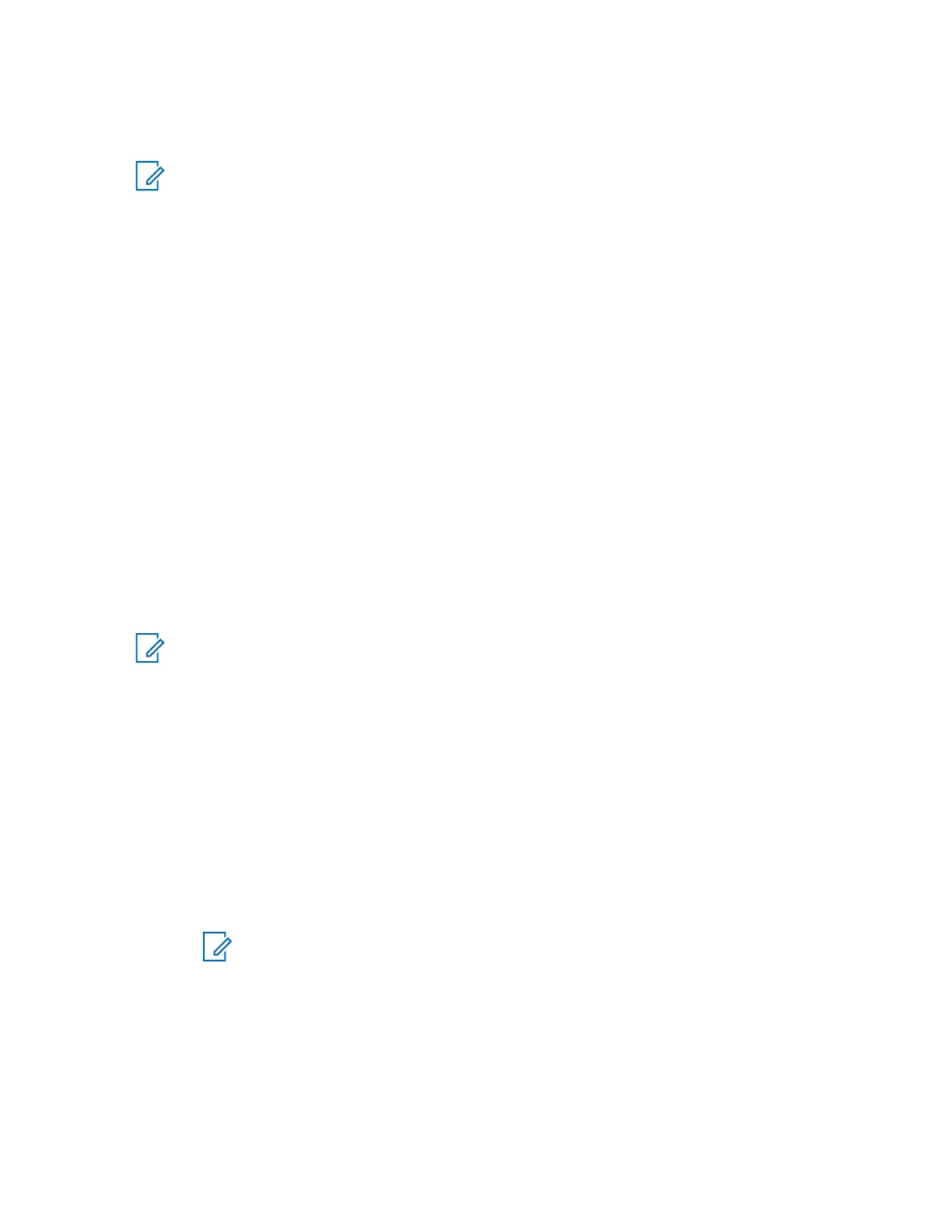4.16
Shortcuts
NOTE: Applicable only for MTP8550Ex.
This sub-menu allows you to set up shortcuts to access frequently used menu items.
4.16.1
Creating Menu Shortcuts
When and where to use: To assign a shortcut for the menu item.
Procedure:
1 From the home screen, press the Menu key.
2 Scroll to the item you want as a shortcut.
3 Press and hold Menu when the item is highlighted.
Example: Creating a shortcut to the All Tones options.
1 From the home screen, press the Menu key.
2 Select Setup→Tones.
3 Highlight All Tones and press and hold Menu until Assign Shortcut for: All Tones is
displayed.
4 Select Yes and Shortcuts Key: 1 is displayed.
5 Press Done.
NOTE:
To use this shortcut, from the home screen, press Menu and the key 1.
4.16.2
Editing Menu Shortcut Lists
Procedure:
1 From the home screen, press the Menu key.
2 Select Shortcuts.
3 Highlight a required shortcut and press Menu.
4 Select one of the following options:
• Edit – Changes the assigned key. Type required number and press OK.
NOTE: Type a number between 1–20.
• Delete – Erases highlighted shortcut. Select Yes to confirm.
• Delete All – Erases all the shortcuts. Select Yes to confirm.
4.17
Radio User Identity (RUI)
This menu item allows you to log in/out to the radio.
MN006260A01-AG
Chapter 4 : Main Menu
139
