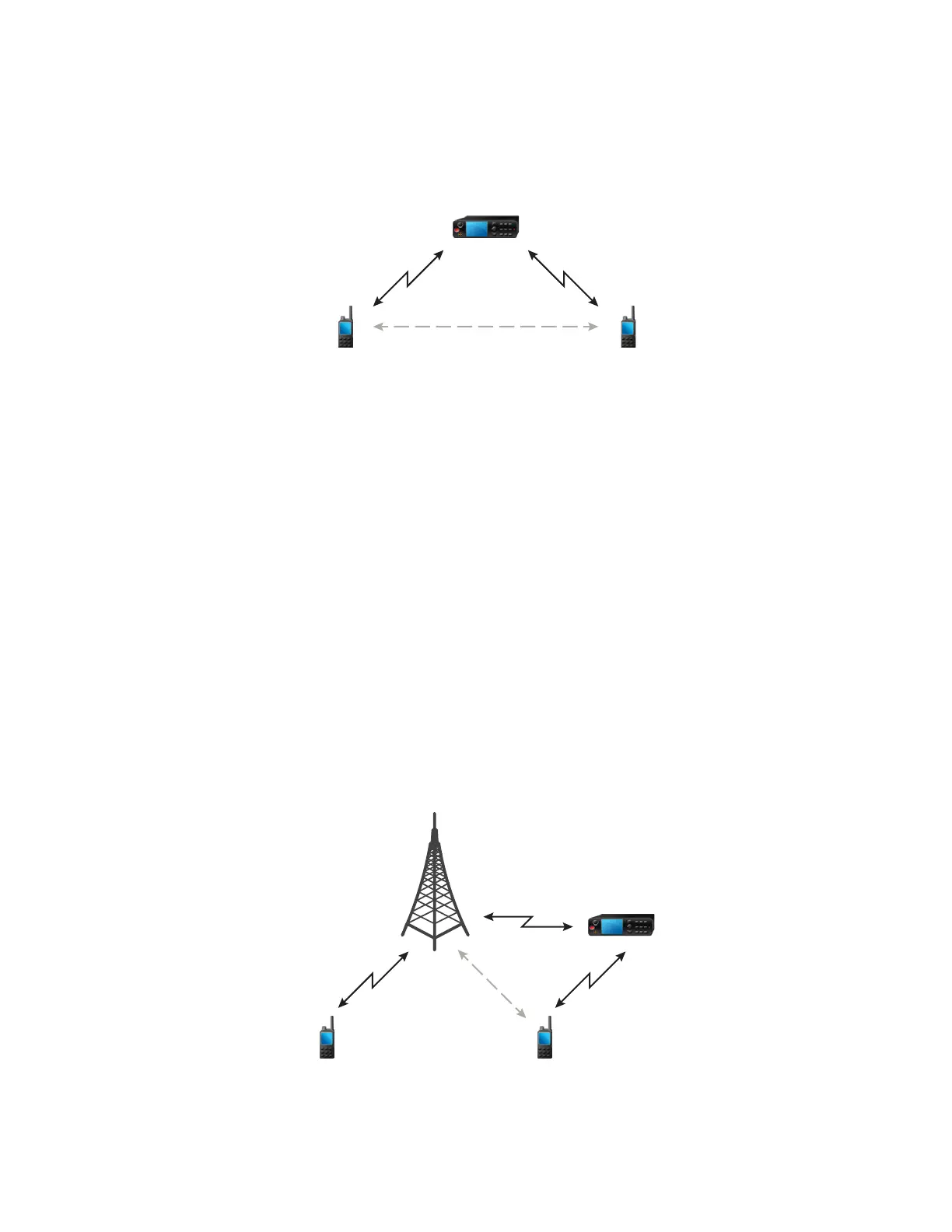Figure 5: Communication through Repeaters
When the radio detects a potential repeater signal or connects to a repeater, it plays a tone,
displays the Repeater available message, and shows an appropriate icon. When the radio loses
connection with the repeater, it plays a tone, displays the Repeater not available message, and
the repeater icon is blinking.
When the radio is on a Gateway mode, radio switches to Gateway mode from TMO if the radio enters
emergency.
Powering off the radio or exiting the Gateway mode is restricted when gateway is forwarding
emergency call.
3.3.11
Communication Through Gateways
Gateway provides connectivity between radios operating in Direct Mode Operation (DMO) and the
TETRA network, so that the DMO radios can communicate with radios operating in Trunked Mode
Operation (TMO).
Figure 6: Communication Through Gateways
MN006260A01-AG
Chapter 3 : Modes
67
