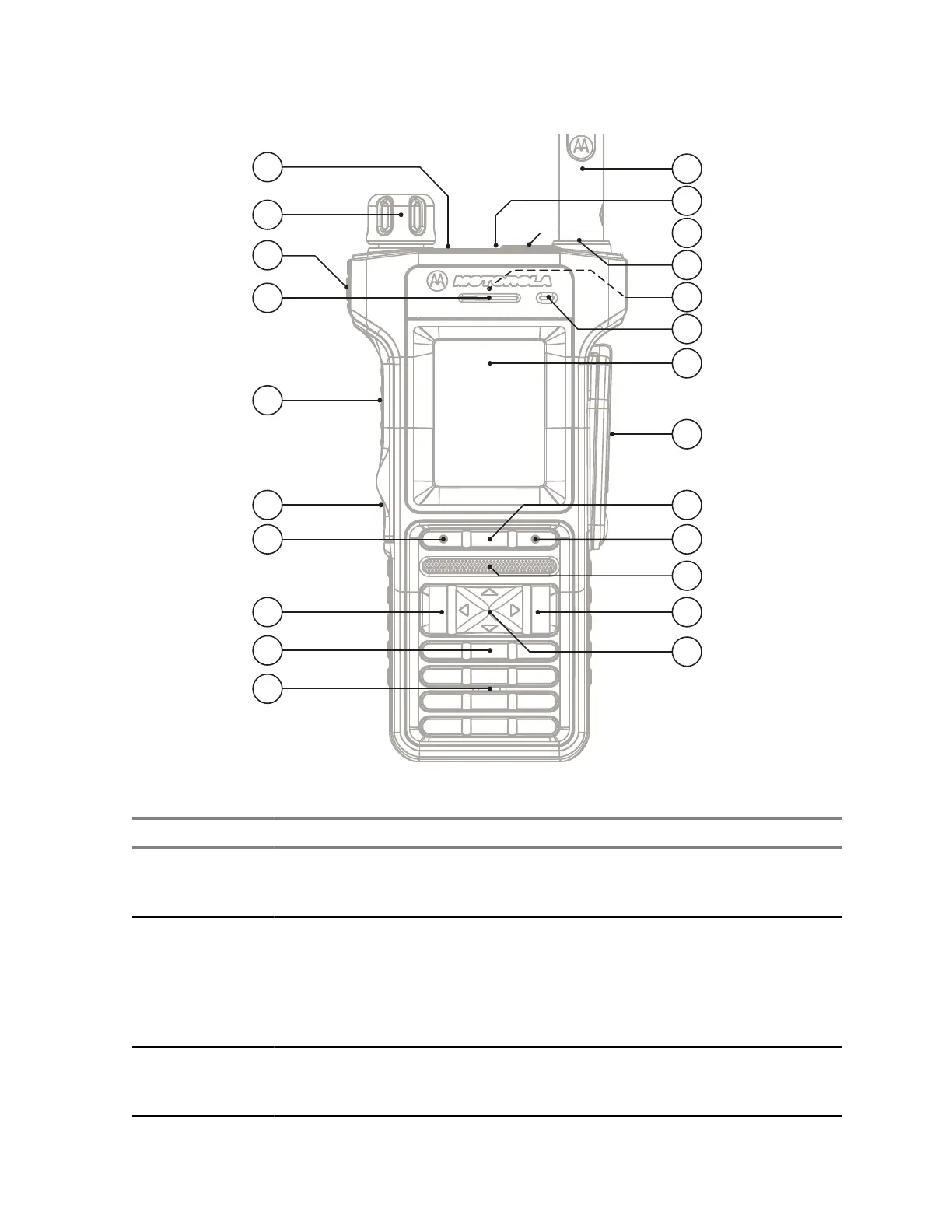MTP8550Ex Controls and Indicators
3
6
7
8
9
5
4
3
2
1
17
18
6
19
20
21
16
13
14
11
12
10
15
Table 4: MTP8550Ex Controls and Indicators
Annotation Description
1 Backlight Sensor
The backlight sensor measures ambient light intensity. When the display back-
light is active and a low light condition is detected, the keypad is illuminated.
2 Rotary Knob
• Rotate to set the volume.
• Press and rotate to select a different talkgroup.
• Press and hold the Rotary Knob to lock/unlock it. Powering the radio off
and on also unlocks a locked Rotary Knob.
3 Programmable Side buttons
The Programmable Side buttons support the One-Touch Button feature. By
default the upper Programmable Side button is set to Toggle Backlight In-
MN006260A01-AG
Chapter 2 : Getting Started
33
