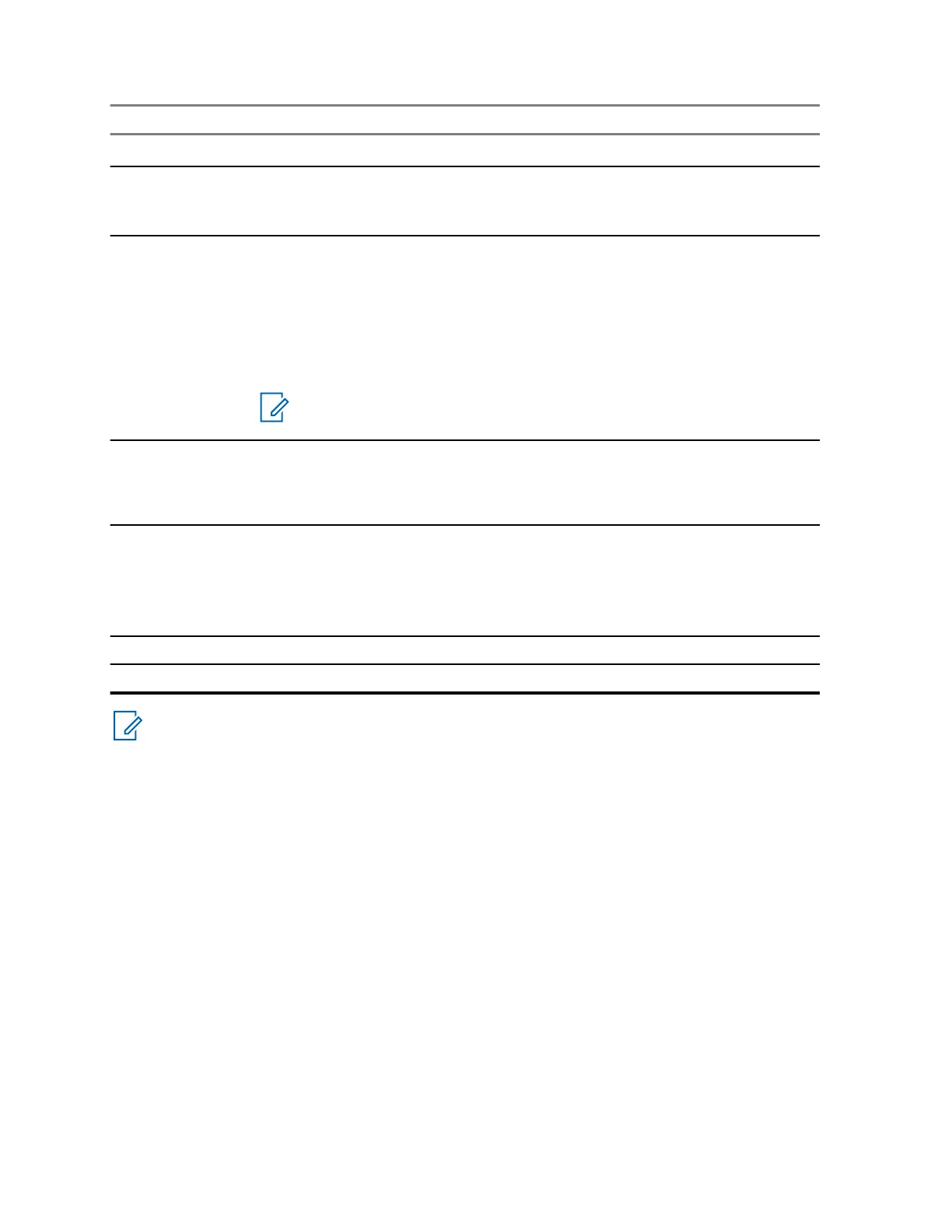Annotation Description
Activated during Simplex, high audio calls such as Group Calls.
17 Display
Features a high resolution of 240 x 320 pixels and 262,144 colors. Supports
scalable fonts and high color images.
18 Side Connector
Provides connection for accessories. You can connect the following cables:
• Boot Programming / USB Data Cable Ex, PMKN4158_
• Serial Data Cable Ex, PMKN4159_
• USB Data Cable Ex, PMKN4160_
• E2EE KVL Cable Ex, PMKN4161_
NOTE: It is recommended to turn off the radio before connecting
accessories.
19 Menu key
• From the home screen, press to enter the main menu.
• Used to enter context-sensitive menus.
20 On/Off/End/Home key
• Press and hold to turn on/off your radio.
• Press to end calls.
• Press to return to the home screen.
21 Speaker
22 Right One-Touch Button
NOTE: A detailed list of compatible accessories is included in Accessory Leaflet, part number:
MN002135A01. To obtain the document, contact your service provider.
MN006260A01-AG
Chapter 2 : Getting Started
32
