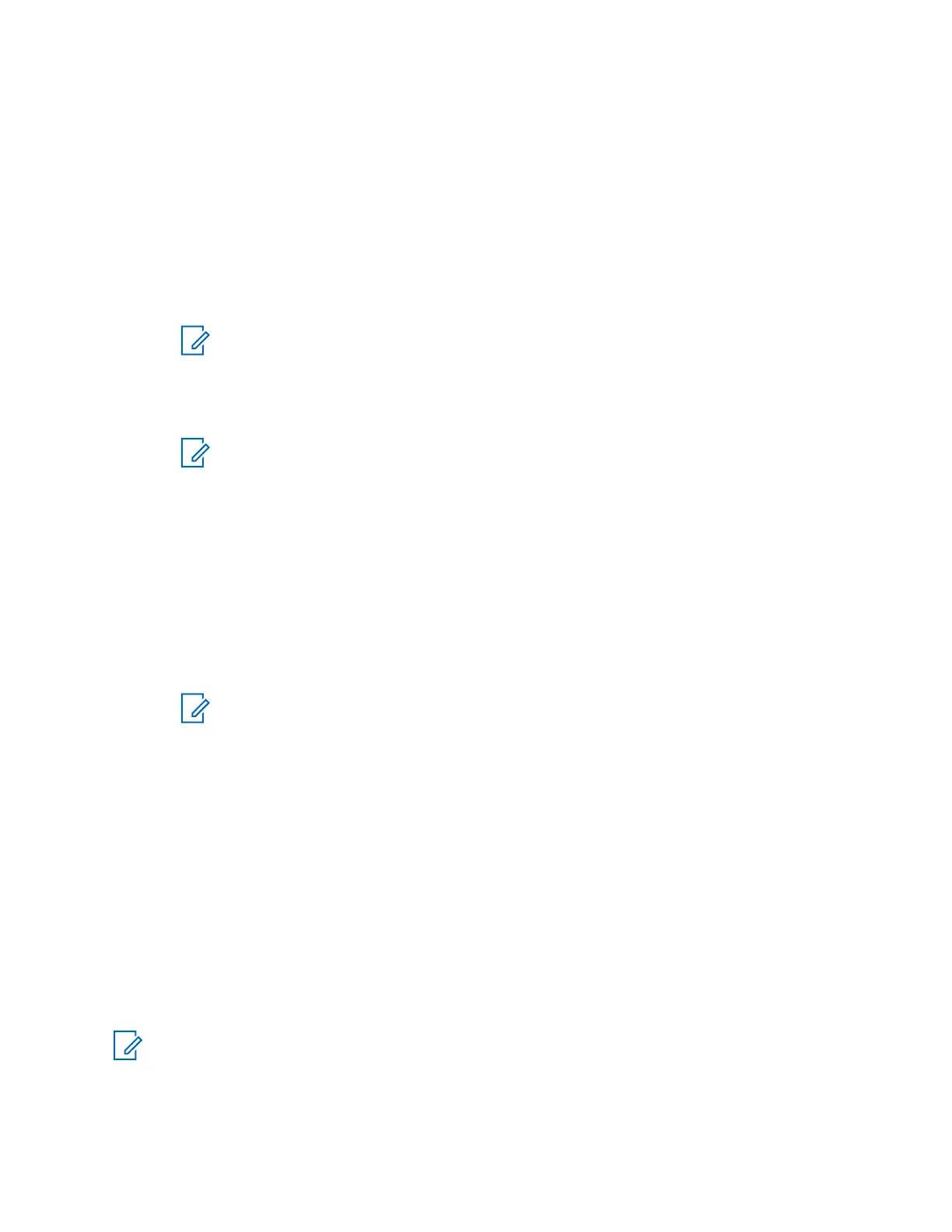4.14.1
Viewing and Modifying Personal Information
Procedure:
1 From the home screen, press the Menu key.
2 Select My Info.
3 Select one of the following options:
• My Private Num – Displays your radio private number.
• My Phone Num – Displays your radio phone number.
NOTE: To modify the displayed phone number, select Edit. Type the number and
press OK.
• Radio Info – Displays radio information: manufacturer, product type, ISSI, TEI, Serial
Number, and OPTA.
NOTE: OPTA information is optional.
• Battery Info – Displays the battery charge level.
• Storage Info – Depending on the radio specification, Storage Info can contain one of the
following items:
• Radio Storage – Displays the amount of free and total space available in the internal
radio memory.
• SD card Storage – Displays the amount of free and total space available on the microSD
card.
• Format SD card – Formats the microSD card. Visible only when the card requires
formatting.
NOTE: The microSD card storage space can be viewed only if the card is correctly
formatted and the radio is not connected to the computer in the Mass Storage Mode.
4.14.2
Viewing Talkgroup Subaddresses
Procedure:
1 From the home screen, press the Menu key.
2 Select My Info→Talkgroup Info→Talkgroup List→View Talkgroup sub-addresses.
4.14.3
Formatting the MicroSD Card
When and where to use: To format a non-formatted or incorrectly formatted microSD card installed in
your radio. If the card is formatted correctly, this item is not visible in the radio menu.
NOTE: Formatting removes all files saved on the microSD card.
Procedure:
1 From the home screen, press the Menu key.
MN006260A01-AG
Chapter 4 : Main Menu
136
