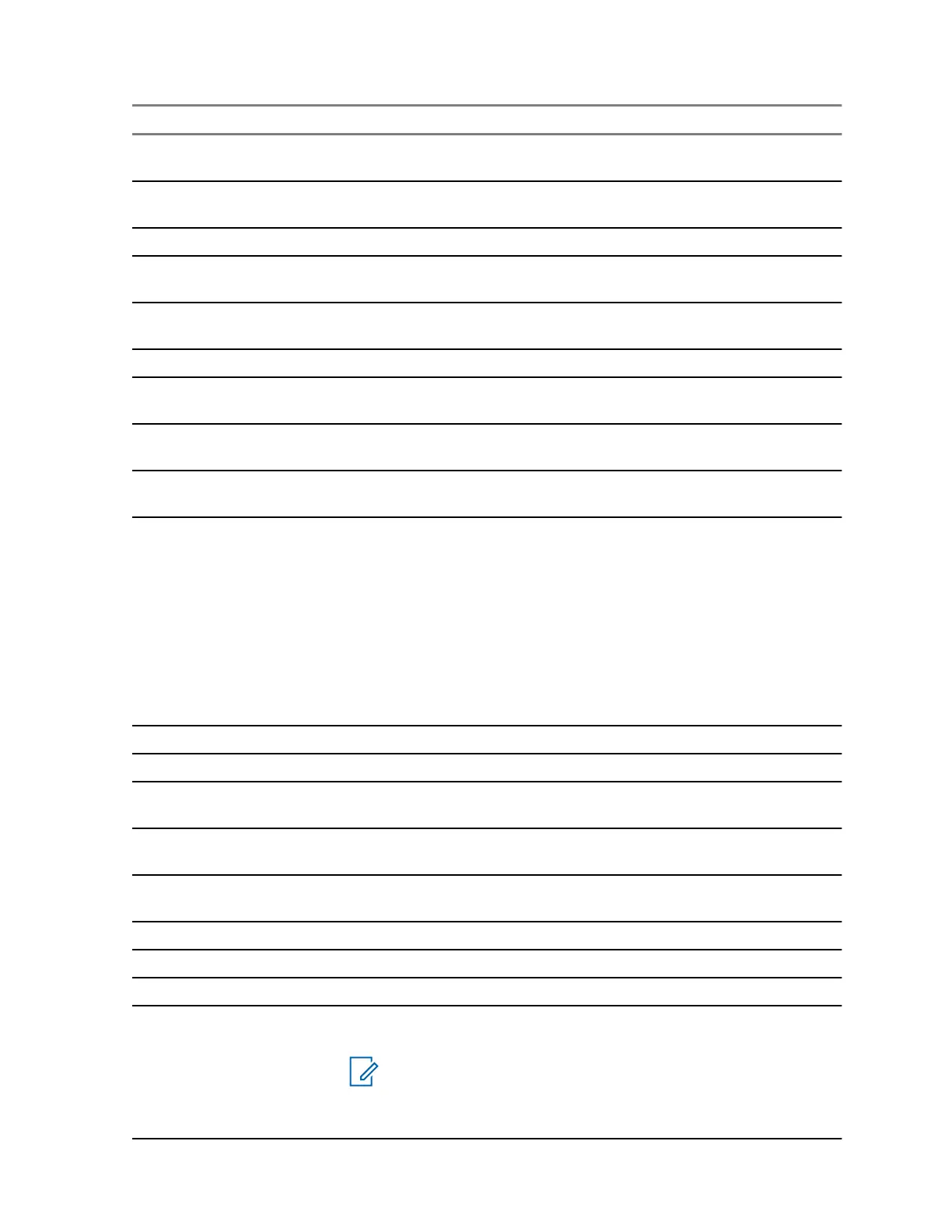Feature Description
Scan for Bluetooth Devi-
ces
Activates scanning for Bluetooth devices after the OTB assigned to
the Add Bluetooth Device function is pressed.
Select Talkgroup Network
Shortcut
Displays the Select Talkgroup Network menu.
Selecting Audio Profiles Changes the audio profile of the radio.
Send Double Push PTT
Tone (D-PTT)
Sends the D-PTT tone to the currently used talkgroup.
Send Predefined Template
(PDT)
Sends a predefined message to a dedicated address.
Send Status Message Sends a dedicated status message to a dedicated address.
Send User-Defined Tem-
plate (UDT)
Sends a user-defined message to a dedicated address.
Speaker Enable or Disable
per Call
Enables or disables the loudspeaker for a duration of the ongoing
call.
Switch to Previously Se-
lected Talkgroup
Changes the talkgroup of the radio to the previously selected talk-
group (DMO or TMO).
Timed Talkgroup Change Makes a predefined talkgroup the selected talkgroup for a specified
amount of time. While you are using the predefined talkgroup, the
second press of the One-Touch Button results in:
• the radio returning to the original talkgroup.
• the radio restarting the timer before returning to the previously
selected talkgroup.
• no action on the radio, depending on the configuration.
After the timer expires, the radio returns to the previously selected
talkgroup.
Toggle Backlight Toggles the backlight on or off.
Toggle Backlight Intensity Regulates the backlight intensity.
Toggle Bluetooth Discov-
erable Mode
Turns Discoverable Mode on or off.
Toggle Bluetooth GATT
Sensor MMI Alerts
Toggles Bluetooth GATT Sensor MMI Alerts on or off.
Toggle BSI Encryption En-
abled or Disabled
Enables or disables BSI encryption.
Toggle Call Forwarding Toggles Call Forwarding on or off.
Toggle DMO or TMO Toggles between TMO and DMO modes.
Toggle Extra Zoom Turns Extra Zoom on or off.
Toggle Hi or Low Audio Toggles audio between the external earpiece and the main speaker.
Hi or Low Audio is the default function for the lower Side button.
NOTE: This feature is supported in emergency Full Duplex
Private Calls (FDPC) mode. Press the One-Touch Button
to toggle high or low audio state during incoming or outgo-
ing emergency FDPC.
MN006260A01-AG
Chapter 2 : Getting Started
55
