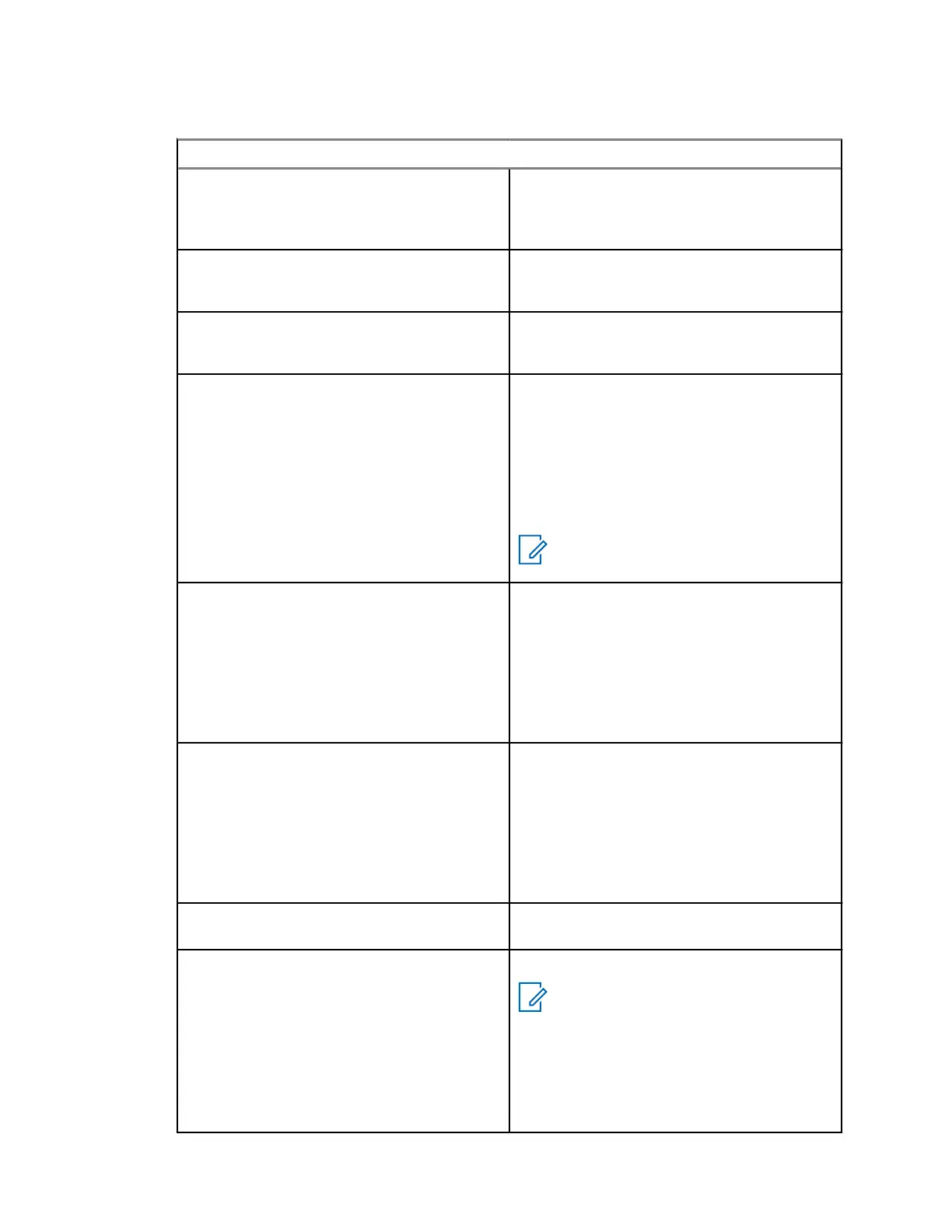4 Use the submenus for the following options:
Option Actions
Saving messages as templates
a Select Store.
b Change the default name of the template
and press OK.
Deleting messages
a Select Delete.
b To confirm, select Yes.
Deleting all messages from the inbox or out-
box
a Select Delete All.
b To confirm, select Yes.
Invoking the edit screen with the original
message as default text, and the message
originator as a recipient
a Select Reply and edit the text.
b To send, perform one of the following op-
tions:
• Select Send.
• Press the PTT button.
• Press the Send key.
NOTE: This option is only applica-
ble for the inbox.
Invoking the edit screen with previously en-
tered text to the same recipient
a Select Resend and edit the text.
b To send, perform one of the following op-
tions:
• Select Send.
• Press the PTT button.
• Press the Send key.
Invoking the edit screen with an old mes-
sage and sending it to a different recipient
a Select Forward and edit the text.
b To send, perform one of the following op-
tions:
• Select Send.
• Press the PTT button.
• Press the Send key.
Refreshing the list of messages to display
new messages
Select Refresh.
Displaying the date and time of the message
when it is in one of the following status:
• Sent
• Delivered
• Read
• Expired and undelivered
• Expired and unread
Select Delivery Status.
NOTE: This option is only applica-
ble for the outbox.
MN006260A01-AG
Chapter 4 : Main Menu
83
