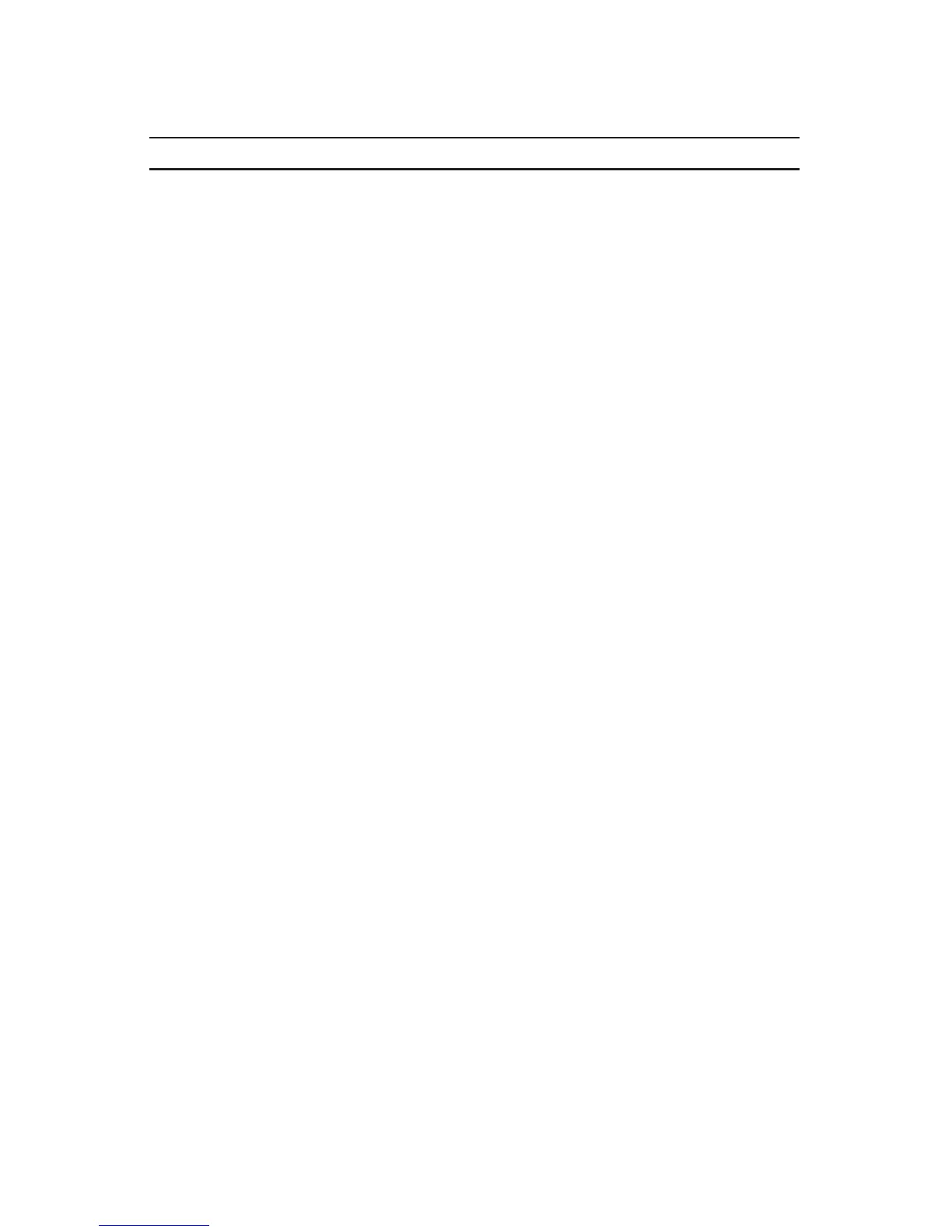Snohomish County PUD Radio Operations Manual • Rev. 6/03
96
Section VI
Making a Private Call
Yo u D o T h e Mobile Radio Does
1. Press the Call Button. The Private Call annunciator is
displayed, as well as the ID from the
most recent incoming Page or Private
Call to your radio, or outgoing Page or
Private Call transmitted from your radio.
2. There are 2 ways to enter an ID The display changes to show the
number: numbers as they are being entered.
a. If you do nothing else before The cursor will flash to indicate the
Step 3, the last number transmitted location of the next digit to be entered.
or received will be sent out
b. Enter the new 6-digit number from
the keypad.
3. Press and release the PTT Switch to The ID number is transmitted and the
transmit a ring request to the display shows “PLEASE WAIT”. If
receiving radio. the receiving radio is on the air, you
will hear telephone-type ringing for 20
seconds, or until the called radio an-
swers the call.
Note: If the radio you are calling is not
in service, you will not hear the ring-
ing and the display will show “NO
ACKNOWLEDGE”.
4. If the party you are calling does not The display shows “NO ANSWER”,
answer the call within 20 seconds: the telephone ringing will stop and a
low-pitched tone will sound.
a. Press HOME to hang up, OR a. The radio will return to normal
operations
b. Press the PTT Switch to send a Page. b. You will hear 5 beeps, indicating the
system has received your ID number,
the radio you are calling is on the air,
and it has received the Page.
