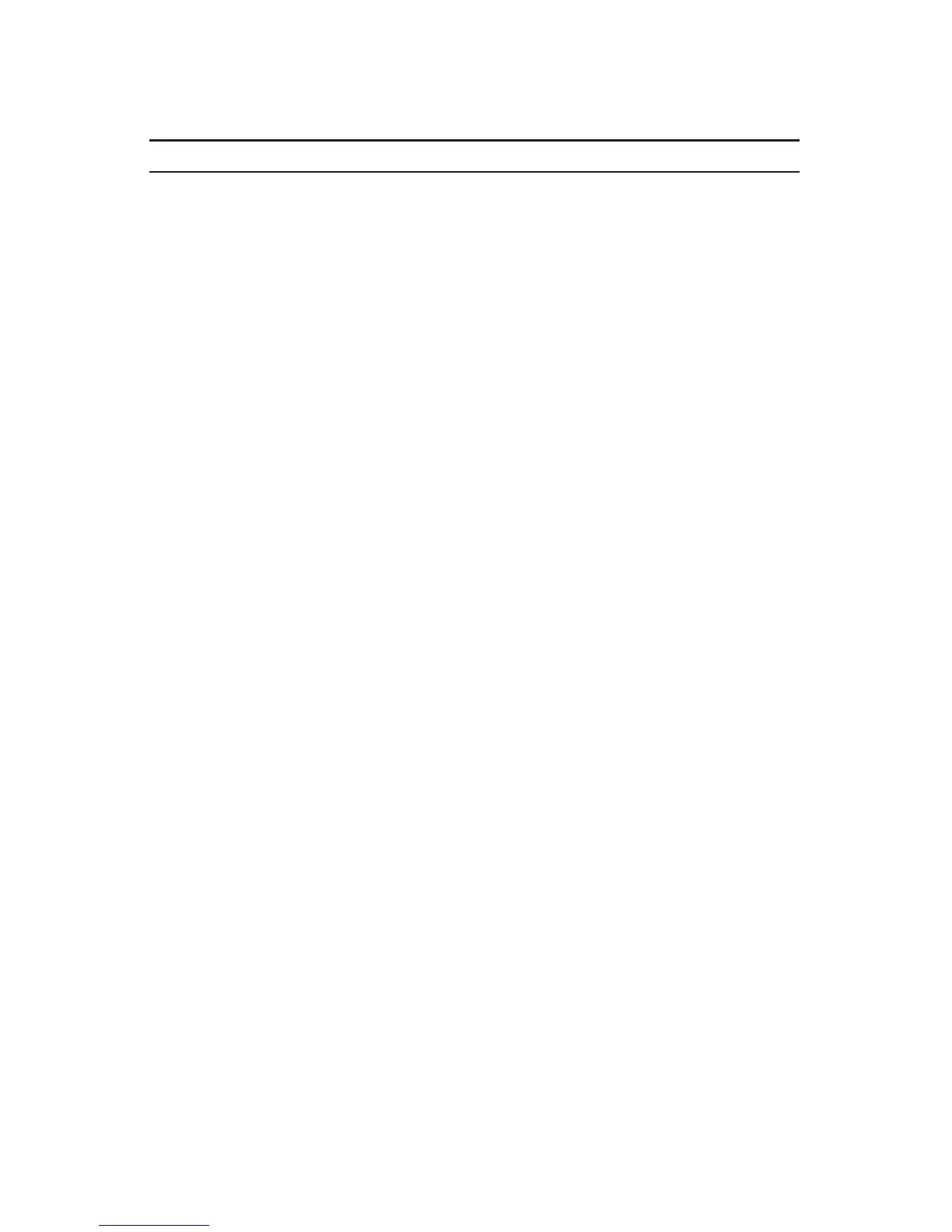Snohomish County PUD Radio Operations Manual • Rev. 6/03
87
Section VI
Turning the Mobile Radio On or Off
Yo u D o T h e Mobile Radio Does
1. Turn the mobile radio on by pressing The mobile radio carries out a self-
the ON/OFF button (A) on the front test, and if it passes the check, the
left side of the radio. display momentarily shows “SELF
TEST.”
If the radio fails the self check, the
display shows “ERROR XX/XX”
[where XX/XX is an alphanumeric
error code], accompanied by a bad-
power-up, low-pitched tone.
The radio is in the selected Talkgroup
when it powers-up. It is now set to
receive calls from this Talkgroup.
2. Adjust the volume to a comfortable Volume adjusts accordingly.
listening level by rotating the
ON/OFF button (A) clockwise to
increase the volume and counter-
clockwise to decrease the volume.
3. Turn the mobile radio off by press- The mobile radio powers off.
ing the ON/OFF button (A) again.
