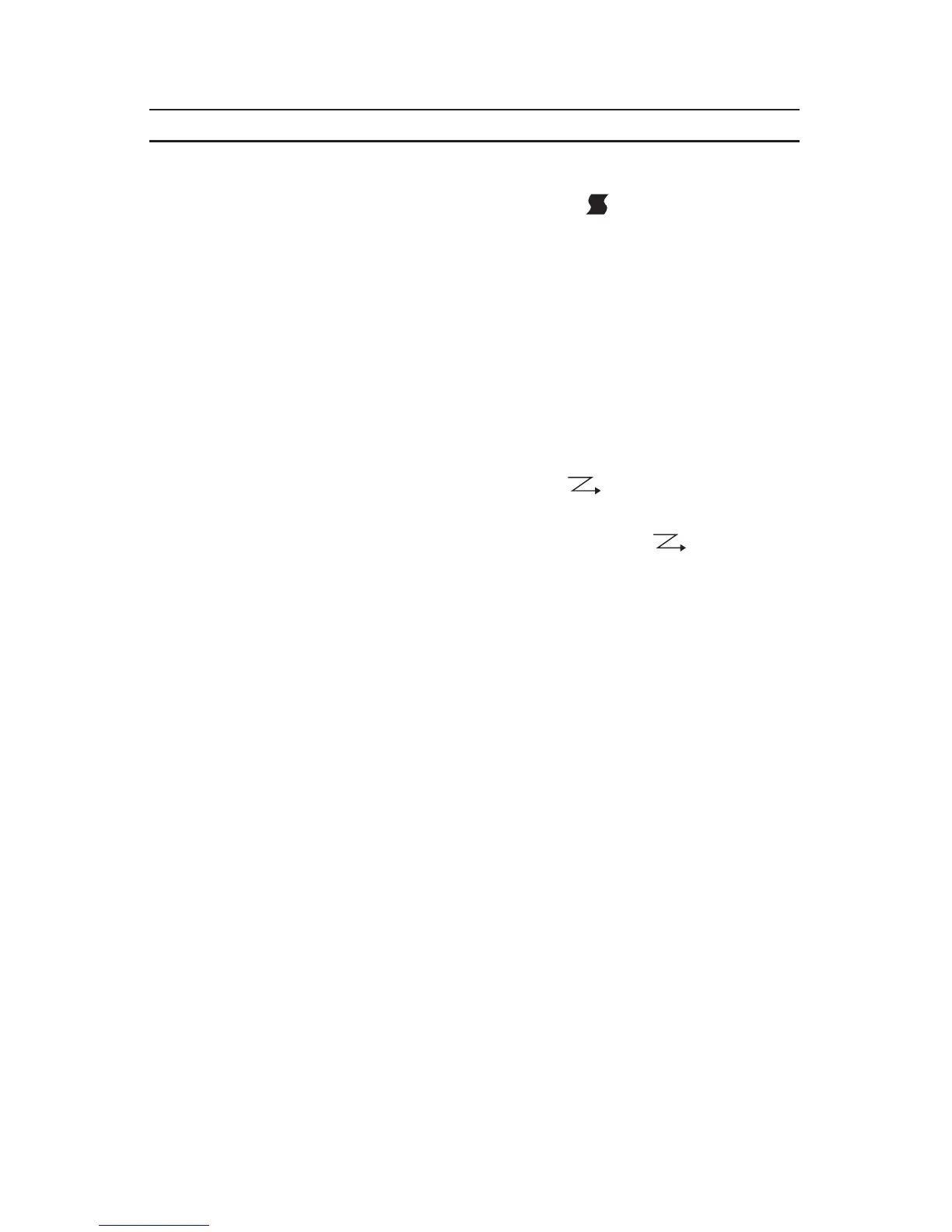Snohomish County PUD Radio Operations Manual • Rev. 6/03
102
Section VI
Programming the SCAN Feature
Yo u D o T h e Mobile Radio Does
1. Press the SCAN button and hold for The display will show a flashing list
approximately 2-3 seconds. view icon [ ] indicating you are in
the list programming mode. A small
flashing arrow also points to the SCAN
button.
2. Use the Talkgroup/Zone selector The display shows the Talkgroup/
knob to scroll through the Zone selected.
Talkgroup/Zone list.
3. Press the SELECT (SEL) button The display will show the SCAN
to turn SCAN on for that Talkgroup. symbol [ ] in the top left.
4. Press the SELECT button again to The SCAN symbol [ ] is no longer
turn SCAN off for that Talkgroup. on the display.
5. When you have completed your The list view programming icon is no
selected SCAN list, press SCAN to longer on the display.
save selections and return to normal
operating mode. The display returns to the Talkgroup
you had selected when you pressed the
SCAN button to begin programming.
The SCAN feature is automatically
turned ON.
See Section V: Interpreting the Display
