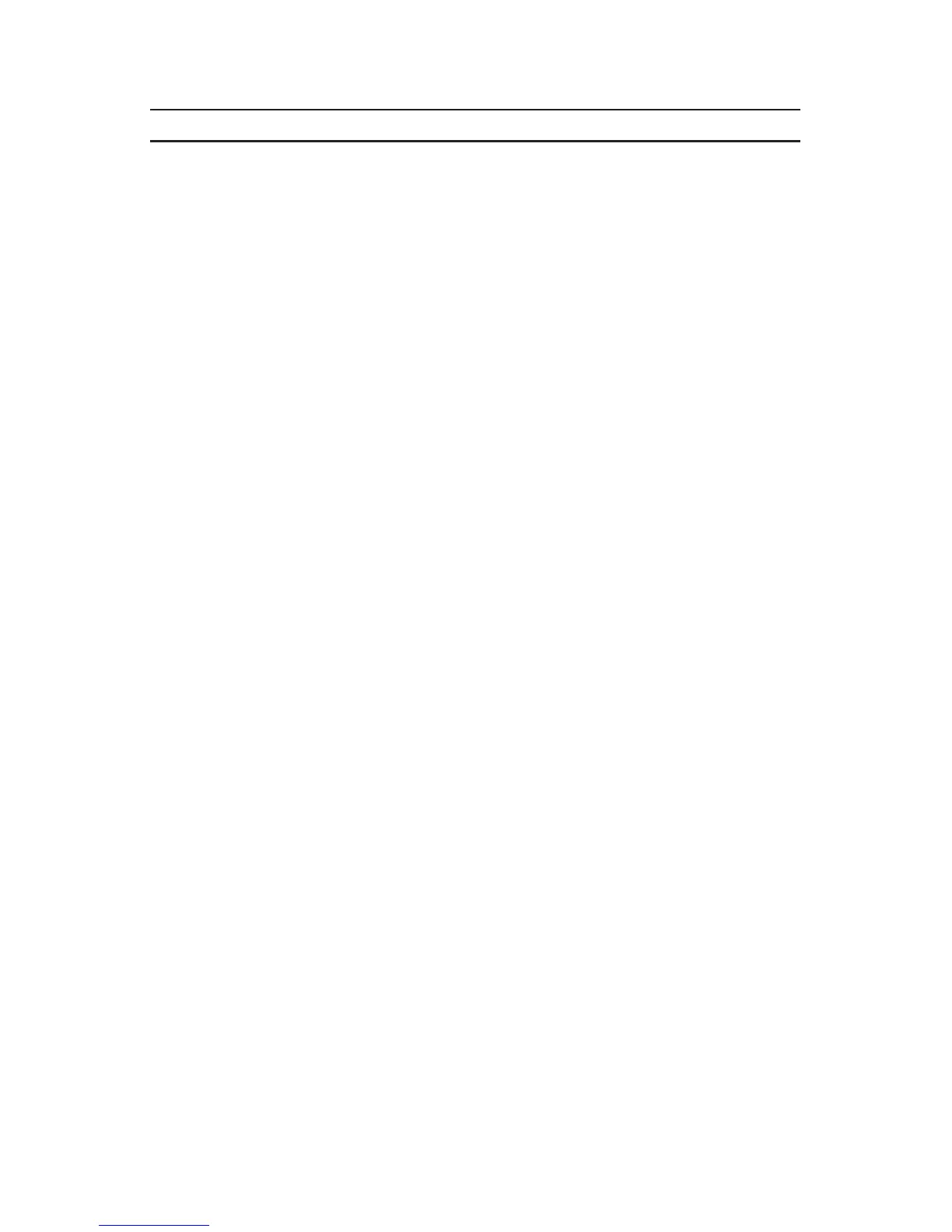Snohomish County PUD Radio Operations Manual • Rev. 6/03
34
Section II
Answering a Page
Yo u D o T h e Radio Does
When a Page is being received, you will
hear a recurring four-beep tone. The dis-
play will alternate between showing
the current Talkgroup and “PAGE
RECEIVED.” The green LED and call
received status annunciator will flash.
Note: Any button press, keypad press,
or Talkgroup change will turn off the
Page audible and visual indicators.
1. Optional: To view the ID # of the
paging radio, press the Page
Button [middle button]. Press the
Page button again to exit Page
function.
2. Select the caller’s Talkgroup and
then press the PTT Switch to answer
on the Talkgroup.
Carry on your conversation in the
normal manner: press the PTT
Switch to talk; release the switch to
listen.
Note: Return to home Talkgroup when
finished.
The display will show the Talkgroup
constantly; the audible alert, the green
LED, and the call/page received
annunciator will turn off.
The display will show the ID number
of the radio that paged you.
