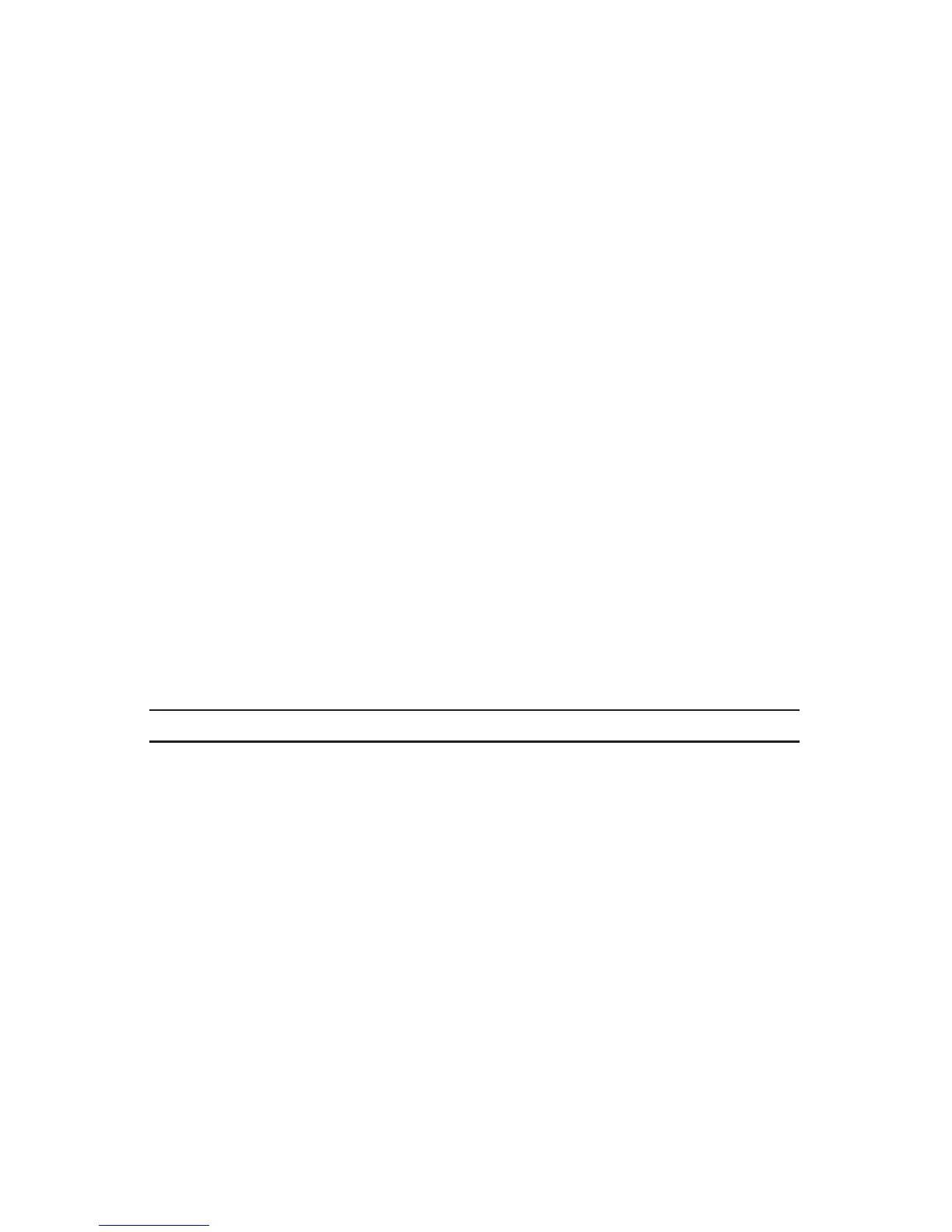Snohomish County PUD Radio Operations Manual • Rev. 6/03
115
Section VIII
SECTION VIII: MOBILE RADIO INFORMATION AND CARE
This section contains information and procedures pertinent to the mobile radio
itself.
What You Will Learn The objective of this section is to provide a
In This Section reference for information about the mobile radio
not contained in Section V: General Information
and Section VI: Basic Mobile Radio Operation. You
will learn about:
• important safety information
What Questions This This section answers the following questions:
Section Will Answer 1. How do I operate the mobile radio safely, for
myself, others and the mobile radio itself?
2. What do you do when the mobile radio
doesn’t work?
Viewing Your Radio’s ID Number
How do you find your radio’s ID number?
Finding Your Radio ID Number
Yo u D o T h e Mobile Radio Does
1. Press the PAGE or CALL button. The display changes to show the last
ID number transmitted to received.
2. Turn the Talkgroup/Zone selector The display shows “MY ID: 70XXXX”
to the left one notch. and the “XX” symbol.
3. Press HOME to return to your The display shows the A-1 Talkgroup.
normal (A-1) Talkgroup.
