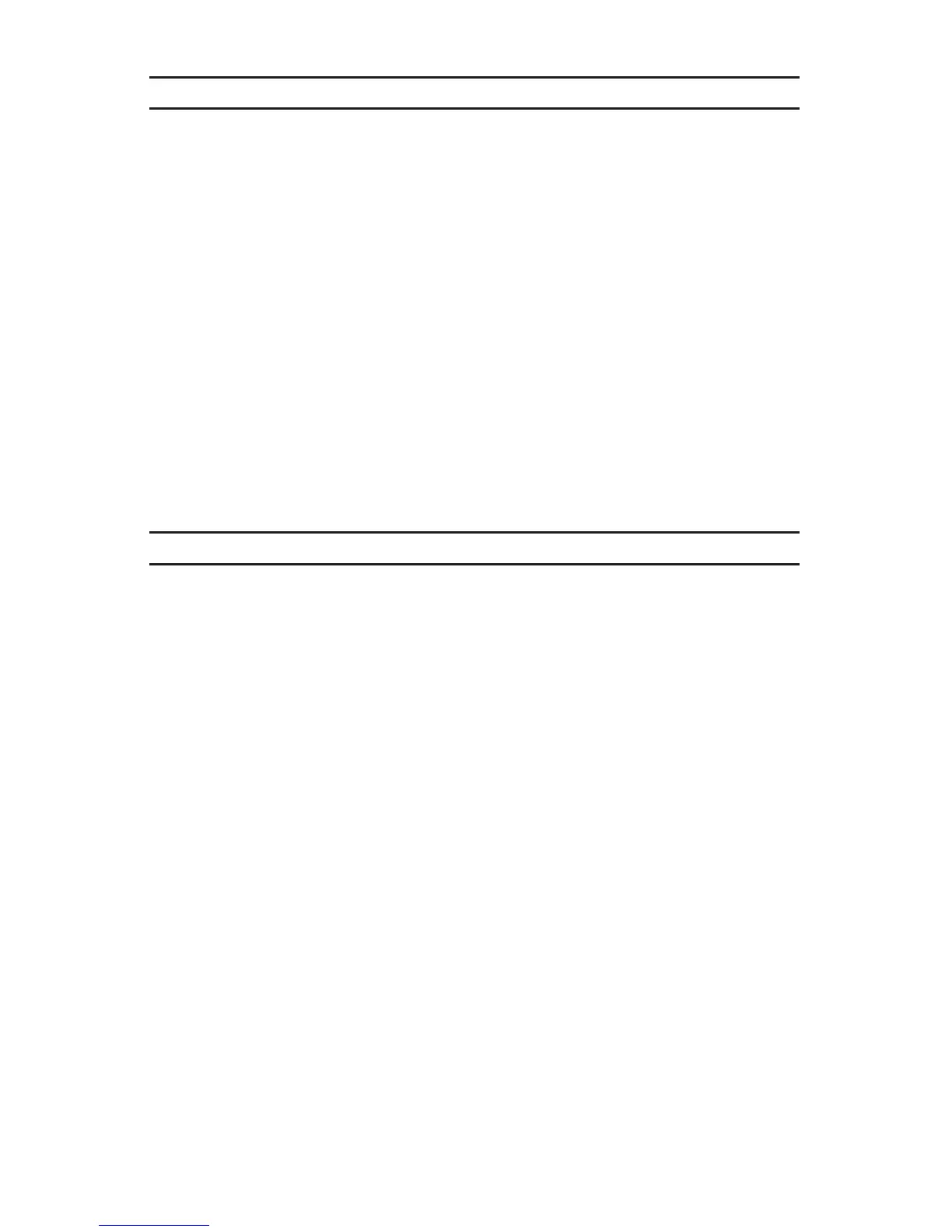Snohomish County PUD Radio Operations Manual • Rev. 6/03
90
Section VI
Yo u D o T h e Mobile Radio Does
With the PTT Switch pressed, speak
slowly and clearly into the micro-
phone, keeping a distance of 2 inches
to 4 inches. When your transmission
is completed, release the PTT Switch
to listen.
3. Carry on with your conversation in
the normal radio manner: Press the
PTT Switch to talk; release the
PTT Switch to listen.
Receiving a Transmission on the Mobile Radio
Yo u D o T h e Mobile Radio Does
1. When the mobile radio is on, select Your mobile radio is now set to
the Talkgroup. Note: See Selecting receive calls on the selected Talkgroup.
a Zone and Talkgroup above.
2. Listen until you hear a transmission,
then adjust the ON/OFF VOLUME
knob for a comfortable listening level.
3. Lift the microphone off-hook.
4. Carry on with your conversation in the
normal radio manner: press and hold
the PTT button to talk; release the
PTT button to listen.
