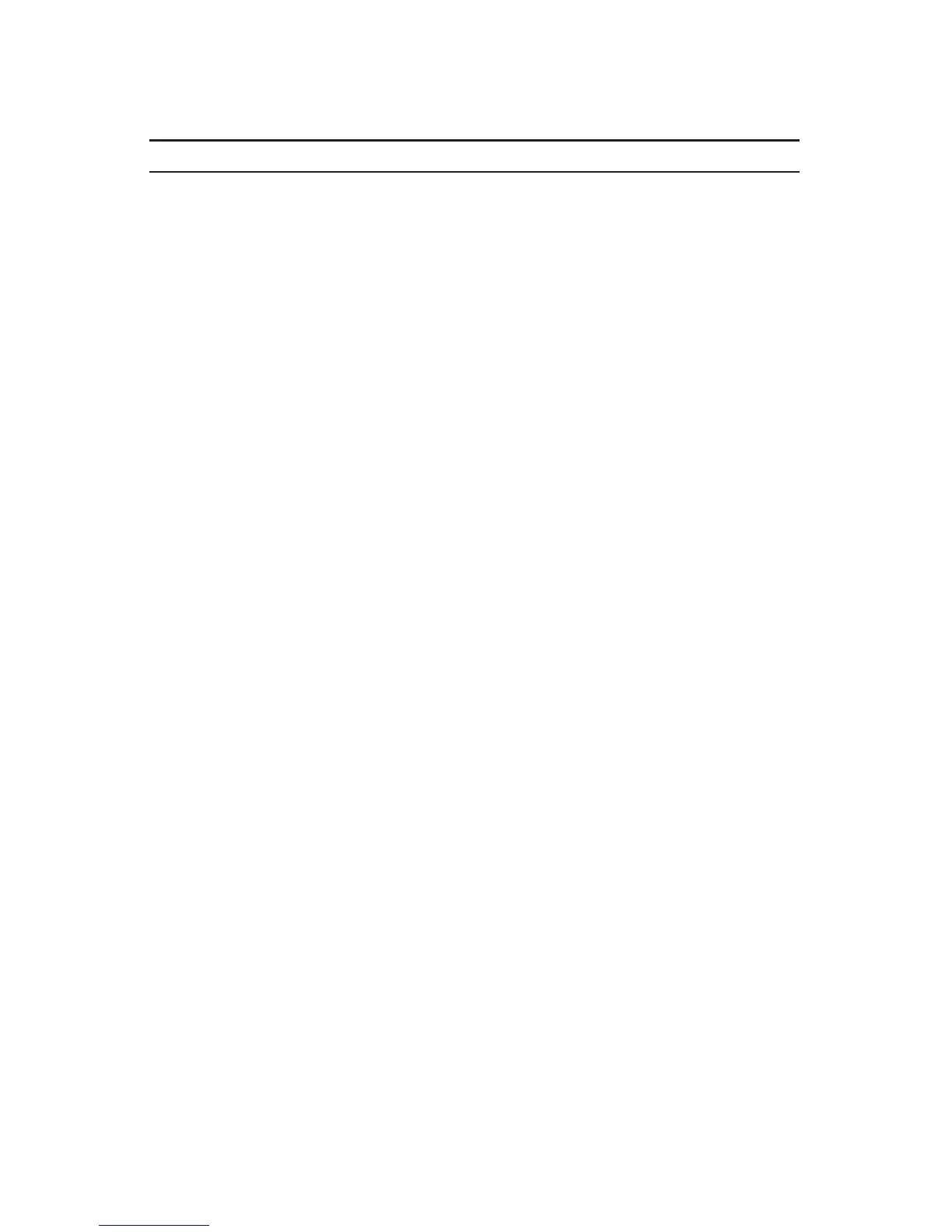Snohomish County PUD Radio Operations Manual • Rev. 6/03
88
Section VI
Selecting a Zone and Talkgroup on the Mobile Radio
Yo u D o T h e Mobile Radio Does
1. Press the Zone Button (1) or The Zone portion of the display will
select ZONE from the menu. begin to flash.
2. Rotate the Mode Selector (D) to The display will scroll through the
scroll to the desired Zone. available Zones: A, B, C, D, E, F, G or H.
3. Press the Select Button (13) when The Zone stops flashing.
the desired Zone is displayed.
4. Rotate the Mode Selector (D) to The display will scroll through the
scroll to the desired Talkgroup. Talkgroups in the selected Zone.
5. Stop rotating the Mode Selector The radio will send and receive trans-
when the desired Talkgroup is missions within the displayed
displayed. Talkgroup.
