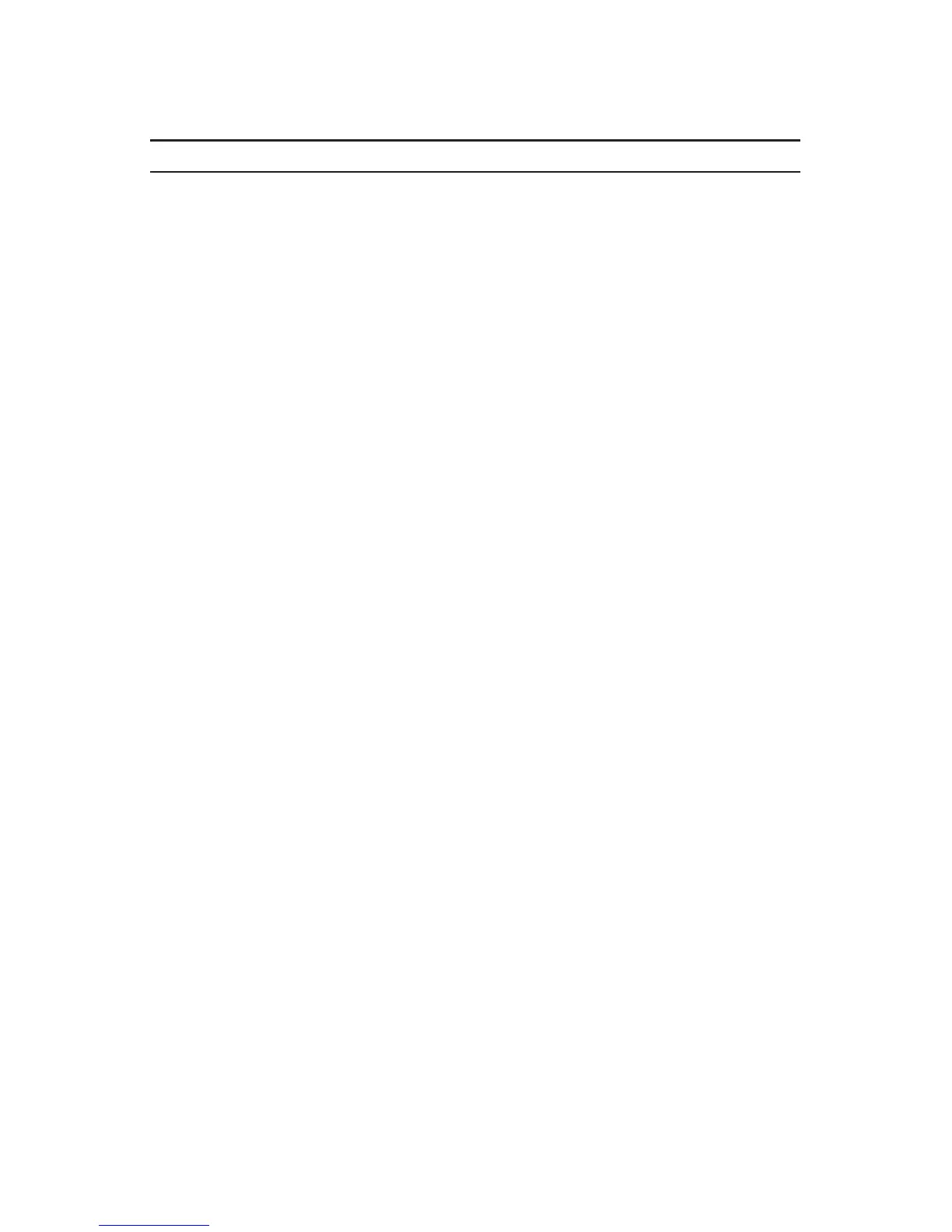Snohomish County PUD Radio Operations Manual • Rev. 6/03
20
Section II
Turning the Radio On or Off
Yo u D o T h e Radio Does
1. Rotate the volume control The radio goes through a power-up
clockwise. self check and, if it passes the check,
the display momentarily shows “SELF
TEST.”
If the radio fails the self check, the dis-
play shows “ERROR XX/XX” [where
XX/XX is an alphanumeric error
code], accompanied by a bad-power-
up, low-pitched tone. Turn the radio
off, check the battery, and turn the ra-
dio back on. If the radio still does not
pass the self check, a problem exists in
the radio. Contact the Telecommuni-
cations Department at extension 5505.
Note: See Selecting a Talkgroup The radio is in the selected Talkgroup
when it powers-up. It is now set to
receive calls from this Talkgroup.
2. To turn the radio off, rotate the
volume control fully counter-
clockwise until you hear a click.
