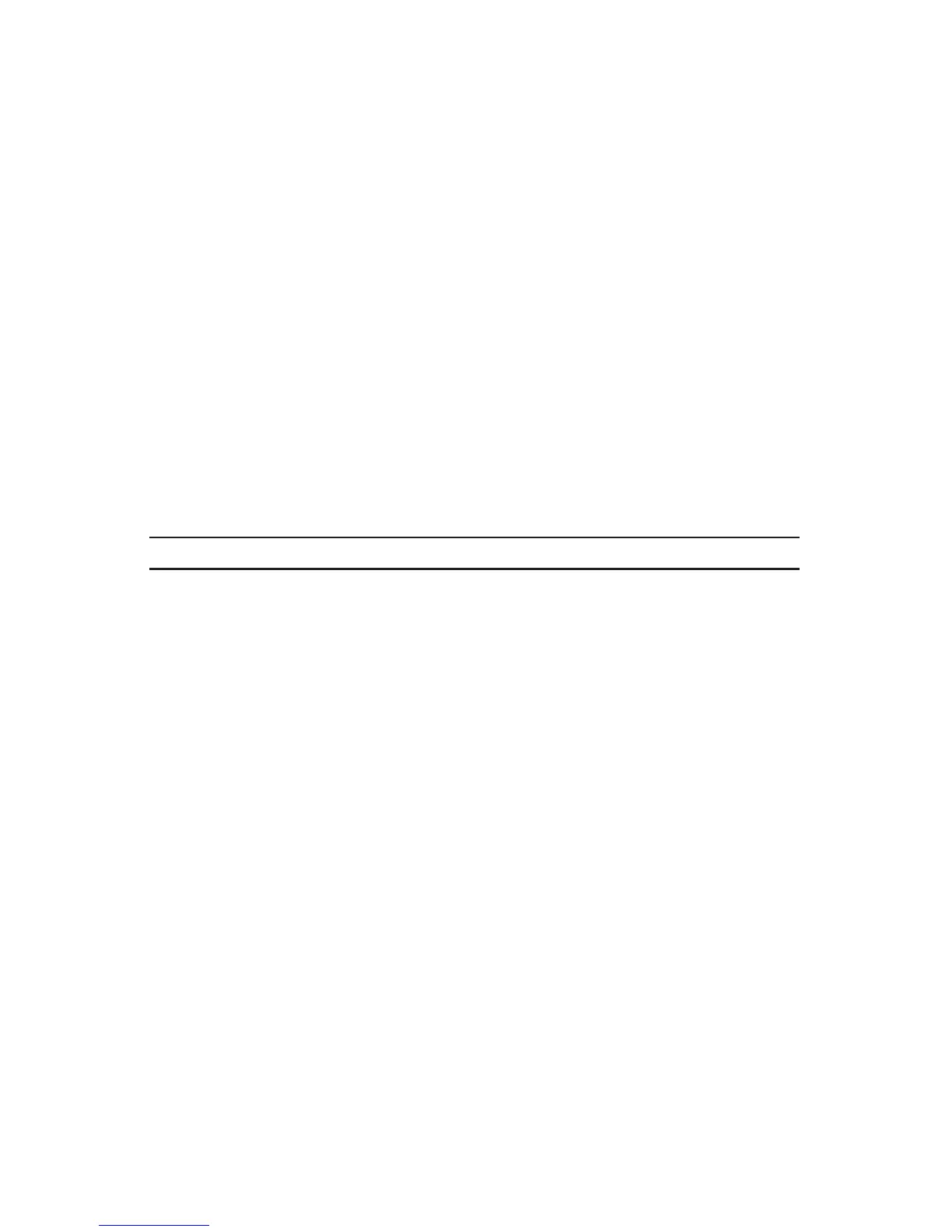Snohomish County PUD Radio Operations Manual • Rev. 6/03
55
Section III
• The dispatcher can, if desired, add other talkgroups to your emergency call
via the console.
• You do not compete with any other voice users and are automatically
placed in the “EMERGENCY” talkgroup.
The emergency alarm can only be cleared after verbal communications with the
user of the alarming radio. Even if pushed by accident, you must respond to Sta-
tion 1 via your radio for clearing the alarm (see previous page for Canceling an
Emergency Alarm).
Canceling an Emergency Alarm
Note: The emergency alarm is not turned off until acknowledged on the con-
sole by an ECC dispatcher. Turning your radio off does NOT clear the emer-
gency alarm on the ECC dispatch consoles.
Yo u D o T h e Radio Does
1. Press the orange Emergency The radio will cease to flash
Button for 3 seconds, or until you “EMERGENCY” and will return to
hear a medium-pitched emergency normal operation.
exit tone.
Although the emergency alarm is
cleared from your radio, it will still
alarm the ECC consoles until physi-
cally cleared by an ECC dispatcher.
The dispatcher will only clear the
alarm after receiving verbal communi-
cations from the user of the alarming
radio.
It is critical that all emergency
alarms, real or by accident, are
verbally communicated to the ECC
dispatchers.
