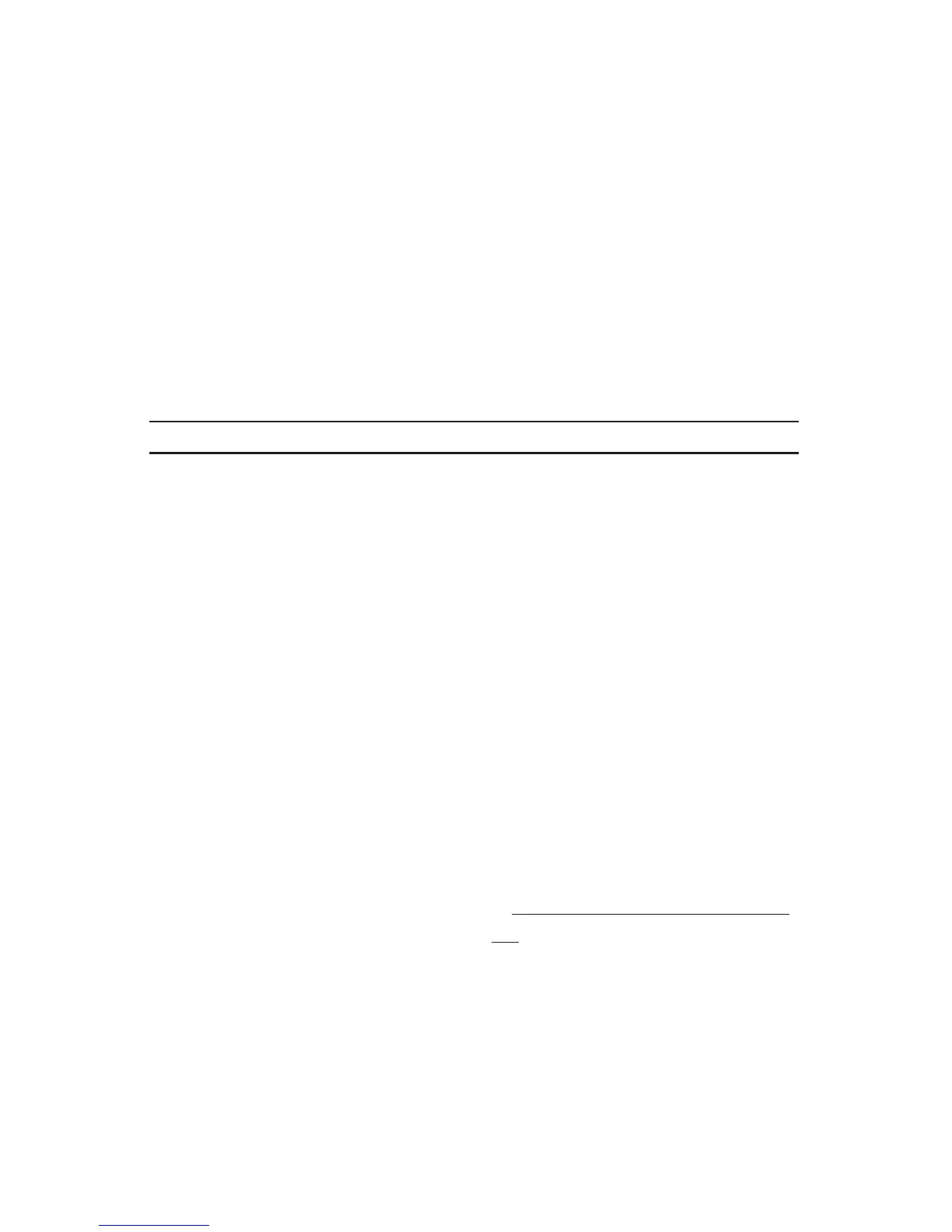Snohomish County PUD Radio Operations Manual • Rev. 6/03
36
Section II
Telephoning Procedures
The Telephone feature allows you to use your radio similarly to a standard
telephone by accessing the PUD telephone interchange. You may use the same
shortcuts as you do from the phone on your desk: the last four digits of in-
house numbers and dialing “9” for an outside line. You can also call a radio
from a telephone.
Remember that on a radio transmission, only one person can talk at a time.
Before talking, the person using the telephone to talk to a radio must wait for a
beep that indicates the radio operator has released the PTT Switch. The radio
operator must press the PTT Switch to talk and release it to listen.
Making a Telephone Call
Yo u D o T h e Radio Does
1. Press the Telephone Button [side
button with two bumps].
a. If the message times out or
“NO PHONE” displays, press
HOME or the Phone Button to
hang-up and start again.
2. If you want to call the last number
dialed, press the PTT Switch. If you
want to call a different number,
enter it using the keypad, using any
of the numeric [0 - 9] keys. The left
arrow allows backspacing to correct
errors. Then press the PTT Switch.
3. If your call does not go through, you
will hear a constant tone. Push your
HOME key to hang-up and start again.
If the access was successful, the dis-
play will show the last number dialed.
After you press the PTT Switch, you
will either:
1) hear dial tone followed by the
sound of each digit dialed and then
ringing. If you get a busy signal, hit
HOME to cancel the call and try again.
2)
if the telephone interconnect is in
use, a busy tone sounds immediately
and “PHONE BUSY” is displayed. DO
NOT HANG UP. When a channel is
available, your call will automatically
be dialed.
