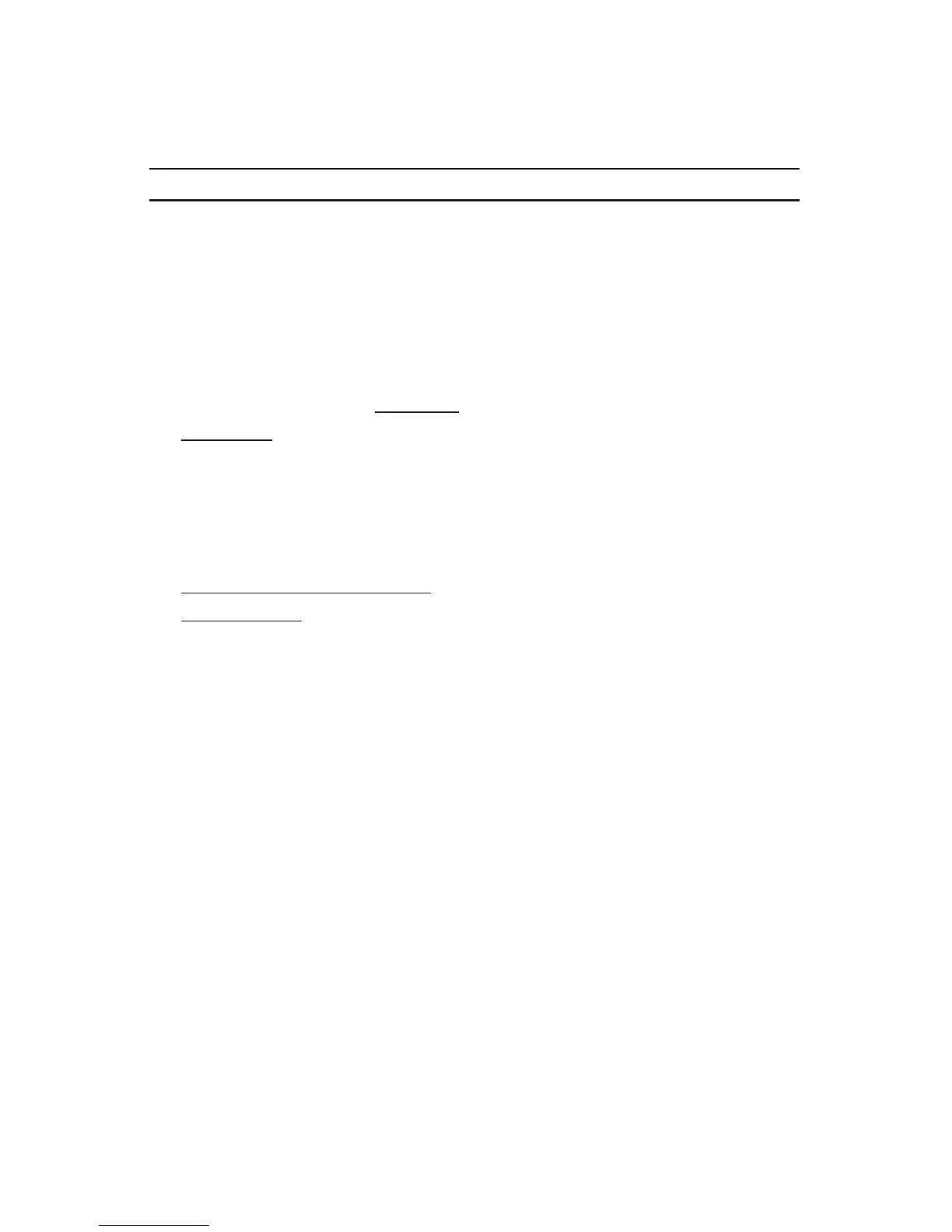Snohomish County PUD Radio Operations Manual • Rev. 6/03
89
Section VI
Mobile Radio Transmission Procedures
Transmitting from the Mobile Radio
Yo u D o T h e Mobile Radio Does
1. Lift the microphone out of its The red indicator (B) will light during
holder and press the PTT Switch (F). transmission. Permit to Talk Tone
Wait until you hear the 3 quick sounds like “di-di-dit.”
beeps, telling you that the
computers have assigned you
a channel.
If the busy tone sounds,
release the The orange LED indicator (B) will
PTT Switch and wait for the auto- light when the radio is receiving a
matic call back tone. transmission. Busy Tone = a low-
frequency “bah-bah-bah-bah.”
When you hear the call back tone Call Back Tone - sounds like
[“tweedle-dee”], you will have “di-di-dit.”
three seconds to press and hold
the PTT Switch, allowing you to
make your call without getting
another busy signal.
If a continuous talk-prohibit tone Talk-Prohibit Tone = continuous low-
is heard when the PTT Switch is pitched tone. The radio may be out of
pressed, transmission is not range or there is no channel available.
possible.
If the radio is out of range, check The display will alternate between
the coverage chart for the closest “OUT OF RANGE” and the current
place where you can be within range. Talkgroup. The red LED indicator
(may flash several times as the radio
tries to access the system.
2. Wait until you hear the 3 quick When the computer has allocated a
beeps (the “Tweedle-dee”), telling channel to you, you will hear 3 quick
you that the computers have beeps (Call Back Tone).
assigned you a channel.
(continued on next page)
