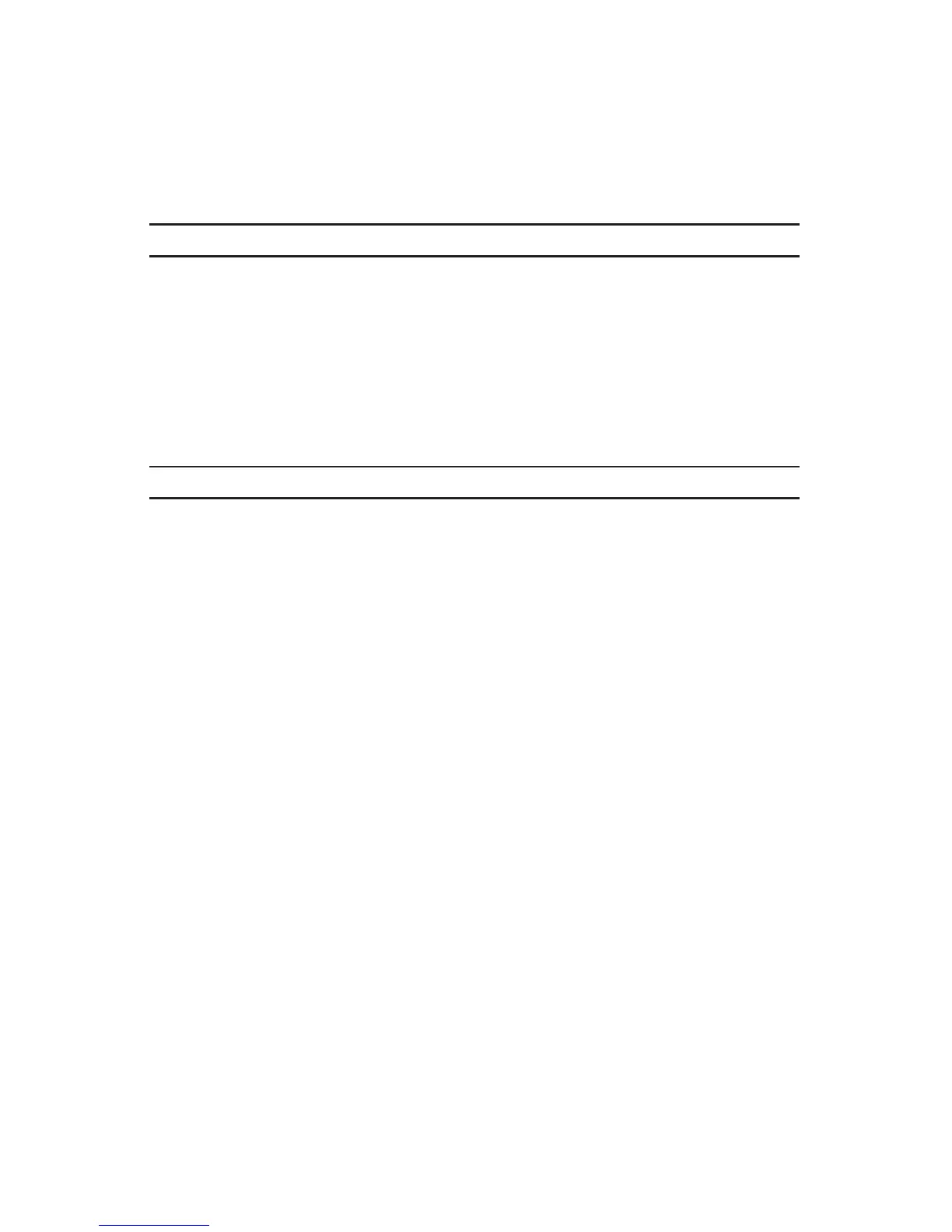Snohomish County PUD Radio Operations Manual • Rev. 6/03
66
Section IV
Interpreting the Indicator LED
The Indicator LED on top of the radio indicates radio operating conditions.
A. With PTT Switch pressed [radio transmitting]:
Description Indicates
Continuous Red LED Normal transmission.
LED Unlit Radio is not transmitting.
B. With PTT Switch released [radio receiving]:
Description Indicates
Blinking Green Light Receipt of a Telephone Call, Private
Call, or Page.
Blinking Red Light Talkgroup is busy.
Servicing the Radio
Proper repair and maintenance procedures will assure efficient operation and
long life for this product. If you suspect a radio problem, check the following
items before requesting service from the PUD Telecommunications Department
(extension 5505).
1. Radio Checks:
• Be sure the radio is turned on and the Talkgroup Selector Knob is in the
proper position.
• Replace the battery.
• The antenna must be screwed on properly, with its base flush against the
top of the radio.
• Try operating the radio from several different locations, especially when
using the radio inside buildings.
• Check the transmitter by transmitting to an alternate portable radio.
