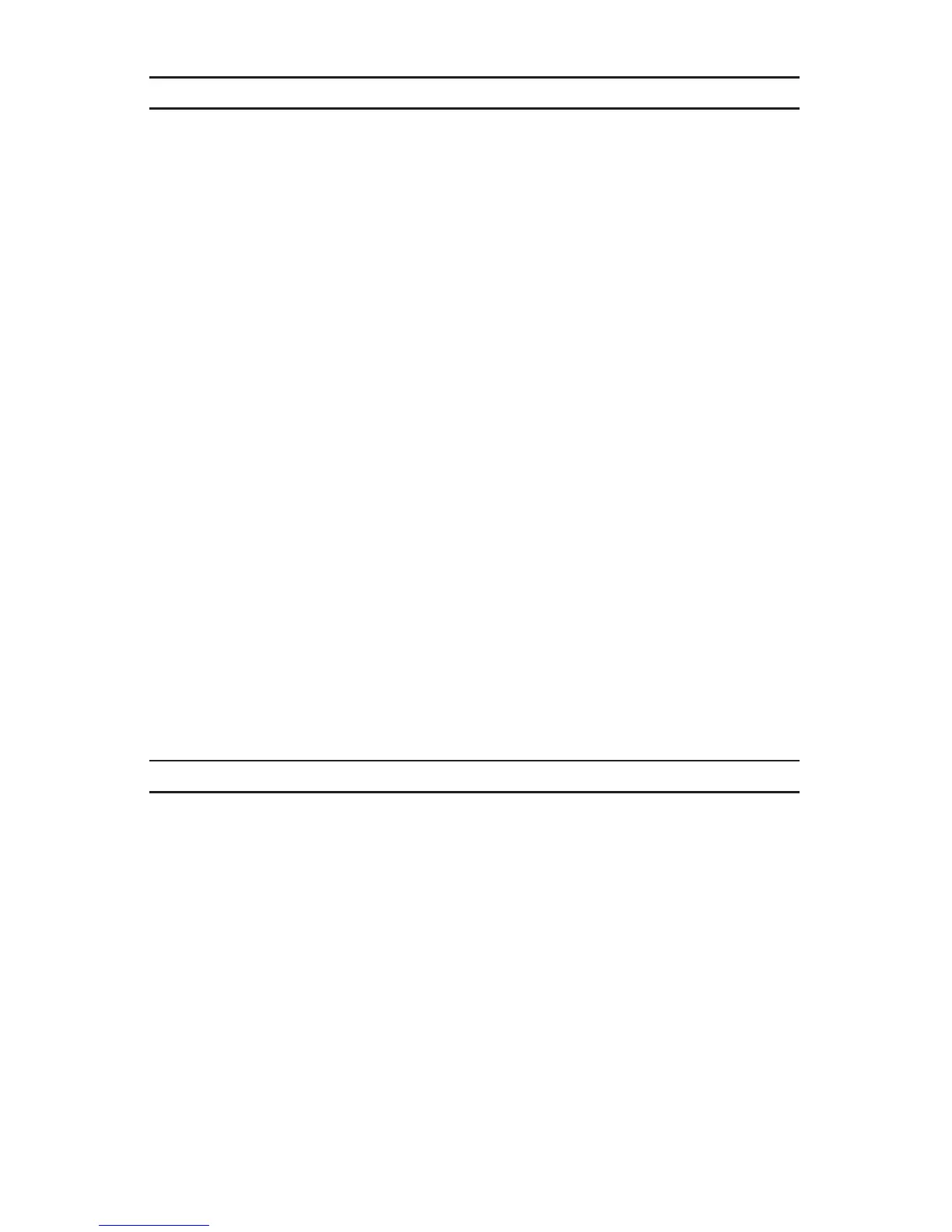Snohomish County PUD Radio Operations Manual • Rev. 6/03
98
Section VI
Yo u D o T h e Mobile Radio Does
3. When you have finished the conver- The radio will return to normal
sation, press HOME to hang up. operation.
Programmable Features
The following sections describe programmable features and options on the mo-
bile radio and microphone. Some of these features have been pre-programmed
via the radio’s software. Other programmable buttons and features can be pro-
grammed by the user. This section will describe which buttons and features you
can change and present specific directions for doing so.
User Programmable Buttons
There are four user programmable buttons. Two of these buttons are located on
the face of the mobile radio and are labeled “Ø” and “OPT”. The other two pro-
grammable buttons are the numbers “1” and “3” on the microphone keypad.
These buttons can be programmed to automatically change your Zone and
Talkgroup to a pre-determined location. For example, pressing the HOME button
always takes you to the A-1 Talkgroup. You can program the OPT button to go to
A-1, the Ø button to go to A-8 or any other frequently used Talkgroup. This fea-
ture prevents scrolling through with the Talkgroup/Zone selector control.
Programming the Buttons
Yo u D o T h e Mobile Radio Does
1. Select the Zone and Talkgroup you The display shows the Zone letter,
would like to program a button for. channel number, and Talkgroup
name.
2. Press the programmable button and You will hear one acknowledgement
hold for approximately 2-3 seconds. beep.
