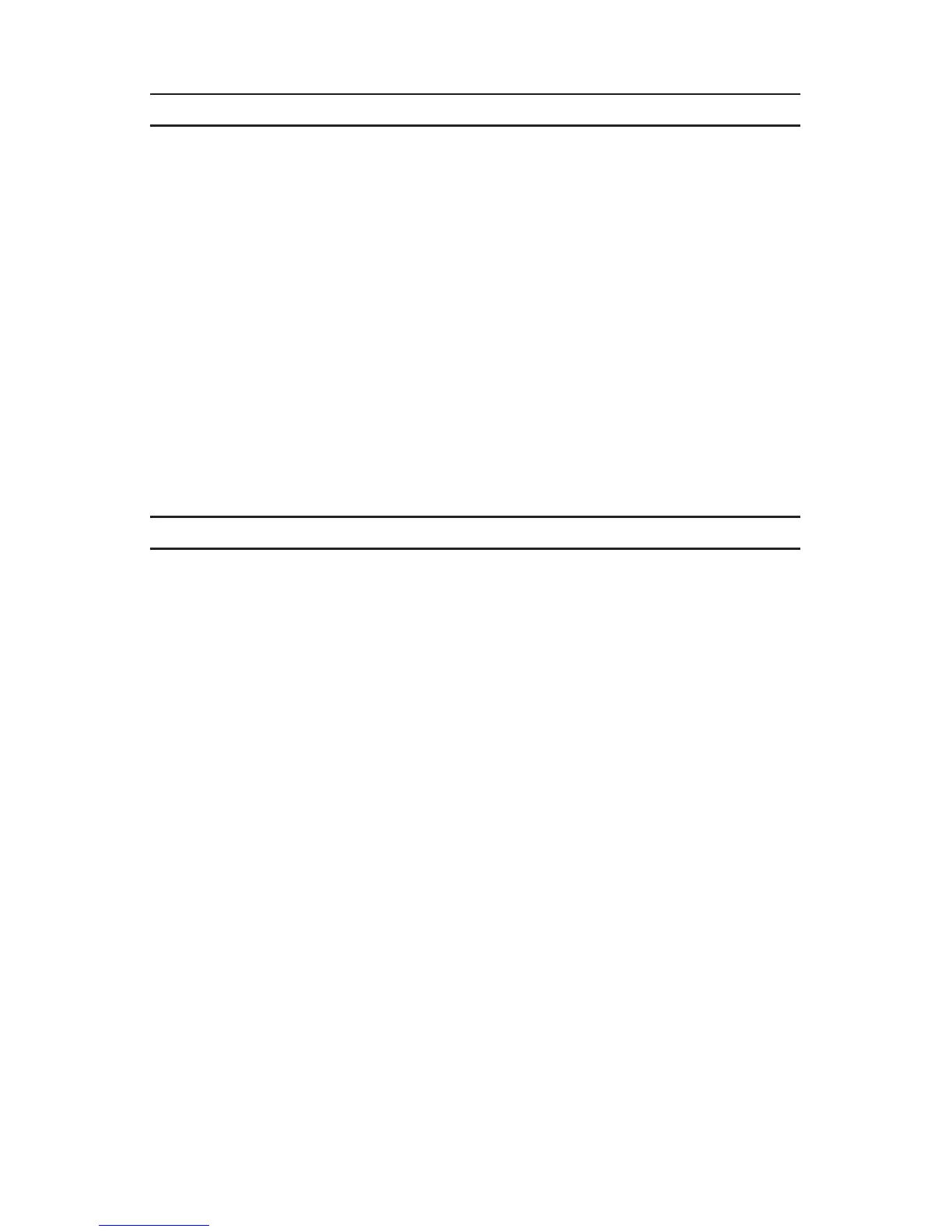Snohomish County PUD Radio Operations Manual • Rev. 6/03
24
Section II
Yo u D o T h e Radio Does
b. Press the right [>] or left [<]
arrow key to page through the
Zones in order. Stop pressing
the key when the Zone you
want to select is displayed.
c. Press “HOME.”
d. Rotate Talkgroup Selector Knob
to the desired Talkgroup.
To return to your home (A1) Talkgroup
Yo u D o T h e Radio Does
a. Flip A,B,C toggle switch to the “A”
position. If already in “A,” switch
off “A” and then back to “A” to
return to Zone A.
b. Rotate Talkgroup selector knob to
position A1.
Radio turns to Zone A and the previ-
ously selected channel.
Radio returns to the Home “A1”
Talkgroup.
