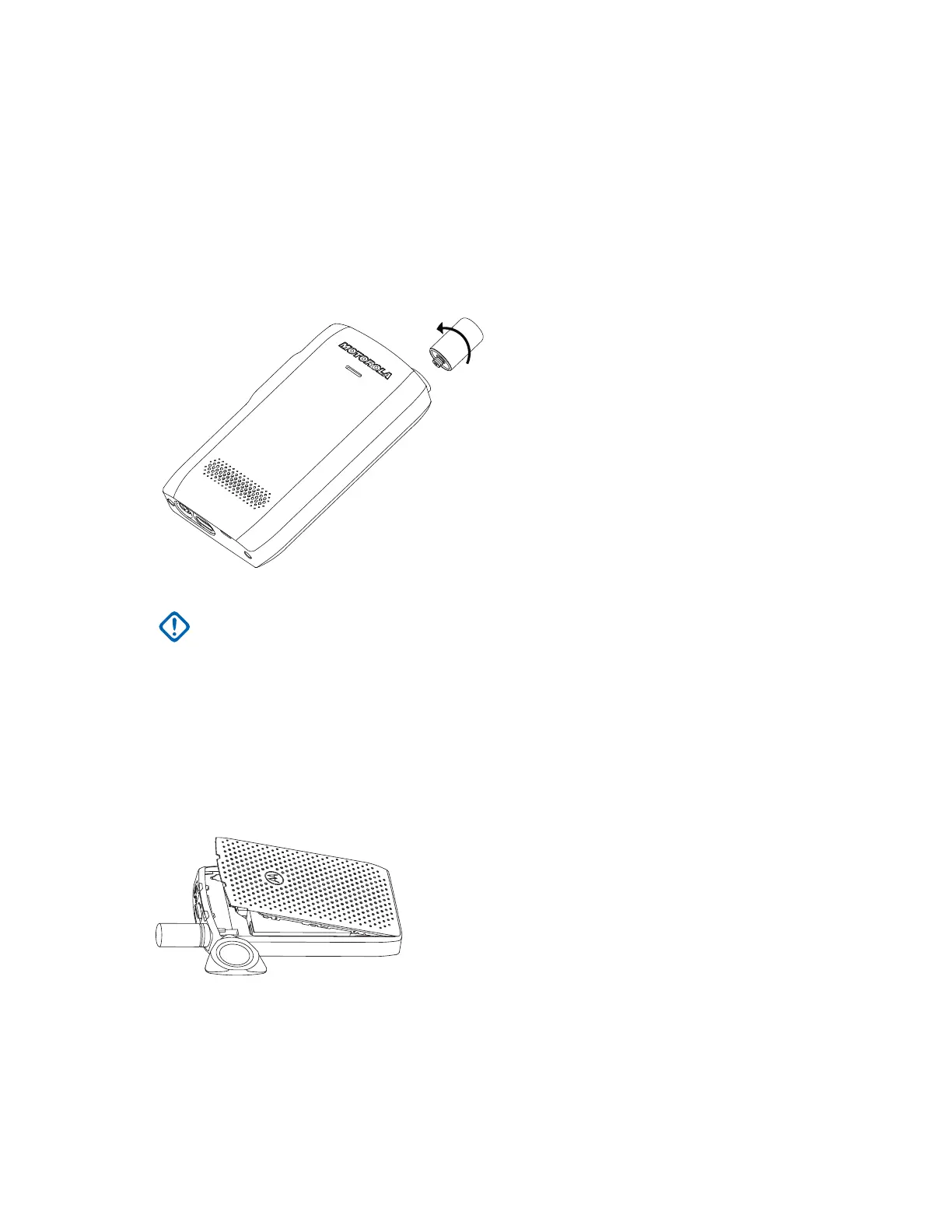2.2.1
Replacing Antenna
Procedure:
1 Remove the antenna by turning anti-clockwise.
2 Replace the new antenna by insert the screw-in base of the antenna into the antenna terminal
on the top of the radio.
3 Turn clockwise until tight.
IMPORTANT: Use only the antenna intended for the radio. Use of other antennas can
result in significant range loss due to poor RF performance. You can identify the antenna
frequency range from the ring at the screw-in base of the antenna.
2.2.2
Removing and Attaching the Battery Cover
Procedure:
To remove the battery cover:
1 Detach the battery cover from both top corner slots, one after the other, using the tool provided.
2 Lift the battery cover along the side surface.
MN002958A01-AF
Chapter 2: Getting Started
14
