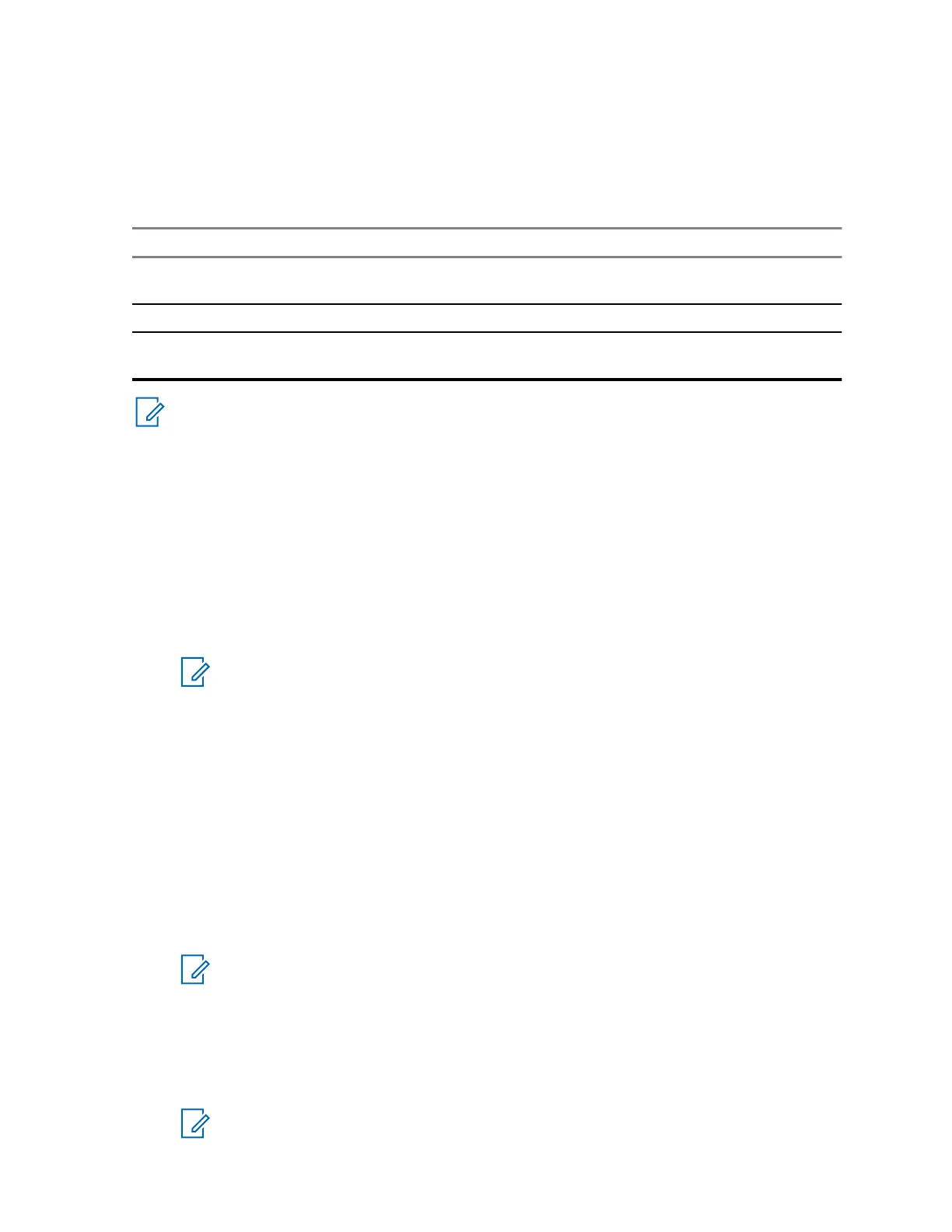2.10
During a Call
During the call, if the audio is routed to different setting, the following is displayed:
Table 10: During the Call
Audio Setting Displayed Notification
Audio goes to the main
speaker
Speaker HIGH
Audio goes to the earpiece
Speaker LOW
Audio goes to the Person-
al Hands Free
Speaker LOW
NOTICE: You can change the High or Low audio setting using the OTB. See One-Touch
Buttons on page 34.
2.11
Entering TMO or DMO Mode
Prerequisites: Your service provider can enable this mode.
Procedure:
1 From the home screen, press the Menu/OK key.
2 Select Networks.
3 Select Trunked Mode/Direct Mode.
NOTICE: Changing talkgroups using the Talkgroup Selector button also changes the
network mode accordingly for the selected talkgroup when in favorite folders.
2.12
Selecting Talkgroups
Follow these procedures to select talkgroup manually. If the selected talkgroups is an InterSystem
Interface (ISI) talkgroup, your radio can migrate to another talkgroup linked network, changing the
talkgroup automatically.
Prerequisites: Talkgroups are pre-set by your service provider.
Procedure:
From the home screen, use one of the following methods:
• Toggle the Talkgroup Selector button until the required talkgroup name is displayed.
NOTICE: The Talkgroup Selector only list out the talkgroups of the current folder. To
view talkgroups from other folders, see Setting Talkgroup Folders on page 62 to change
folders.
• Select Menu/OK → Favorite TGs. Select the required talkgroup and press Menu/OK to
confirm.
• Select Menu/OK → TG Folders. Select the required talkgroup folder and press Menu/OK to
confirm.
NOTICE: Your radio can access up to three levels of the folder structure.
MN002958A01-AF
Chapter 2: Getting Started
33
