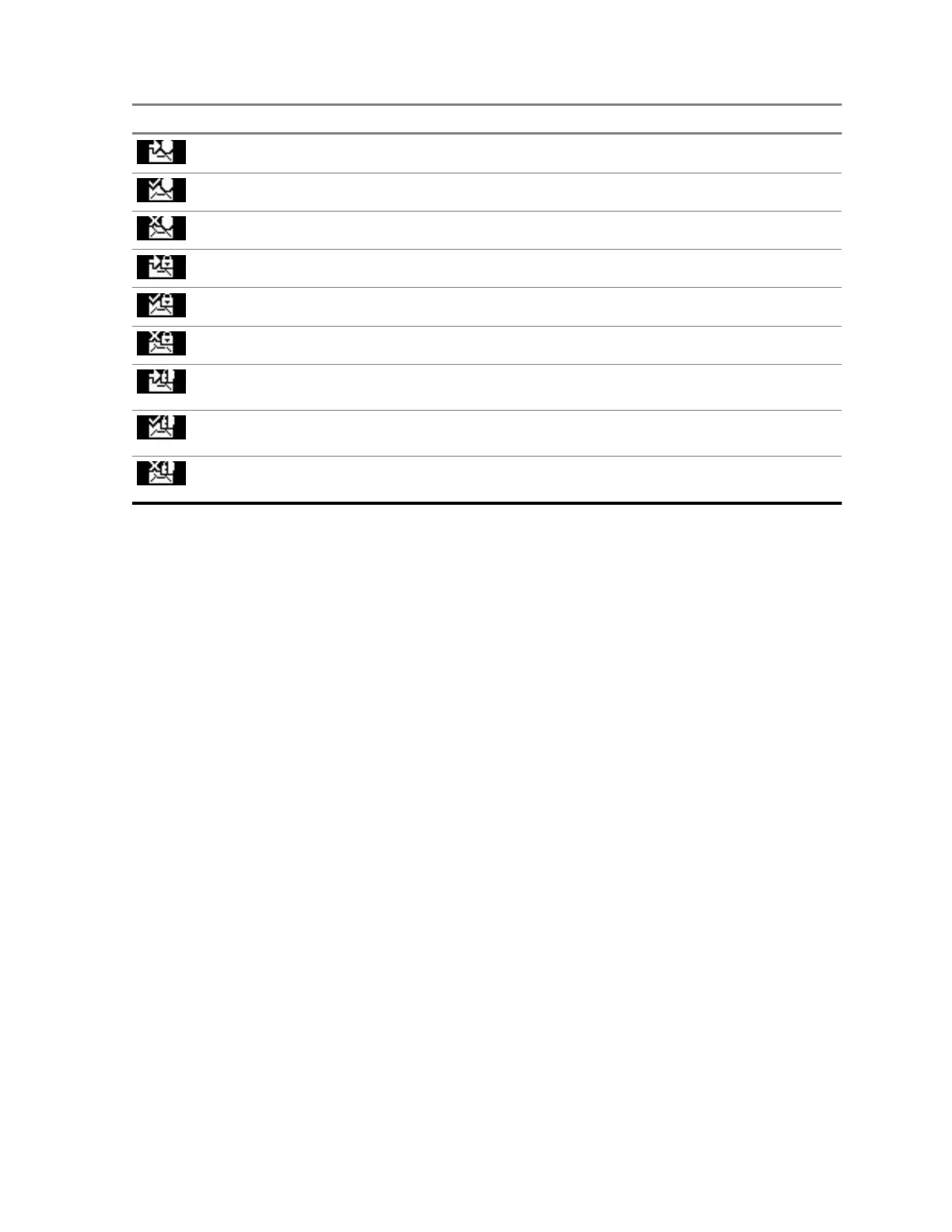Icon Description
Protected Message Delivery In Progress
Protected Message Delivery Accomplished
Protected Message Delivery Failed
Encrypted Message Delivery In Progress
Encrypted Message Delivery Accomplished
Encrypted Message Delivery Failed
Encrypted and Protected Message Delivery In
Progress
Encrypted and Protected Message Delivery Ac-
complished
Encrypted and Protected Message Delivery
Failed
4.4.3.1
Opening the Outbox
Procedure:
1 From the home screen, press the Menu key.
2 Select Messages → Outbox.
The radio displays the status of the outbox for a few seconds (if any):
• No Messages
• Outbox Full – This status is displayed if it is enabled by your service provider.
4.4.4
Templates
A template box stores user-defined message templates.
4.4.4.1
Sending User-Defined Templates
Procedure:
1 From the home screen, press the Menu/OK key.
2 Select Messages → Templates.
3 Select the required template.
4 Press the Menu/OK key and select Send.
5 Press and hold the Menu/OK key and select a contact.
6 Send the message by pressing the Menu/OK key.
MN002958A01-AF
Chapter 4: Main Menu
57
