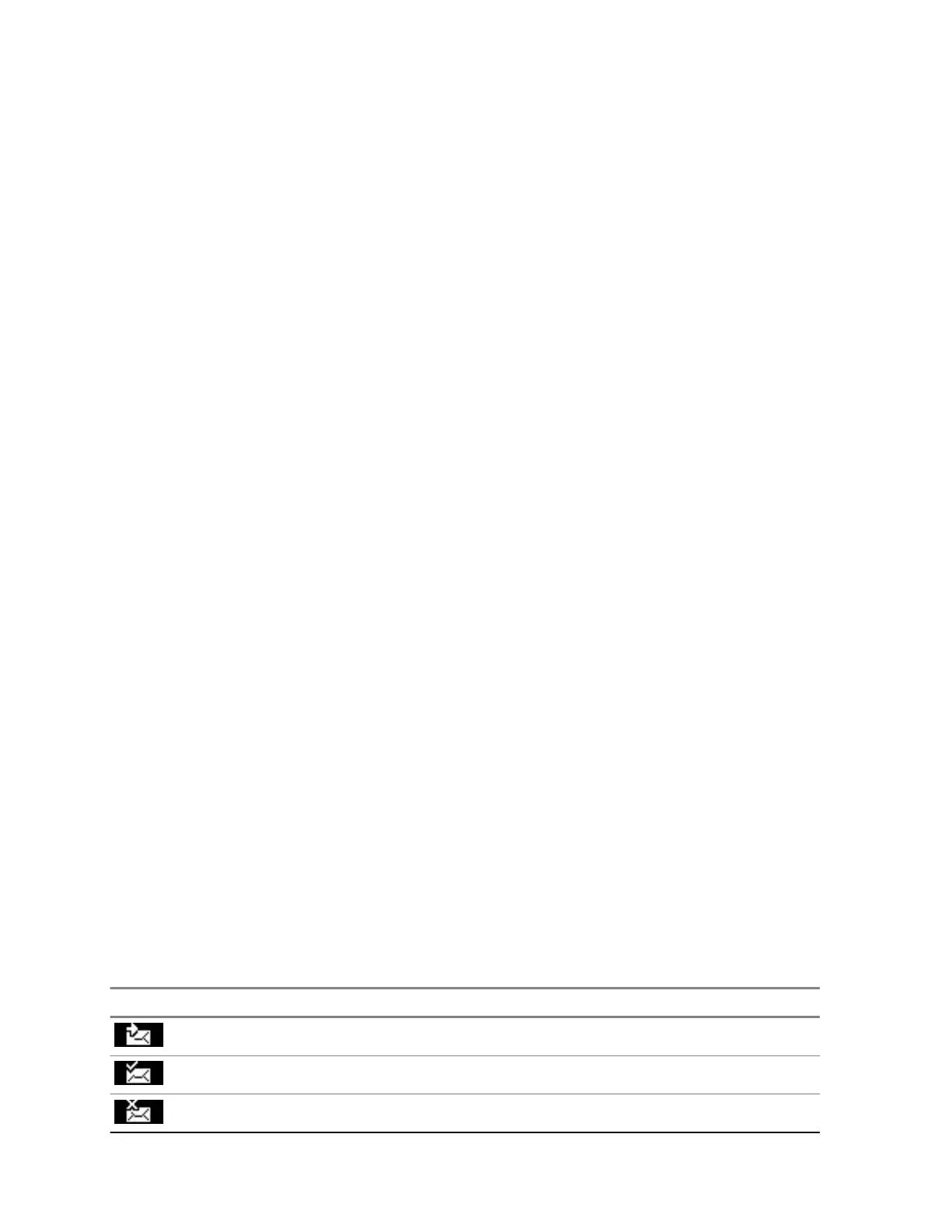4.4.2.4
Embedded Number
The Embedded Number feature allows you to call a number embedded in the message in the Inbox or
Outbox folder. You can also start a group call with the message sender of a talkgroup.
4.4.2.5
Calling Numbers from Messages
The Embedded Number feature is enabled by your service provider. You can return a voice call to the
sender of a message or to any number that is embedded in the message text.
Procedure:
1 From the home screen, press the Menu/OK key.
2 Select Messages → Inbox.
3 Select the required message.
4 Press the PTT button.
The radio displays a list of numbers, including the number of the sender.
5 Scroll to the required number and press the PTT button.
6 Press the P2 Programmable button to select one of the following type of calls:
• Private
• Phone
• PABX
7 Press the PTT button to initiate the call.
4.4.2.6
Making Group Calls on the Talkgroup of the Message Sender
The Embedded Number feature is enabled by your service provider.
Procedure:
1 From the home screen, press the Menu/OK key.
2 Select Messages → Inbox.
3 Select the required message and press the PTT button.
4.4.3
Outbox
The outbox stores up to 100 sent messages that are arranged chronologically.
Table 15: Outbox Icons
Icon Description
Delivery in Progress
Delivery Accomplished
Delivery Failed
MN002958A01-AF
Chapter 4: Main Menu
56
