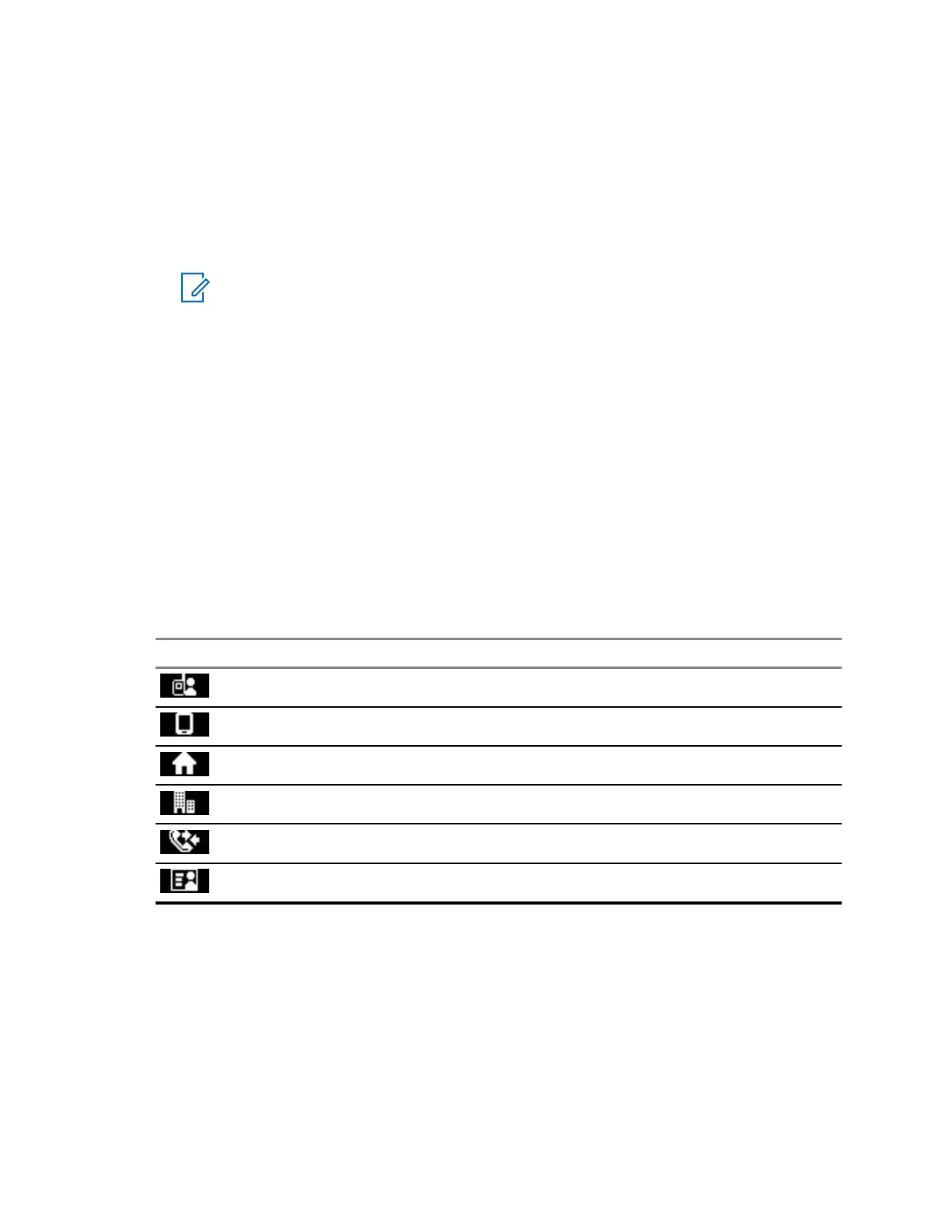4.5.1
Dialing through the Favorite Contacts List
Procedure:
1 From the home screen, press the Menu/OK key.
2 Select My Contacts.
3 To highlight the required contact, use Up and Down Navigation keys.
NOTICE: The type icon in front of the contact denotes the contact number type.
4 To initiate a simplex call, press the PTT button. Otherwise use the Menu/OK key to initiate a
duplex call.
4.6
Contacts
This feature is only available when enabled by your service provider. This menu stores all your contact
numbers pre-set by your service provider.
Each contact entry requires the following information:
Name
Shows the name for a contact pre-set by the service provider.
Type
Each contact is assigned to one of the following types:
Table 16: Contact Types
Contact Icon Description
Private
Mobile
Home
Work
PABX
Other
# (number)
Number for the contact pre-set by the service provider.
Speed #
Simplex (Private only)
Shows the hook method for simplex calls.
Duplex (Private only)
Shows the hook method for duplex calls.
MN002958A01-AF
Chapter 4: Main Menu
61
