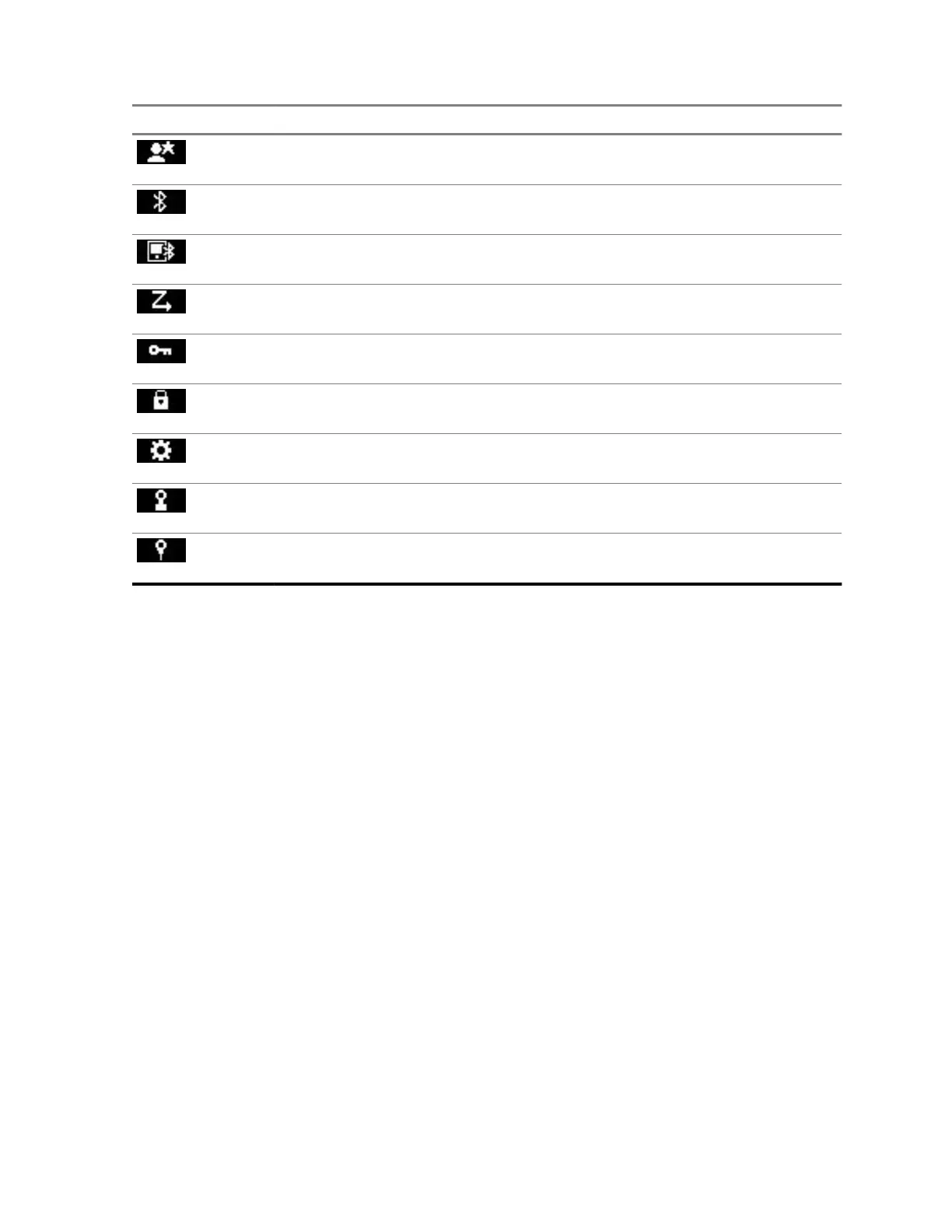Menu Icon Description
Favorite Contacts
Search for pre-set favorite entries in the contact list.
Bluetooth
Allows you to manage Bluetooth settings.
Bluetooth Devices
Allows you to manage Bluetooth devices.
Scan
Allows you to activate/deactivate scanning and view scan list.
Crypto Menu
Allows you to configure BSI Encryption and OPTA settings.
Security
Lets you turn on/off and verify security features, and change passwords.
Setup
Allows you to customize your radio.
Networks
Allows you to select a network.
Location
Allows you to enable or disable GNSS.
4.3
Dialer
This menu item allows you to dial a number to initiate a private, phone, or Private Automatic Branch
Exchange (PABX) call. You can also enter the dialing editor by pressing a pre-configured One-Touch
Button.
See Controls and Indicators on page 25 for the keys' functions to dial a number.
Similar to the icons used in Contacts on page 61, the Private, Phone, or PABX icon indicates the
selected type of call.
Pressing and holding the Menu/OK key in the dialing editor invokes the dialing menu. Depending on
your operating mode and the type of call, the following options are available in the dialing menu:
• Call – initiates a duplex call in Trunked Mode Operation (TMO).
• E2E – If enabled, this field allows you to enable or disable encryption.
• Hook Method – If enabled, this field allows you to select the required call type and hook method for
a private call.
4.3.1
Making Private Calls
Procedure:
1 From the home screen, press the Menu/OK key.
2 Select Dialer and enter a number.
3 If Private is not the first type of call presented, press the P2 programmable button repeatedly to
select it.
MN002958A01-AF
Chapter 4: Main Menu
49
