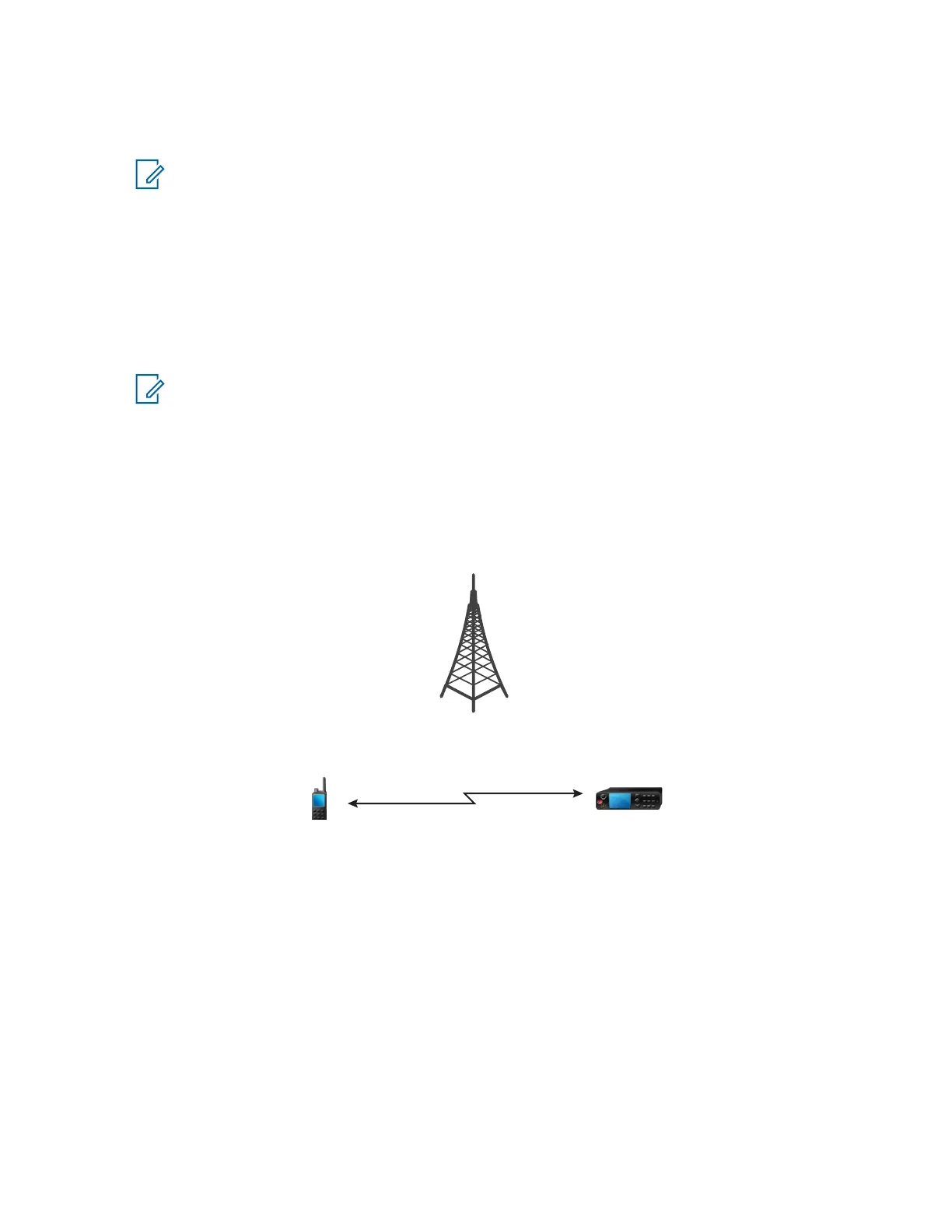• Group Call
• Emergency Operations
NOTICE: Your service provider can turn on/off all visual and audio indications, when you enter
Local Site Trunking Mode.
3.2.2
Exiting Local Site Trunking
When the link with the central network controller is reestablished, your radio exits Local Site Trunking,
and the following occurs:
• Your radio plays an Exiting Local Site Trunking tone.
• Any call in progress during Local Site Trunking is dropped.
NOTICE: Your service provider can turn on/off all the visual and audio indications, when you
exit Local Site Trunking Mode.
3.3
Direct Mode Operation
Direct Mode Operation (DMO) is a mode of simplex operation where radios communicate directly
without the need of a network.
Figure 15: Direct Mode Operation
3.3.1
Entering DMO Mode
Procedure:
To enter the DMO Mode:
• From the home screen, press the Menu/OK key. Select Networks → Direct Mode.
MN002958A01-AF
Chapter 3: Modes
39
