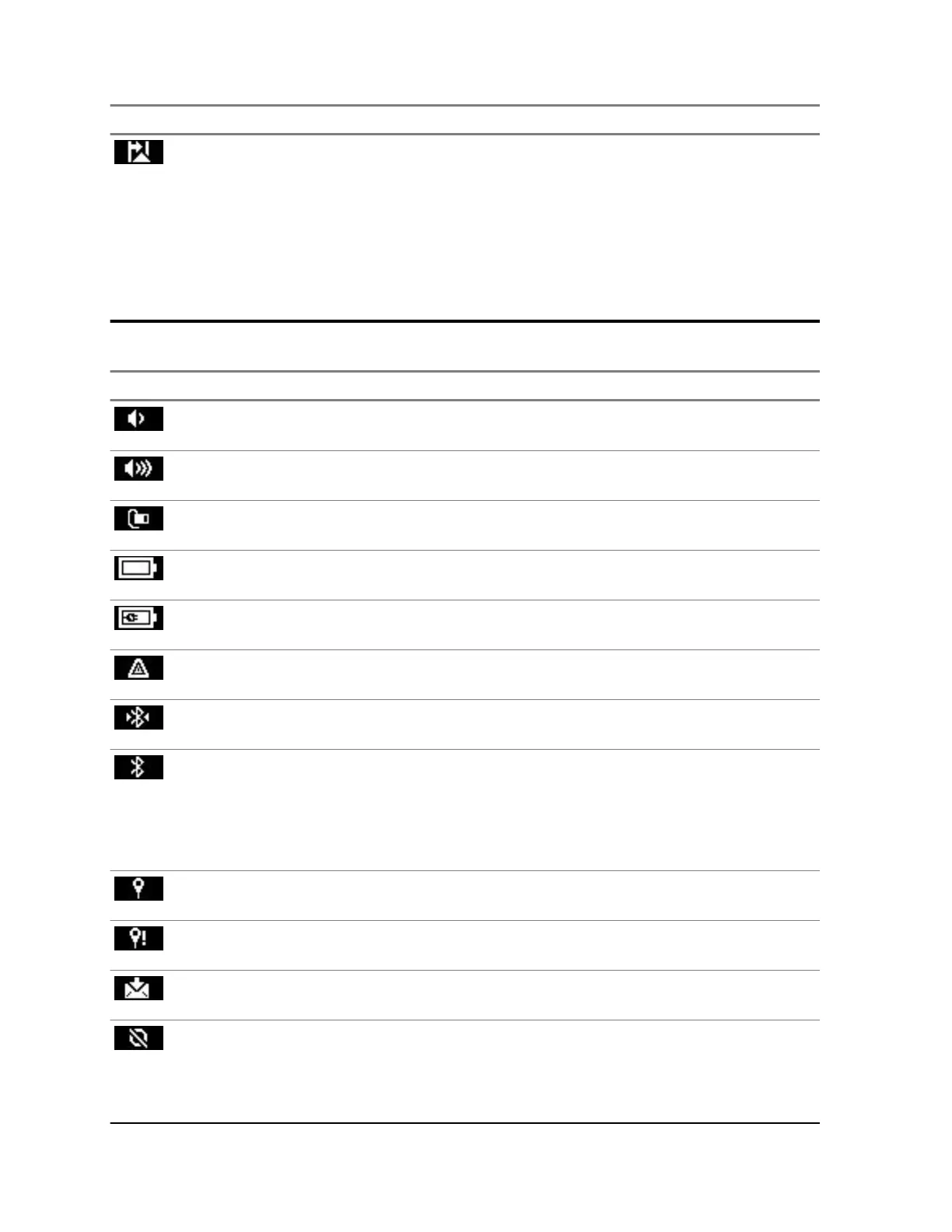Icon Description
DMO Repeater Communication Mode
Indicates that the Repeater or GW + Rep option in DMO mode is selected.
This icon has the following states:
• Solid – when the radio has detected the repeater, for example, when the
radio receives a presence signal.
• Blinking – when the radio has not detected the repeater or during attach-
ment.
• No icon – during a radio-to-radio and gateway call.
Table 9: General Icons
Icon Description
Low Audio
Audio mode is changed to low.
High Audio
Audio mode is changed to high.
Earpiece Connected
Earpiece is connected to the radio.
Battery Strength
Indicates the charge of the battery.
Battery Charging
Indicates that the battery is charging.
Emergency
Radio is in Emergency Operation.
Bluetooth Connected
Bluetooth is enabled and at least one device is connected.
Bluetooth Disconnected
This icon has the following states:
• Solid – Bluetooth is enabled but no device is connected.
• Blinking – Bluetooth is enabled and the radio is in Discoverable Mode or
connection with a remote device is being established.
Indoor Location Enabled
Indicates that Indoor Location operation is enabled.
Indoor Location Suspended
Indicates that Indoor Location operation is temporarily suspended.
New Message Has Arrived
Indicates that a new message has arrived.
End-to-End Encryption (E2EE)
Solid, when E2EE is enabled:
• For the selected talkgroup,
• For the highlighted private number,
MN002958A01-AF
Chapter 2: Getting Started
30
