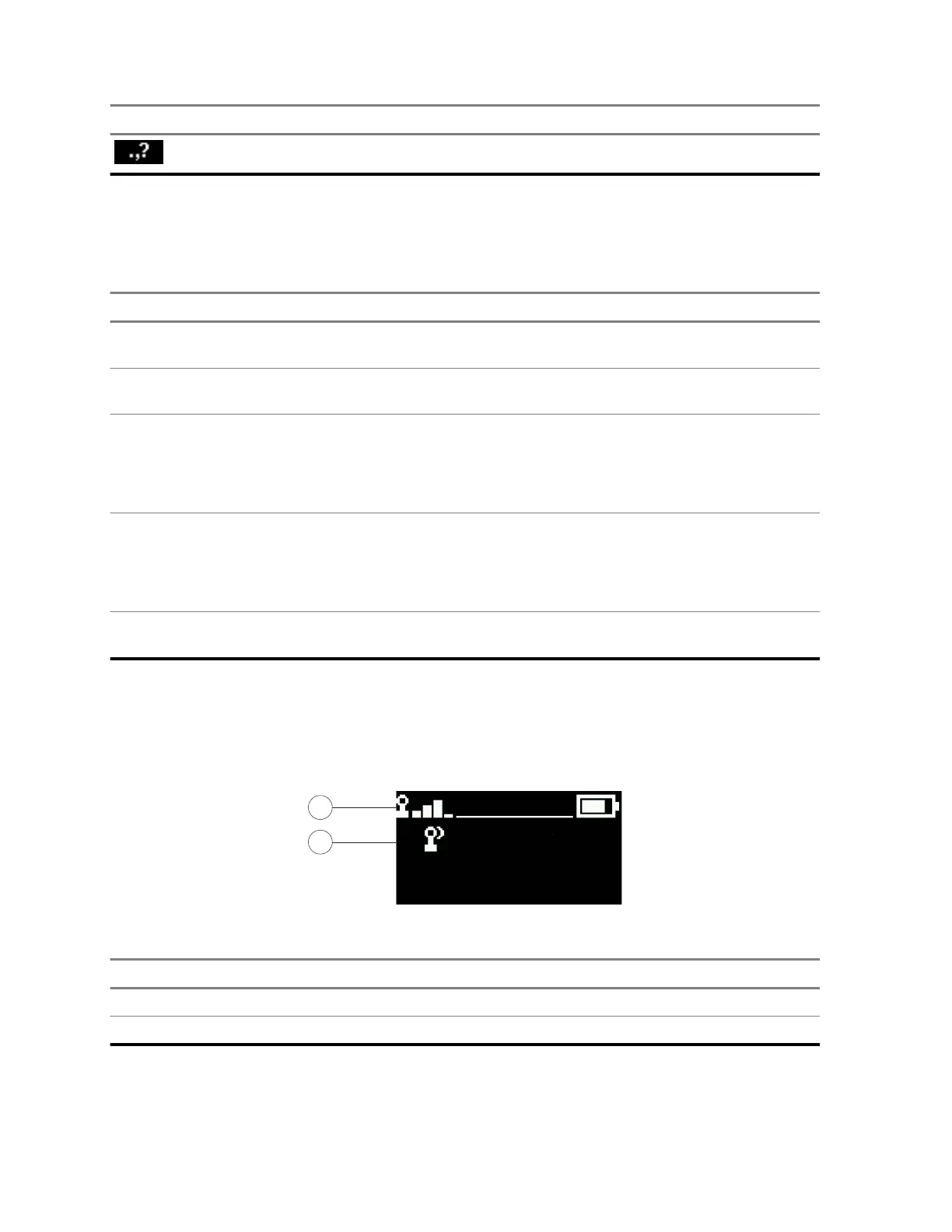Icon Description
Punctuation and symbols
2.5.2
Keys Usage
Table 5: Keys Usage
Key Description
Up menu icon Press to scroll through the letters, numbers, or
symbols.
Down menu icon Press to scroll through the letters, numbers, or
symbols.
Back menu icon
• Press once to delete the last entered char-
acter.
• Press and hold to clear the entire main text
area.
Menu/OK menu icon
• Press once to select the highlighted alpha-
numeric character.
• Press and hold to show the dialing menu
while in the dialing editor.
Talkgroup Selector Toggle to scroll through the text in the dialing
and messaging editor.
2.6
Display
This section presents the default home screen elements of the radio.
Figure 13: Default Home Screen with Icons
Table 6: Display
Annotation Description
1 Status icon area
2 Text display area
MN002958A01-AF
Chapter 2: Getting Started
28
