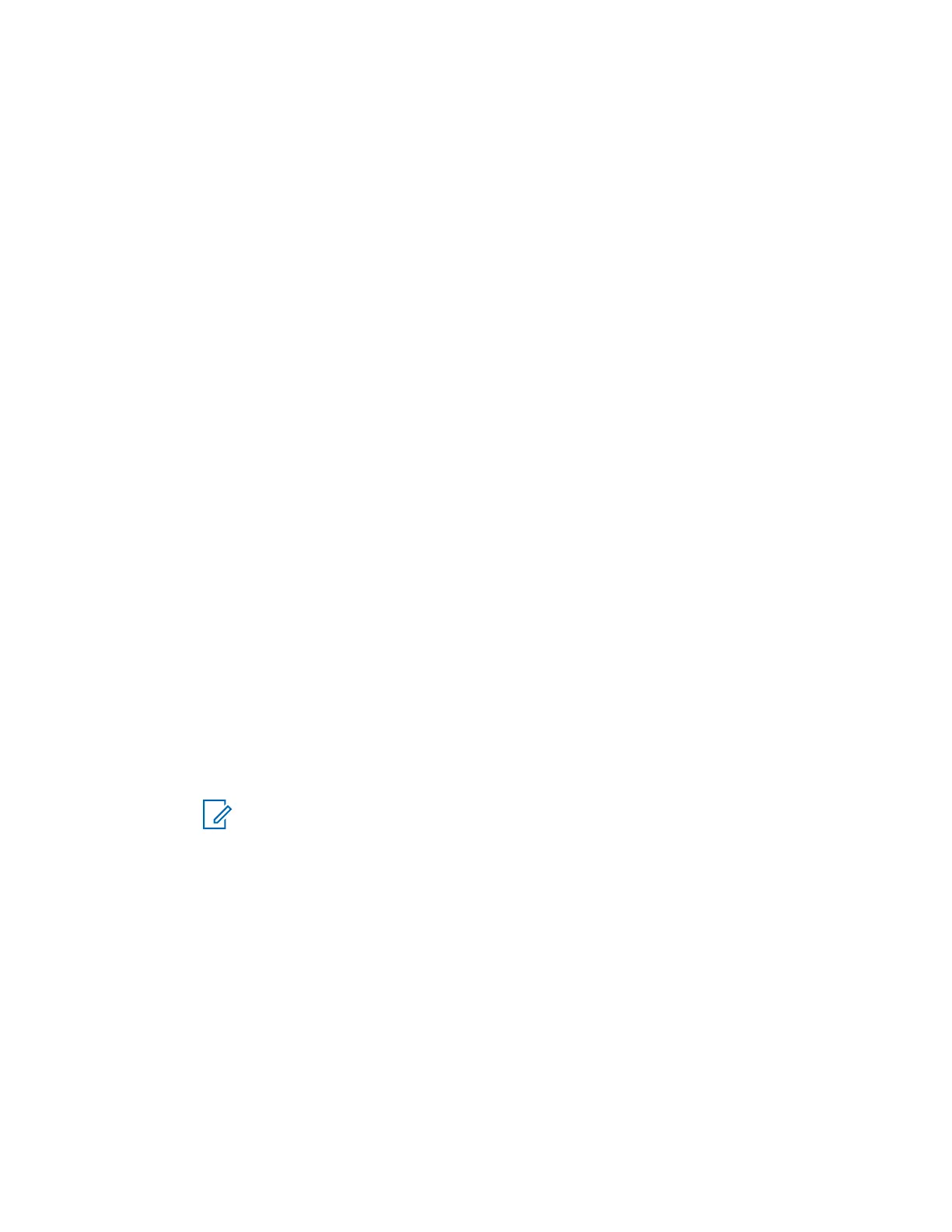4.12.1
Viewing Personal Information
Procedure:
1 From the home screen, press the Menu/OK key.
2 Select My Info.
3 Select one of the following options:
• My Private Num – displays your radio private number.
• My Phone Num – displays your radio phone number.
• Radio Info – displays radio information: manufacturer, product type, ISSI, TEI, and Serial
Number.
• Battery Info – displays battery charge in %.
4.13
Networks
This menu item allows you to switch between the radio operation modes.
4.13.1
Selecting Network Operation Mode
Procedure:
1 From the home screen, press the Menu/OK key.
2 Select Networks.
3 Select one of the following options:
• Trunked Mode – Switches to the mode using infrastructure.
• Direct Mode – Switches to the mode without using infrastructure.
• DMO Config – Only available in Direct Mode. See Selecting DMO Communications Options
on page 40.
• TXI Mode – Select Activate to stop sending any radio transmission.
NOTICE: If the radio is in TXI Mode, it is not possible to switch from Direct Mode to
Trunked Mode.
4.14
Crypto Menu
This sub-menu allows you to manage SIM card based End-to-End Encryption.
The End-to-End Encryption is used for:
• Encryption of messages transmission in the TMO Mode.
• Encryption of position data (GPS) transmission in the TMO and DMO Modes.
• Management of encryption keys in the TMO Mode.
MN002958A01-AF
Chapter 4: Main Menu
75
