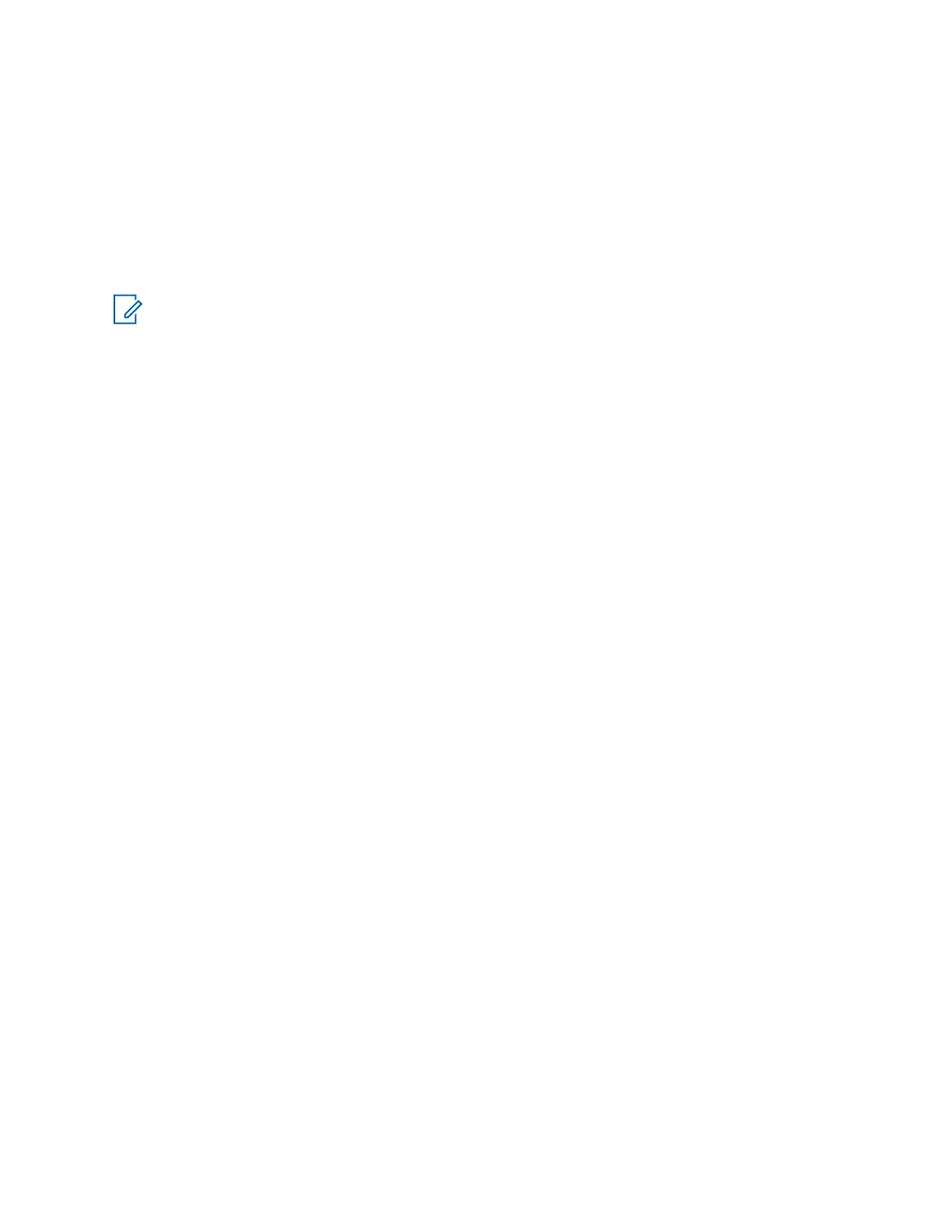4.11.6
Accessory (Accry) Setup
You can connect CORE or Other accessories to the audio connector at the bottom of the radio.
If you connect a CORE or Other (for example, a third-party accessory) accessory, the radio may detect
the connection but manual selection is required at the Accry Setup menu.
The Accry Setup menu contains the supported accessories, represented by their Model Number as
defined by the related Audio Device Descriptor (ADD). ADD is a set of parameters in the radio that
defines the audio settings, such as gains and filters settings, for each accessory.
NOTICE: To ensure proper connection of the audio accessory, fully insert the audio connector
into the audio port of the radio. To resolve connection issues caused by partial insertion,
remove and reinsert the audio connector.
4.11.6.1
Selecting CORE/Other/Secondary Accessories
Procedure:
1 From the home screen, press the Menu/OK key.
2 Select Setup → Accry Setup.
3 Select one of the following options:
• CORE RSM/PHF – select an accessory from the list of the CORE accessories.
• CORE Earpiece – select an earpiece from the list of the CORE accessories.
• Other RSM/PHF – select an accessory from the list of the non-Motorola Solutions
accessories.
• Other Earpiece – select an earpiece from the list of the non-Motorola Solutions accessories.
• Bluetooth Headset – select an accessory from the list of available Bluetooth headsets.
4.11.7
Default Setting
This sub-menu item resets the radio back to default settings.
4.11.7.1
Selecting Default Setting
Procedure:
1 From the home screen, press the Menu/OK key.
2 Select Setup → Def. Settings
Your radio display Reset to def. settings?. Press Menu/OK to confirm.
4.12
My Info
This sub-menu allows you to view your own private, phone, and radio info.
MN002958A01-AF
Chapter 4: Main Menu
74
