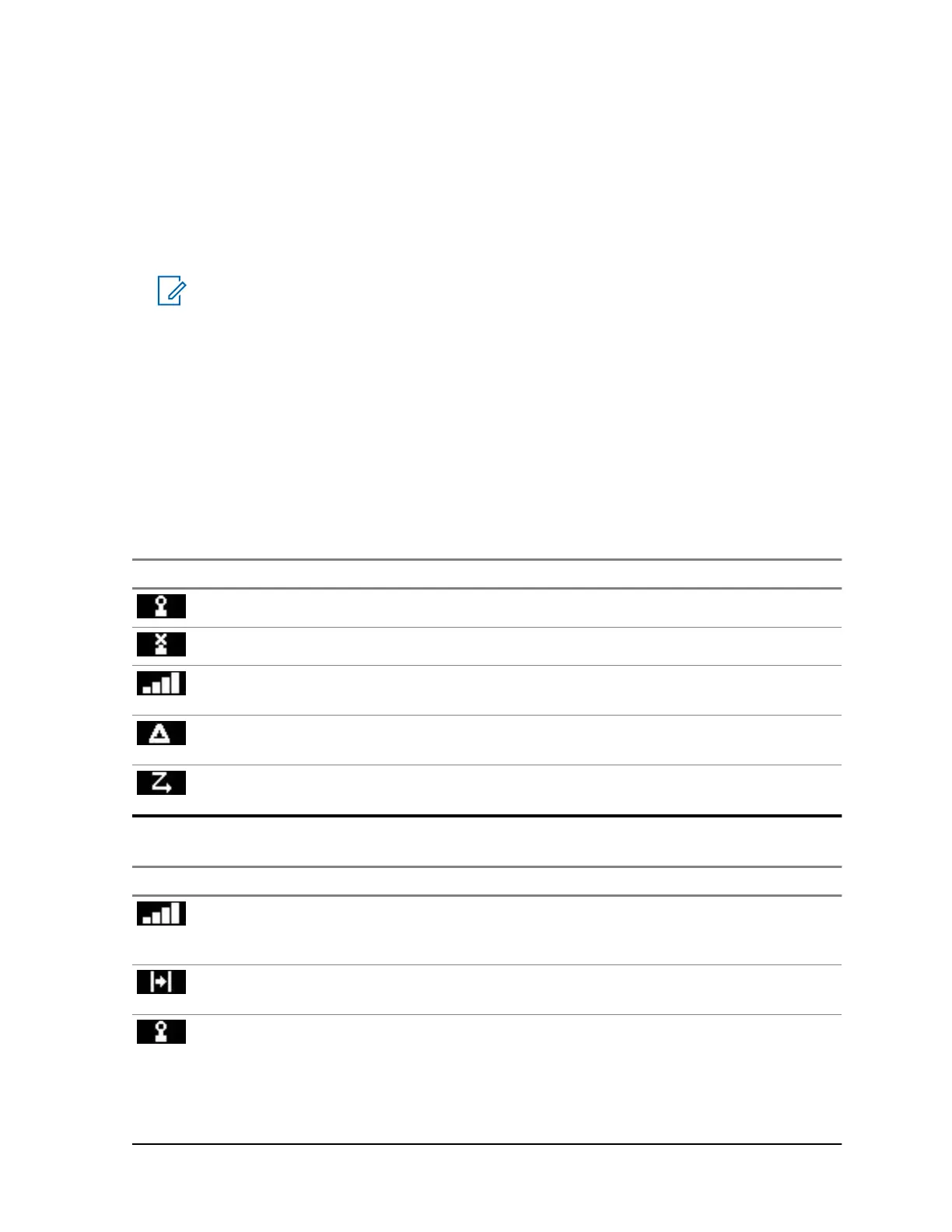2.6.1
Configurable Idle Screen
Your service provider can configure the information that is displayed on the idle screen below the
status icon area. The displayed information depends on the radio configuration and services
supported.
• Scan List Alias
• Talkgroup Alias
NOTICE: If the Favorite Talkgroup is selected, an icon preceding it denotes it as TMO or
DMO.
• Time and Date
• Operational-Tactical Address (OPTA)
Order and visibility of these items are also subject of the Configurable Idle Screen settings.
2.7
Status Icons
Status icons appear when your radio is engaged in certain activities or when you have activated certain
features.
Table 7: Trunked Mode Operation (TMO) Icons
Icon Description
In Service
No Service
Signal Strength
The more bars, the stronger the signal.
Migration
Radio is registered to a foreign network.
Scan
Talkgroup scanning is activated in the radio.
Table 8: Direct Mode Operation (DMO) Icons
Icon Description
Direct Mode Call
Radio is receiving a Direct Mode call. The more bars, the stronger the sig-
nal.
Direct Mode
Radio is in Direct Mode, radio-to-radio communication.
DMO Gateway Communication Mode
Indicates that the gateway is selected. This icon has the following states:
• Solid – when the radio is synchronized with the gateway.
• Blinking – when the radio is not synchronized or during attachment.
• No icon – during a radio-to-radio and repeater call.
MN002958A01-AF
Chapter 2: Getting Started
29
