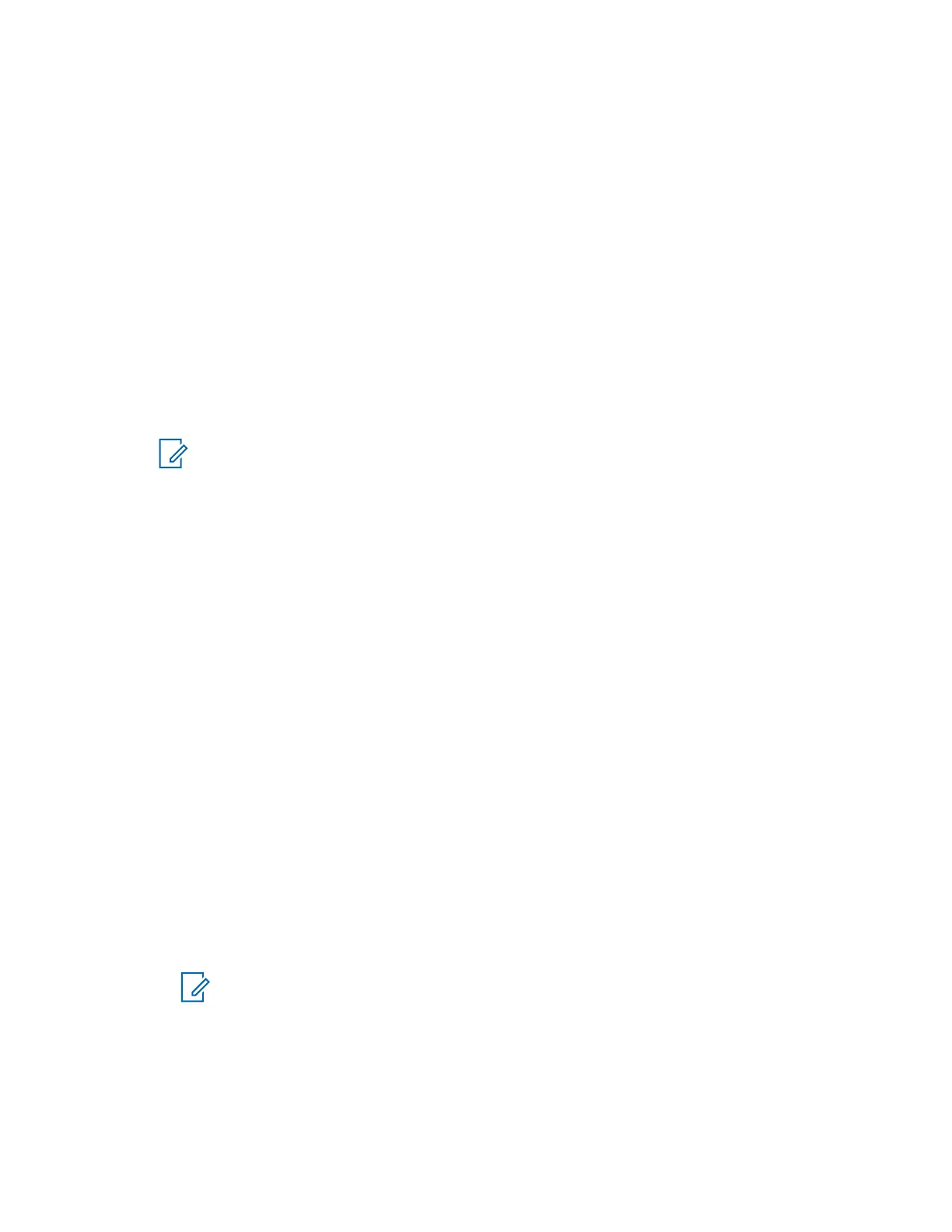3.3.2
Making Group Calls in DMO
The Group Call is received by all members of the selected group who have their units turned on and
are in range.
Procedure:
1 Press and hold the PTT button.
2 Wait for the Talk Permit tone (if configured) and then speak into the microphone. Release the
PTT button to listen.
3.3.3
Receiving Group Calls in Idle
Procedure:
1 Your radio receives a Group Call.
NOTICE: The incoming Group Call is signaled by a Receiving Group Call tone.
2 To respond, press and hold the PTT button.
3.3.4
Selecting DMO Communications Options
When and where to use: Helps to communicate with other radio users on the same talkgroup through
the Gateway or Repeater.
Procedure:
1 From the home screen, press the Menu/OK key.
2 Select Networks → DMO Config.
3 Select one of the following options:
• MS - MS – Your radio can communicate only with other radios within its range.
• Gateway – Your radio uses a gateway to communicate with the infrastructure.
• Automatic – Your radio uses the first available gateway for that talkgroup.
• Specific – Your radio uses only the Gateway with the specified Gateway address for that
talkgroup.
• Repeater – Uses the first available repeater for that talkgroup.
• GW + Rep – Uses the first available gateway or repeater for that talkgroup.
• Automatic – Uses the first available gateway for that talkgroup.
• Specific – Uses only the Gateway with the specified Gateway address for that talkgroup.
NOTICE:
When the Gateway and the Repeater cannot be communicated even though a
talkgroup to use them is configured, the radio attempts the direct MS-MS
communication.
Your service provider can disable any or all of these options.
When your radio detects the appropriate Gateway and/or the Repeater, the Gateway and/or Repeater
icons turns solid, respectively.
MN002958A01-AF
Chapter 3: Modes
40
