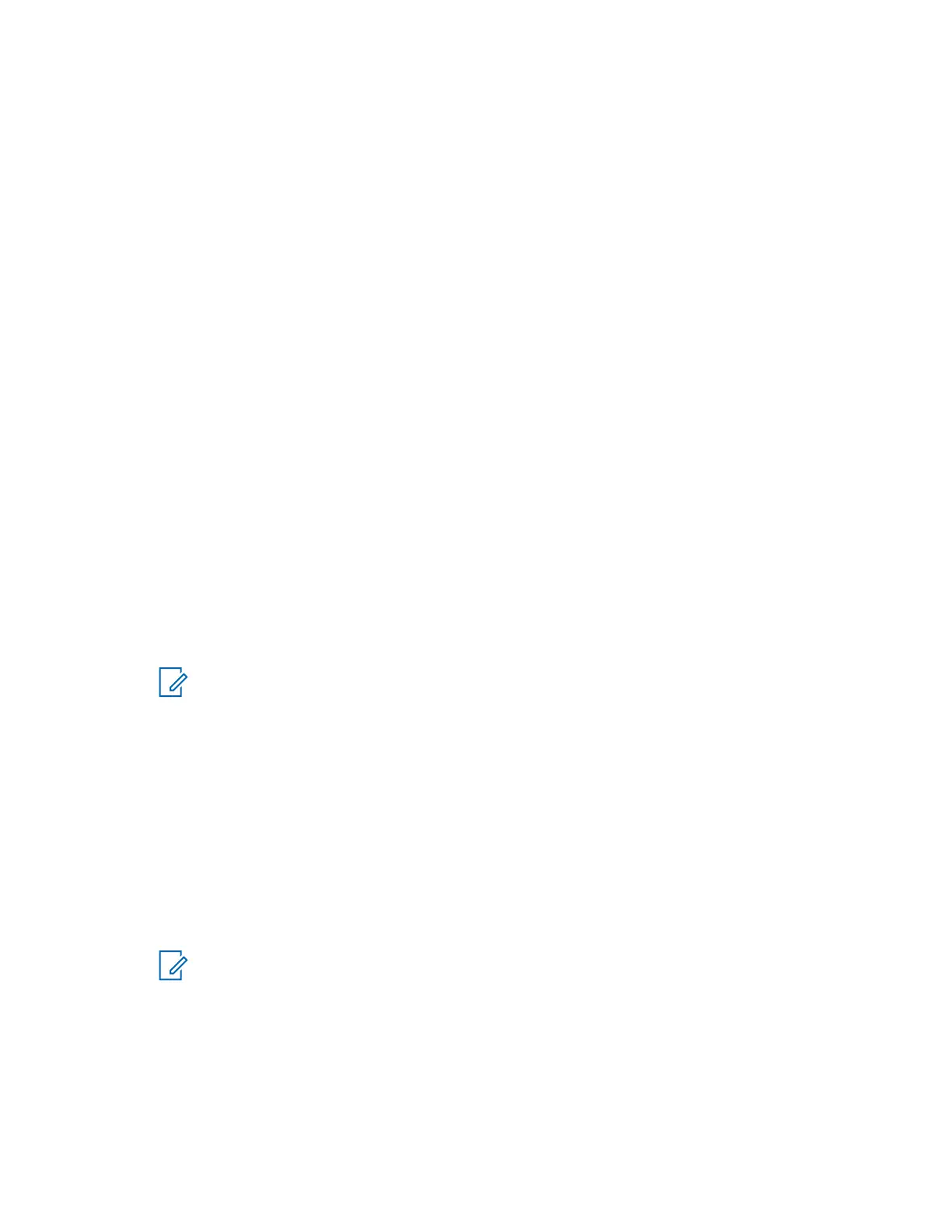4.6.1
Dialing through the Contact List
Procedure:
1 From the home screen, press the Menu/OK key.
2 Select Contacts.
3 To highlight the required contact, use Up and Down Navigation keys.
4 If the contact has more than one number, use Up and Down Navigation keys to select the
required number.
5 To initiate a simplex call, press the PTT button. Otherwise use the Menu/OK key to initiate a
duplex call.
4.7
Talkgroup
This menu allows you to view and select active talkgroup.
4.7.1
Setting Talkgroup Folders
This menu consists of talkgroup folders pre-set by the service provider.
Procedure:
1 From the home screen, press the Menu/OK
key.
2 Select TGs Folders.
3 Select the required folder and press Menu/OK key.
NOTICE:
You can use the Talkgroup Selector button to scroll through the talkgroups of
selected folder.
4.7.2
Setting Extended Talkgroup Folders
This menu consists of extended talkgroup folders pre-set by the service provider.
Procedure:
1 From the home screen, press the Menu/OK key.
2 Select Extended Folders.
3 Select the required folder.
4 Select the required Talkgroup listing and press the Menu/OK key.
NOTICE: Your radio can access up to four levels of the extended folder structure. You
can use the Talkgroup Selector button to scroll through the talkgroups of selected
folder.
MN002958A01-AF
Chapter
4: Main Menu
62
