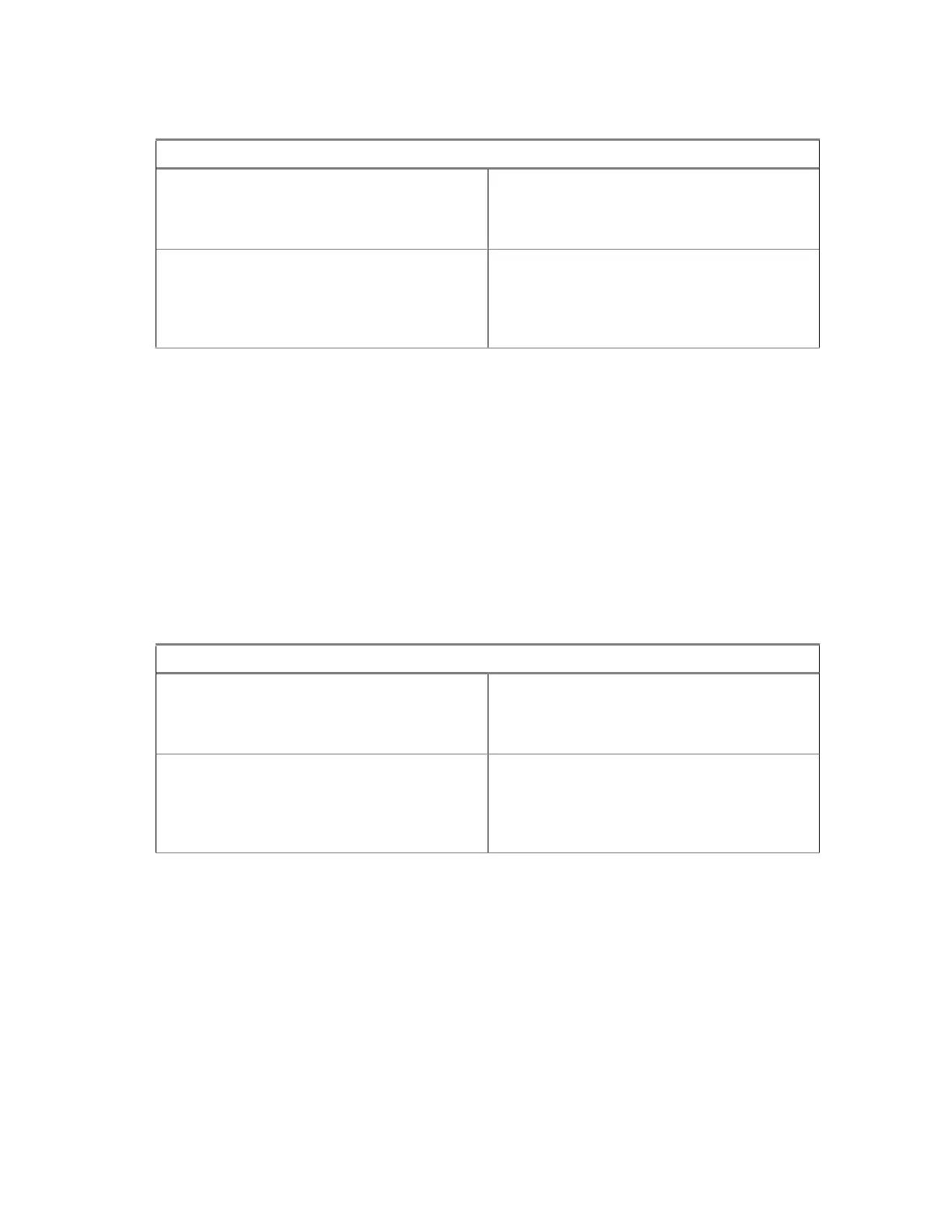4 Depending on the mode, perform one of the following actions:
If… Then…
If you are making simplex calls in TMO or
DMO,
a Press the PTT button.
b Wait for the Talk Permit tone before talk-
ing.
If you are making duplex calls in TMO,
a Press and hold the Menu/OK key.
b Select Call.
You hear a ringing tone until the called
party answers the call.
5 To end the call, press the Back key.
4.3.2
Making Phone or PABX Calls
Prerequisites: This feature is only available in Trunked Mode Operation (TMO).
Procedure:
1 From the home screen, press the Menu/OK key.
2 Select Dialer and enter a number.
3 If Phone or PABX is not the first type of call presented, press the P2 programmable button
repeatedly to select it.
4 Depending on the mode, perform one of the following actions:
If… Then…
If you are making a MSISDN Simplex Call,
a Press the PTT button.
b Wait for the Talk Permit tone before talk-
ing.
If you are making a PABX or PSTN Call,
a Press and hold the Menu/OK key.
b Select Call.
You hear a ringing tone until the called
party answers the call.
5 To end the call, press the Back key.
4.4
Messages
The messages feature allows you to send and receive text messages. A message can contain up to
1000 characters, depending on your service provider settings.
Pressing the PTT button when a message is highlighted can cause one of the following actions,
depending on your service provider settings:
• The radio ignores the PTT button request.
• The radio starts a Private Call with the message sender.
• The radio starts a Group Call on a currently selected talkgroup.
MN002958A01-AF
Chapter 4: Main Menu
50
