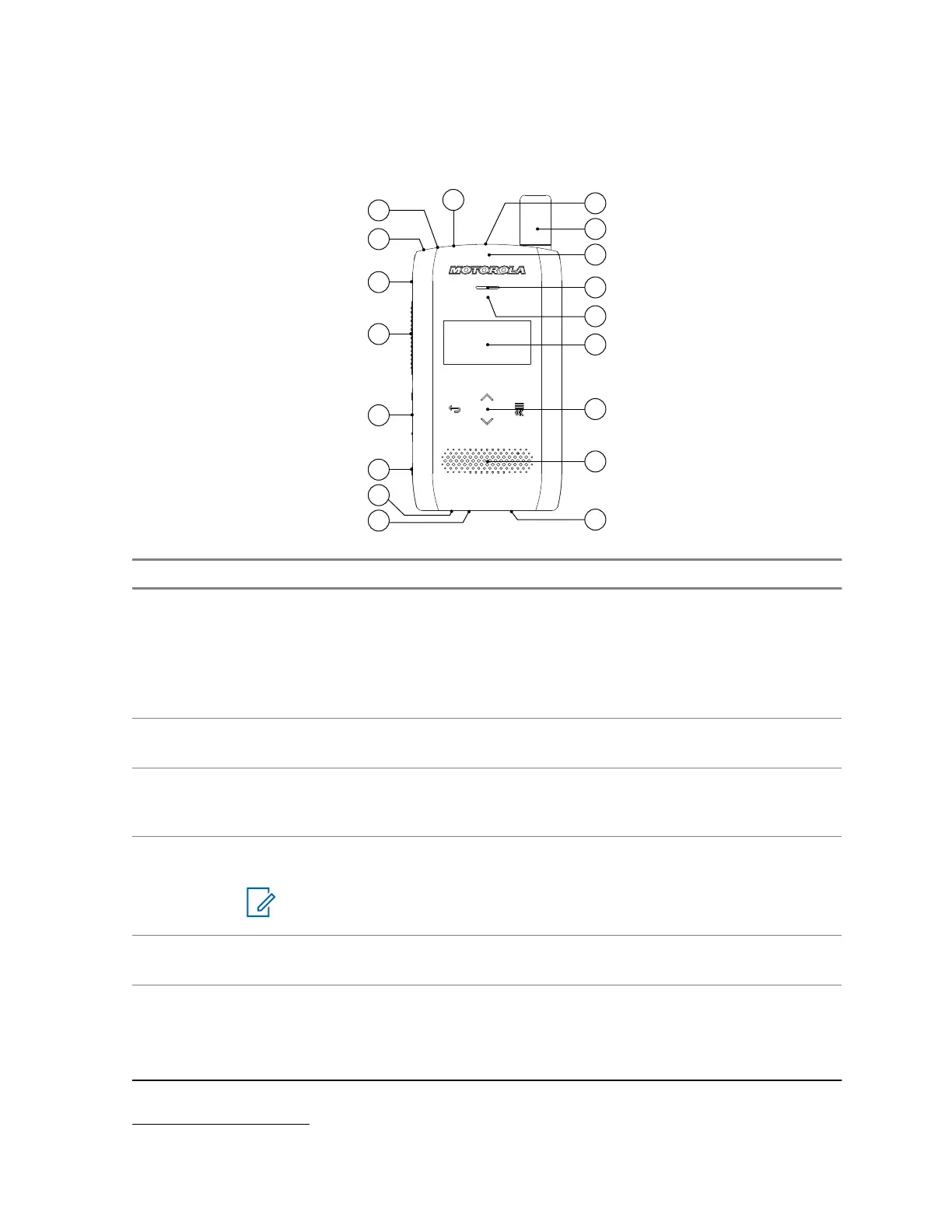2.3
Controls and Indicators
Figure 12: ST7000 Controls and Indicators
10
11
13
14
15
16
17
18
8
7
6
5
4
3
2
1
9
12
Annotation Description
1 Power/Sleep/Wake button
The Power/Sleep/Wake button is used to:
• Turn the display on or off.
• Turn the radio on or off.
• Lock or unlock the Talkgroup Selector.
1
2 LED Power Indicator
Shows the battery status when the radio is charging.
3 P1 Programmable Button
Supports the One-Touch Button feature or the Emergency Operations feature.
Both functions on this button are mutually exclusive.
4 Push-to-Talk (PTT) button
Used to initiate a simplex call.
NOTICE: Pressing PTT activates the backlight for three seconds.
5 Volume button
Increases or decreases the volume by pressing + or -.
6 P2 Programmable Button
Supports the One-Touch Button feature.
Changes the input characters to lower or upper case alphabets, numbers, or
symbols in the messaging editor.
1
Configurable through the Customer Programming Software (CPS).
MN002958A01-AF
Chapter 2: Getting Started
25
