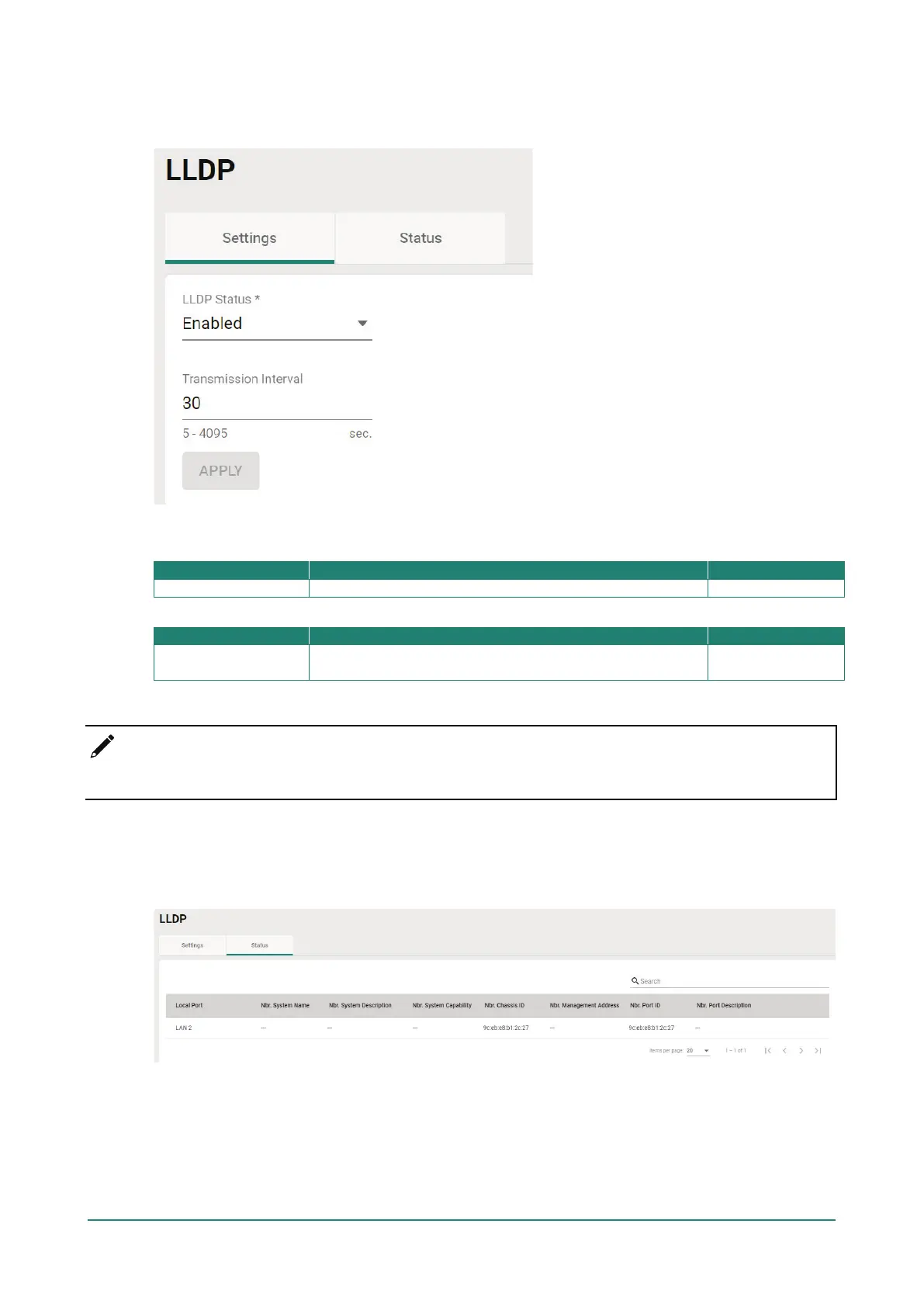LLDP Settings
Click the Settings tab to enable or disable LLDP and set the transmission interval.
Configure the following settings:
LLDP Status
Transmission Interval
5 to 4095 (sec.)
Specify the transmission interval at which LLDP messages are
sent.
30
NOTE
The LLDP protocol transmits data in clear text and discloses the device model name.
When finished, click APPLY.
LLDP Status
Click the Status tab to view the LLDP status.