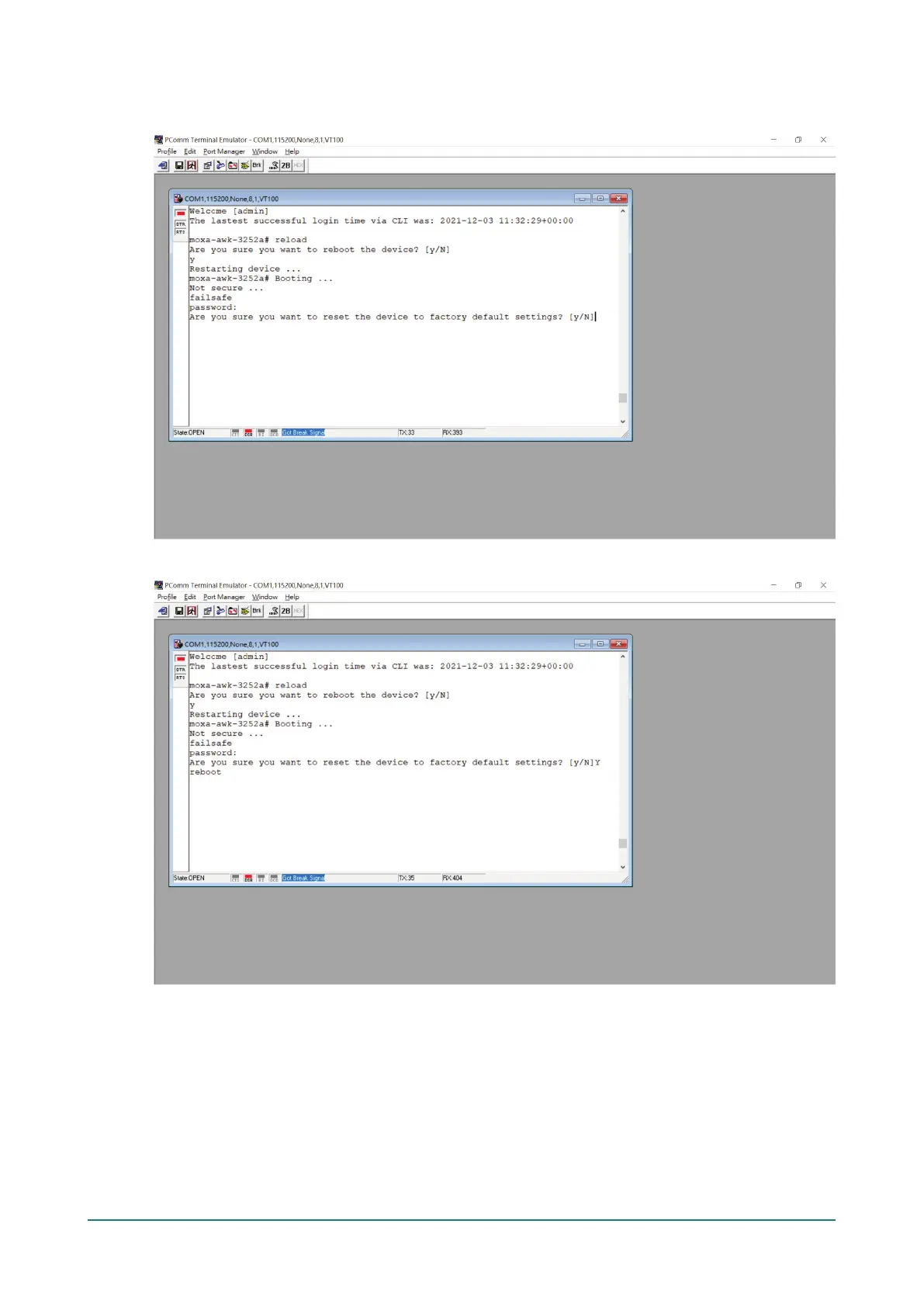FailSafe mode will be triggered, and you will be prompted to confirm if you want to reset the device back to
factory default settings.
Enter Y to make the device initiate a reset to factory default settings.
When the command line prompt displays the login prompt, it means the device was successfully reset to
factory default settings.