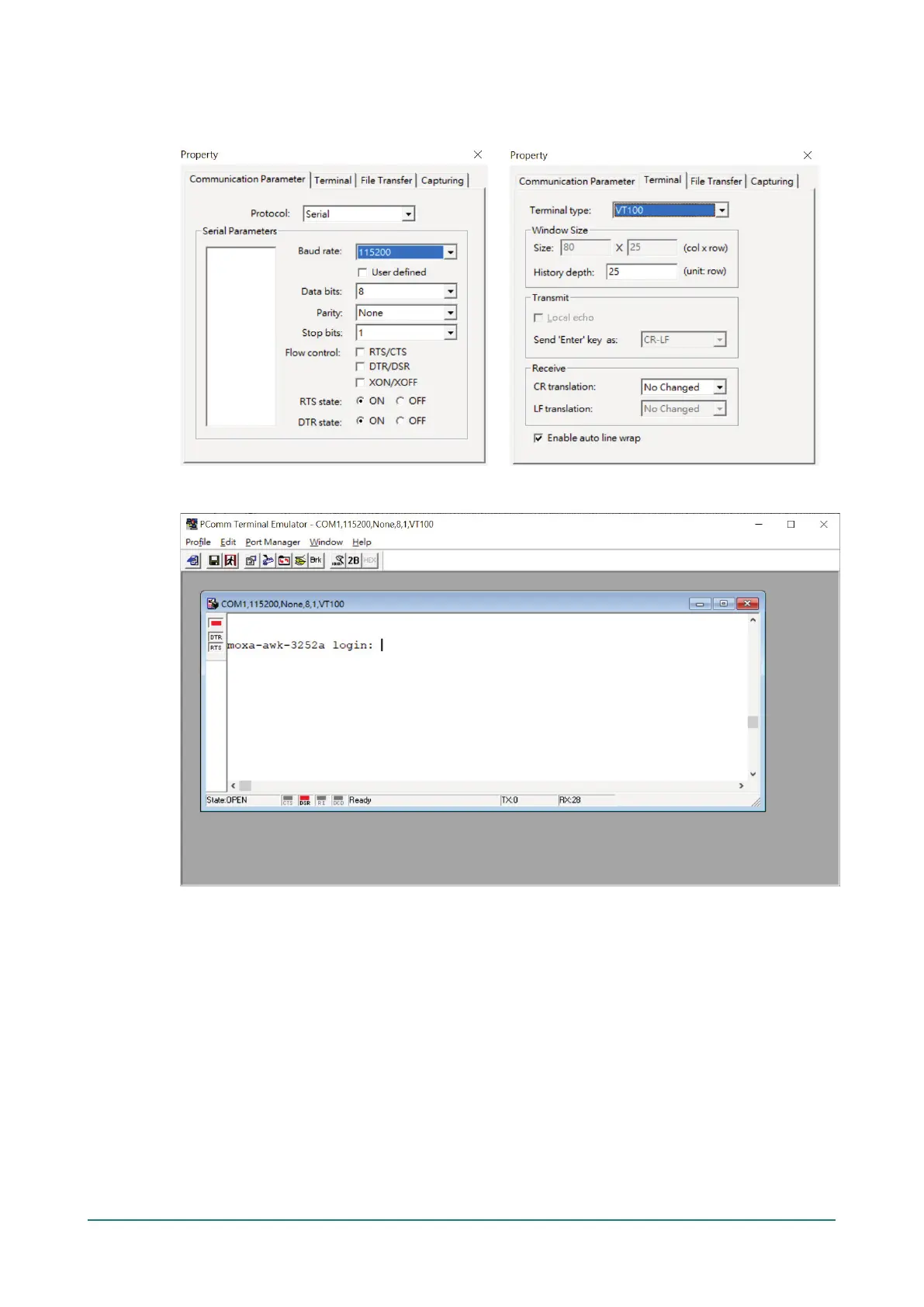The Communication Parameter page of the Property window opens. Select the appropriate COM port
for the Console Connection, 115200 for Baud Rate, 8 for Data Bits, None for Parity, and 1 for Stop
Bits. Click on the Terminal tab and select VT100 (or ANSI) for Terminal Type. Click OK to continue.
3. The Console login screen will appear. Log into the RS-232 console with the device’s account and
password.