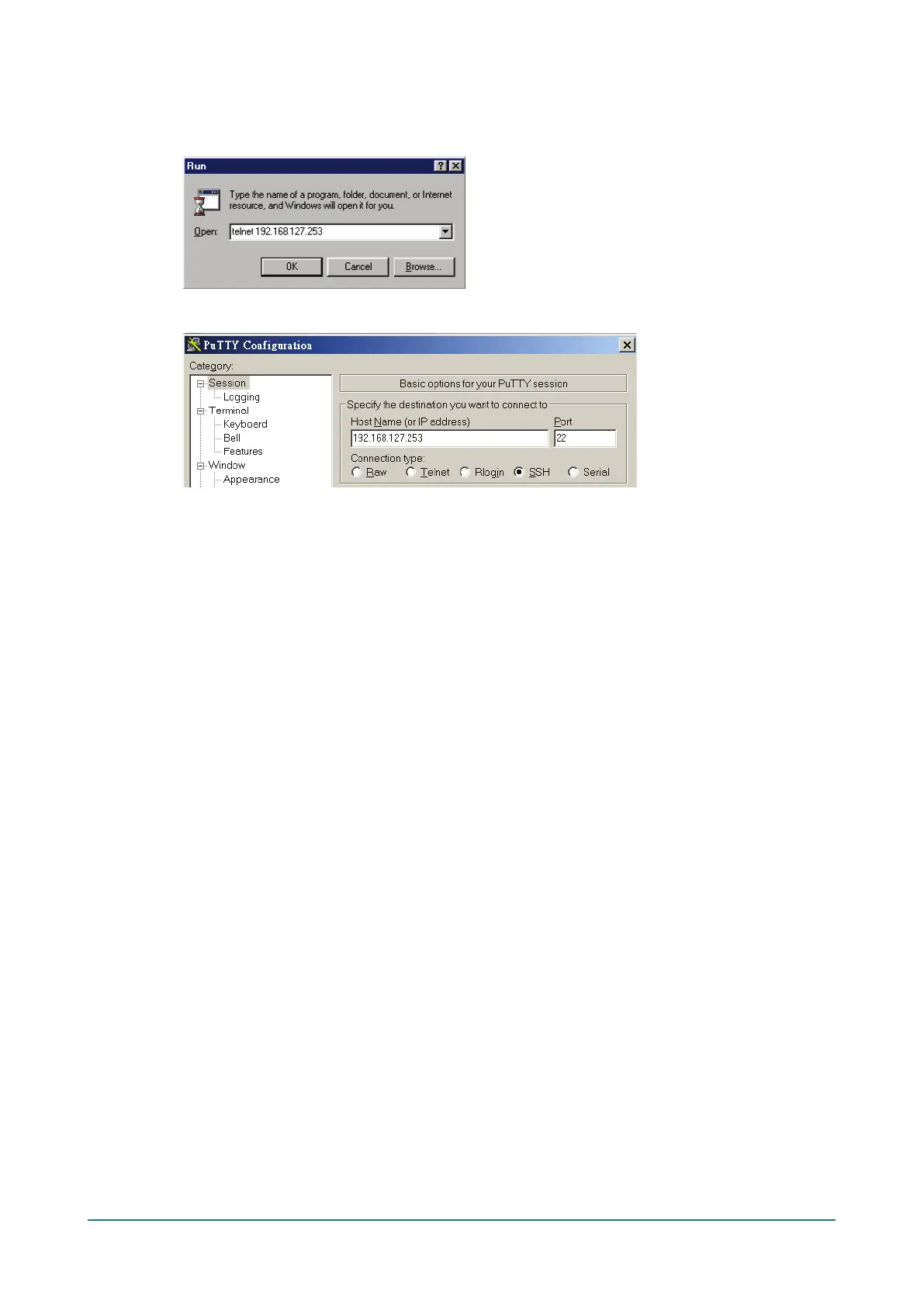Follow the steps below to access the console utility via Telnet or SSH client:
1. From Windows Desktop, run Start > Run, and type telnet (AWK IP address) in the Run window and
click OK. The AWK’s default IP address is 192.168.127.253.
2. When using an SSH client (e.g. PuTTY), run the software and enter the AWK devce's IP address as the
Host Name along with port 22, and select SSH as the connection type.
3. The Console login screen will appear. Please refer to the previous paragraph “RS-232 Console
Configuration” and for login and administration.