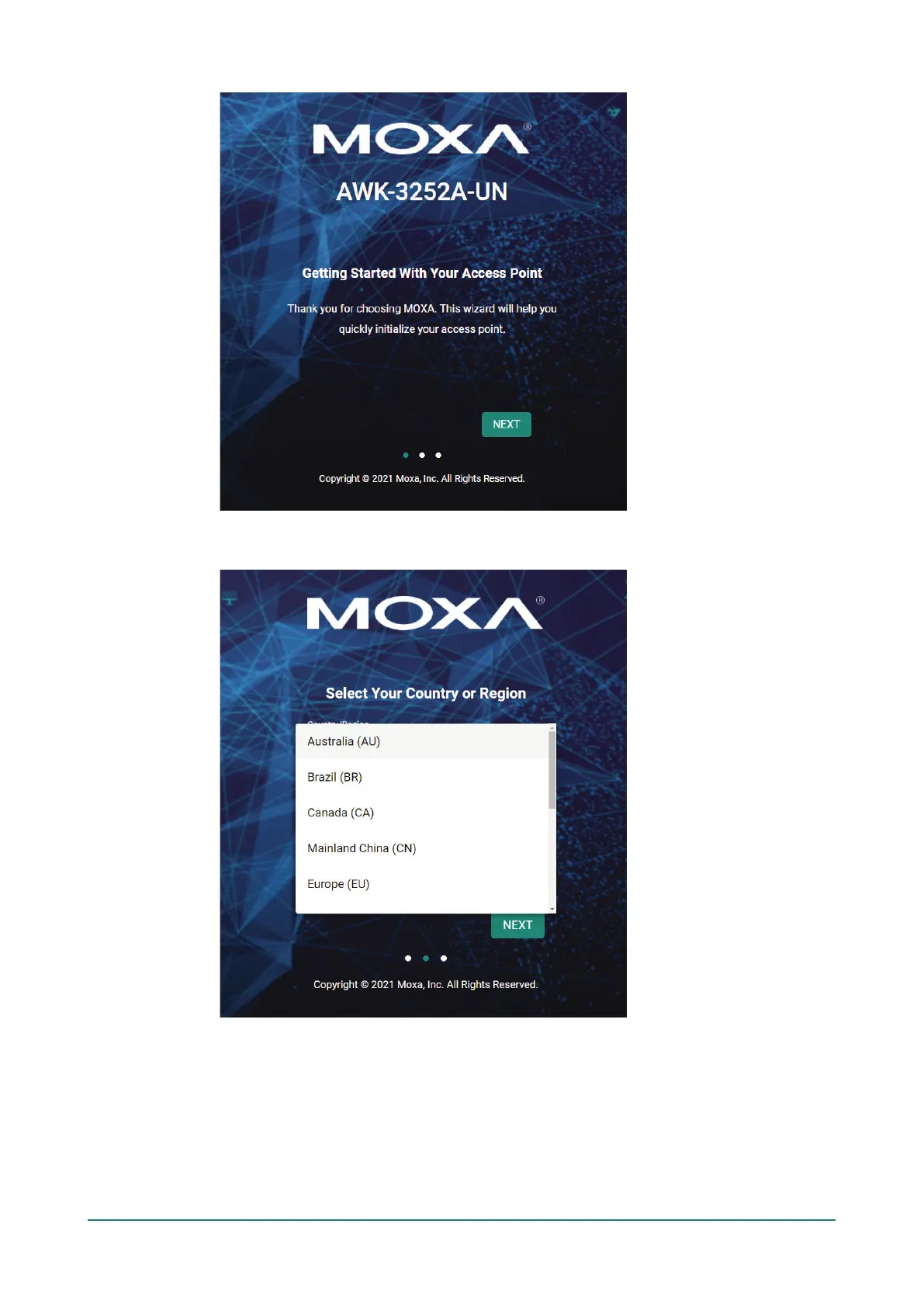Step 5: Choose your country or region. (Not applicable to -US models)
Select your country or region from the drop-down list and click NEXT.
Step 6: Create a user account and password.
There is no default user account and password. Enter the username, password, and email address
for your user account and click CREATE.