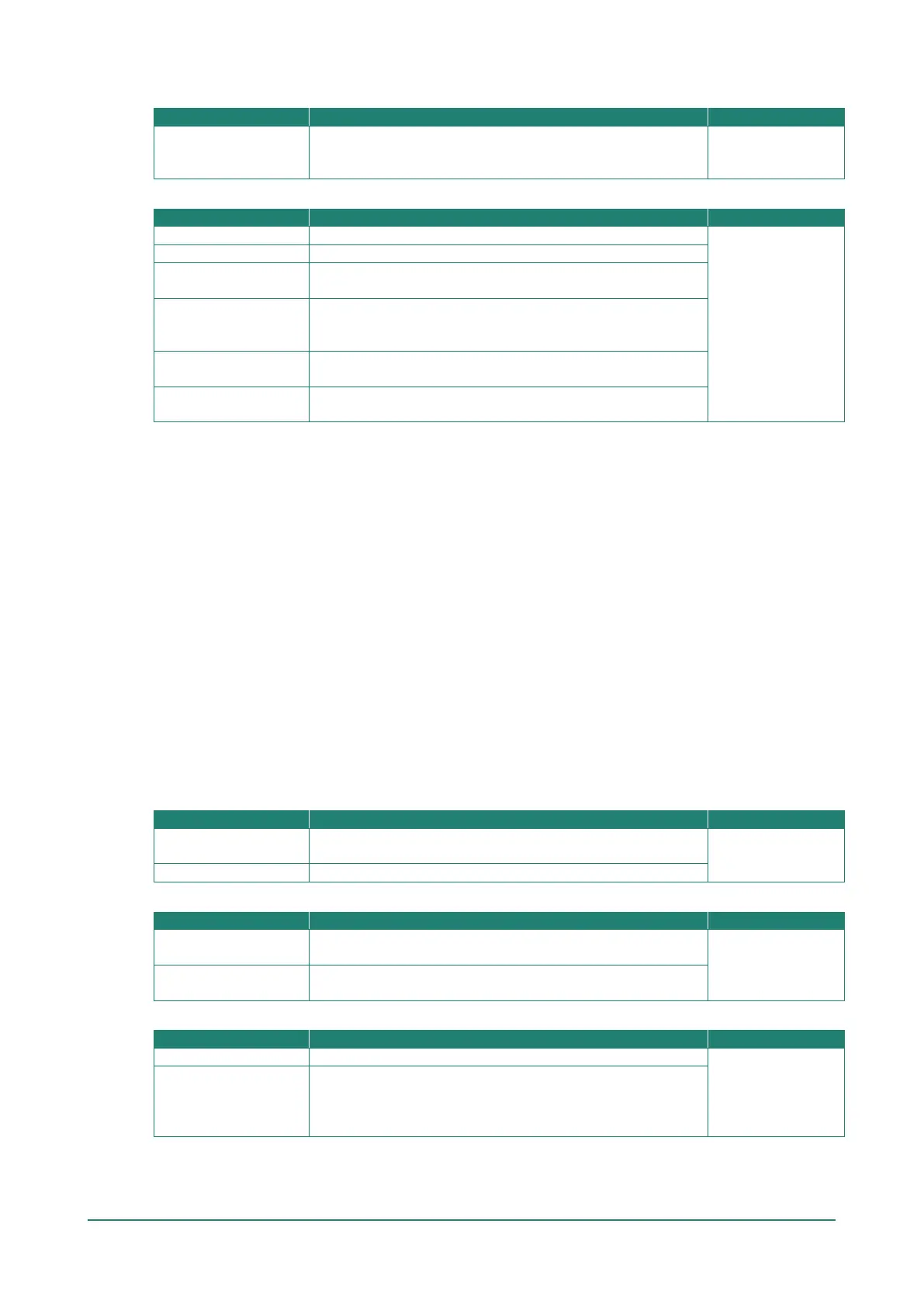SSID Broadcast Status
Enabled/Disabled
Enable or disable broadcasting the SSID. If enabled, wireless
clients will be able to see and connect to this SSID.
on the settings on
the previous page)
Security
Disable security on the SSID. This is not recommended.
Open
WPA2
Use WPA2 authentication. This mode supports IEEE 802.11i
with TKIP/AES + 802.1X encryption.
WPA3
Use WPA3 authentication. This mode supports SAE
(Simultaneous Authentication of Equals) to avoid network
WPA/WPA2 Mixed
Use WPA/WPA2 Mixed authentication. This allows both WPA
and WPA2 clients to connect to the AWK.
WPA2/WPA3 Mixed
Use WPA/WPA3 Mixed authentication. This allows both WPA2
and WPA3 clients to connect to the AWK.
The AWK Series provides various standardized wireless security modes: Open, WPA (Wi-Fi Protected
Access), WPA2, and WPA3.
• Open: No authentication, no data encryption.
• WPA/WPA2-Personal: Also known as WPA/WPA2-PSK. You will need to specify the Pre-Shared Key in
the Passphrase field, which will be used by the TKIP or AES engine as a master key to generate keys
that encrypt outgoing packets and decrypt incoming packets.
• WPA3-Peronal: Provide a more secured data connection than WPA2 by using SAE (Simultaneous
Authentication of Equals).
• WPA/WPA2-Enterprise: Also called WPA/WPA2-EAP (Extensible Authentication Protocol). In addition
to device-based authentication, WPA/WPA2-Enterprise enables user-based authentication via IEEE
802.1X. When the Enterprise is selected as the WPA Mode, an additional EAP protocol drop-down field
will appear, allowing you to select TLS, TTLS, or PEAP. The EAP-TLS option supports TLS certificates and
password upload interface.
• WPA/WPA2 Mixed: The AWK supports WPA/WPA2 at the same time. The AWK is able to authenticate
with both Wi-Fi clients that use WPA and WPA2.
• WPA2/WPA3 Mixed: The AWK supports WPA2/WPA3 at the same time. The AWK is able to
authenticate with both Wi-Fi clients that use WPA2 and WPA3.
When using any security mode except Open, configure the following settings.
Protected Management Frame
Disabled
Disable the protected management frame. This option is not
available when using WAP3.
Disabled
Use 802.11w protocol as the protected management frame.
WPA Mode
Personal
Authenticate WPA, WPA2, and WPA3 with a Pre-shared Key
(PSK).
Personal
Enterprise
Authenticate WPA, WPA2, and WPA3 with EAP security
protocol.
Encryption
Use Advance Encryption System (AES) encryption.
TKIP/AES Mixed
TKIP/AES Mixed*
Use TKIP/AES Mixed encryption. This option provides a TKIP
broadcast key and TKIP+AES unicast key to support legacy AP
clients. This option is rarely used and is not available when
*This option is available for legacy mode in AP/Master only and does not support AES-enabled clients.