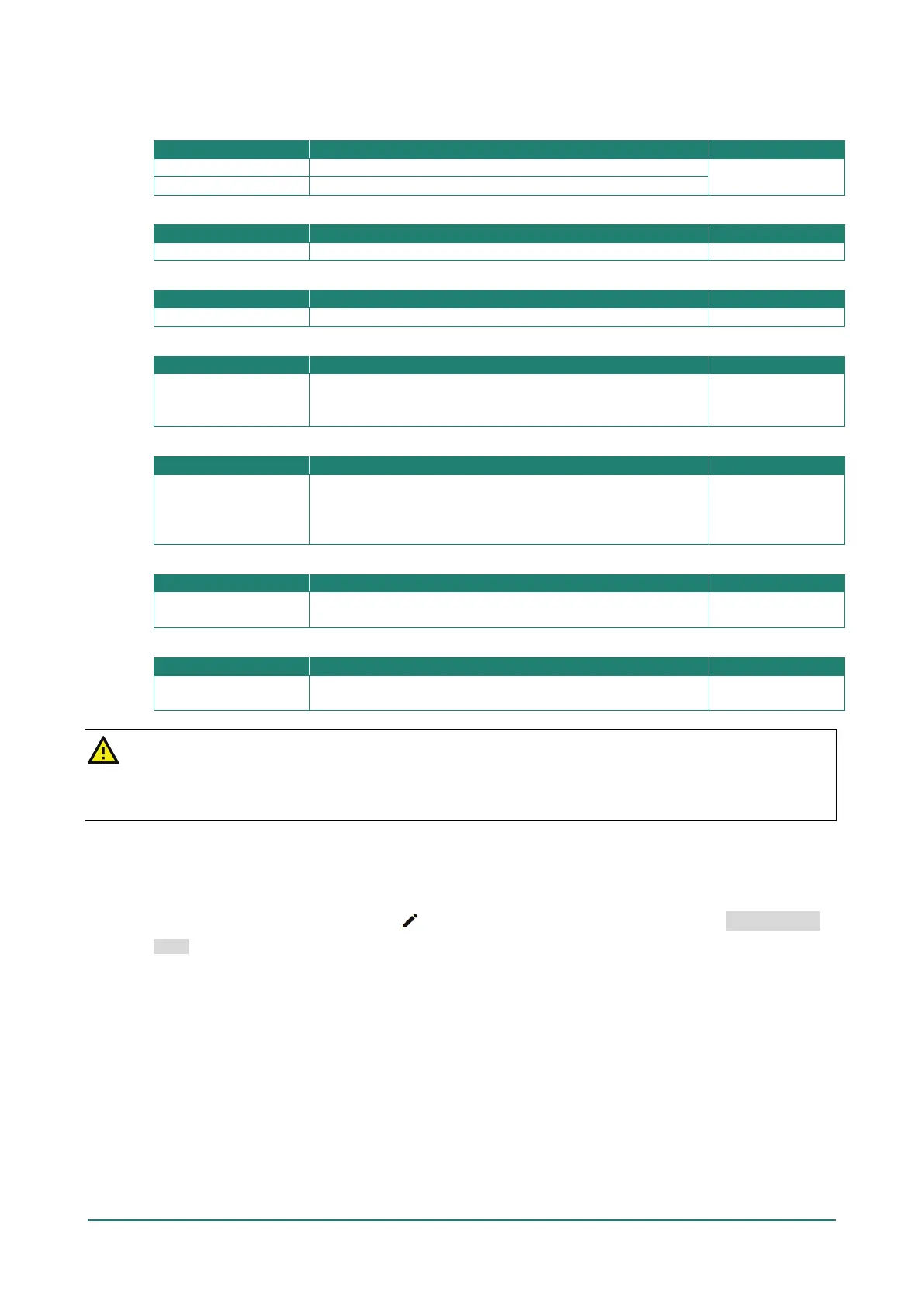EAPOL Version
If you selected AES encryption in AP mode, select the EAPOL version.
Use EAPOL Version 1 as the security authentication method.
1
Use EAPOL Version 2 as the security authentication method.
Primary/Secondary RADIUS Server IP (for Enterprise mode only)
Specify the RADIUS authentication server for EAP.
Primary/Secondary RADIUS Port (for Enterprise mode only)
Specify RADIUS server port number.
Primary/Secondary RADIUS Shared Key (for Enterprise mode only)
0 to 128 characters
Enter the secret key shared for communication between AP
and the RADIUS server. The key cannot contain the following
special characters: ` ' " | ; & $
None
Passphrase (for Personal mode only)
8 to 63 characters
Enter the passphrase. This is the master key to generate keys
for encryption and decryption. The passphrase cannot contain
the following special characters: ` ' " | ; & $
Check Show Password to display the password in clear text.
None
Key Renew
minute to 1 day)
Specify the interval at which the group key is renewed. 3600 (seconds)
Copy Configurations to SSIDs
SSID
Select a target SSID from the drop-down menu to copy the
current configuration to.
None
WARNING
The Open mode does not feature any form of authentication and data encryption. For security reasons, we
highly recommend NOT to use Open as the security mode.
When finished, click CREATE to add a new SSID.
Edit an Existing SSID
To edit an existing SSID, click the Edit icon next to the SSID you want to edit. Refer to Create a New
SSID for more information about setting.