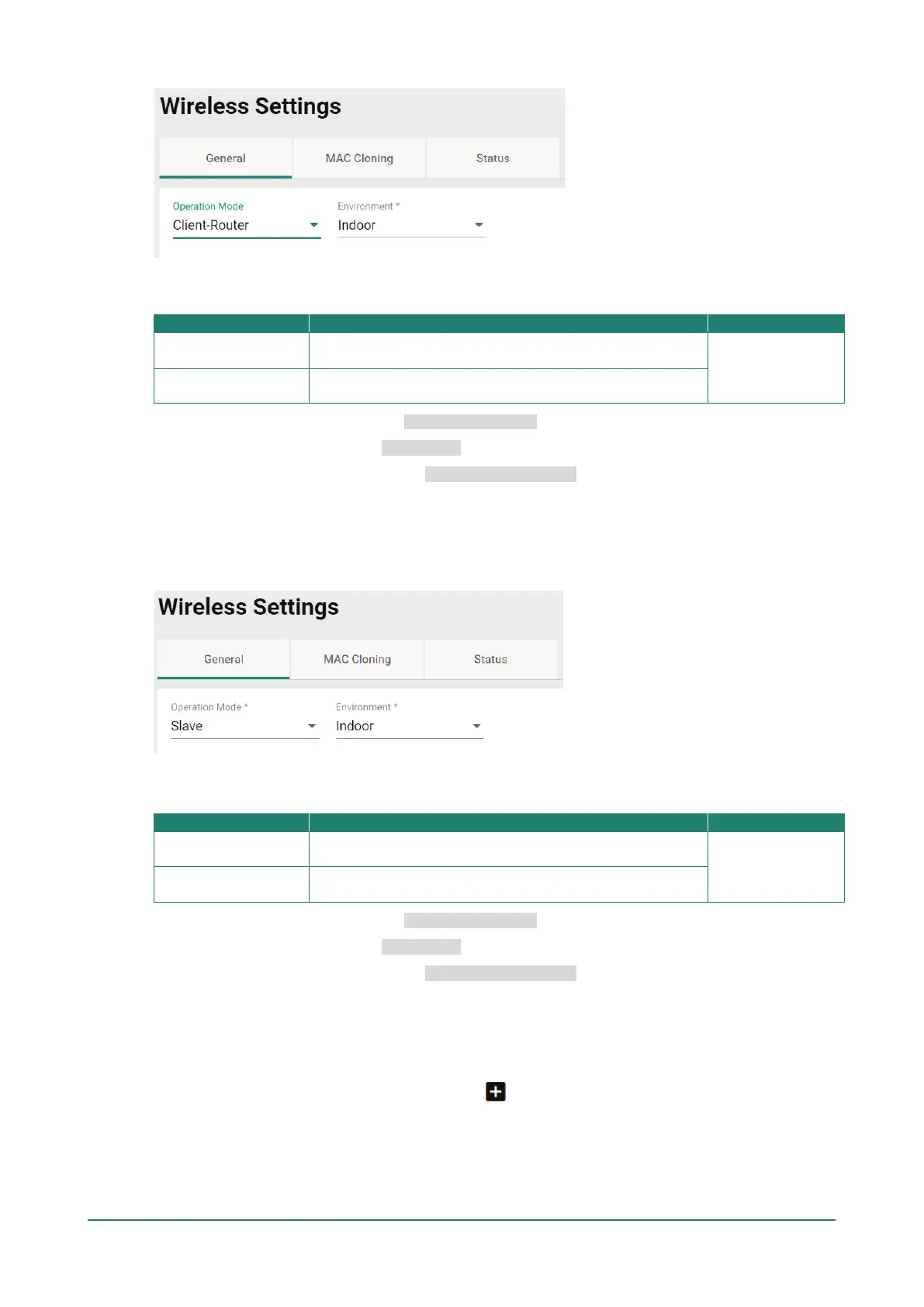Configure the following settings:
Environment
Indoor
Set the application environment to indoor. Available channels
vary depending on the selection.
Indoor
Outdoor
Set the application environment to outdoor. Available channels
vary depending on the selection.
For SSID and security settings, refer to Create a New SSID.
For configuring RF settings, refer to RF Settings.
For configuring advanced settings, refer to Advanced RF Settings.
When finished, click APPLY to change the operation mode.
Slave Mode Settings
Select Slave from the drop-down list of Operation Mode. Slave Mode requires at least one active SSID.
Configure the following settings:
Environment
Indoor
Set the application environment to indoor. Available channels
vary depending on the selection.
Indoor
Outdoor
Set the application environment to outdoor. Available channels
vary depending on the selection.
For SSID and security settings, refer to Create a New SSID.
For configuring RF settings, refer to RF Settings.
For configuring advanced settings, refer to Advanced RF Settings.
When finished, click APPLY to change the operation mode.
Add a New SSID (AP, Master Mode only)
For AP and Master operation modes, configure and enable the SSID profile. There are no SSIDs on the
device by default. To add a new SSID, click the Add icon.