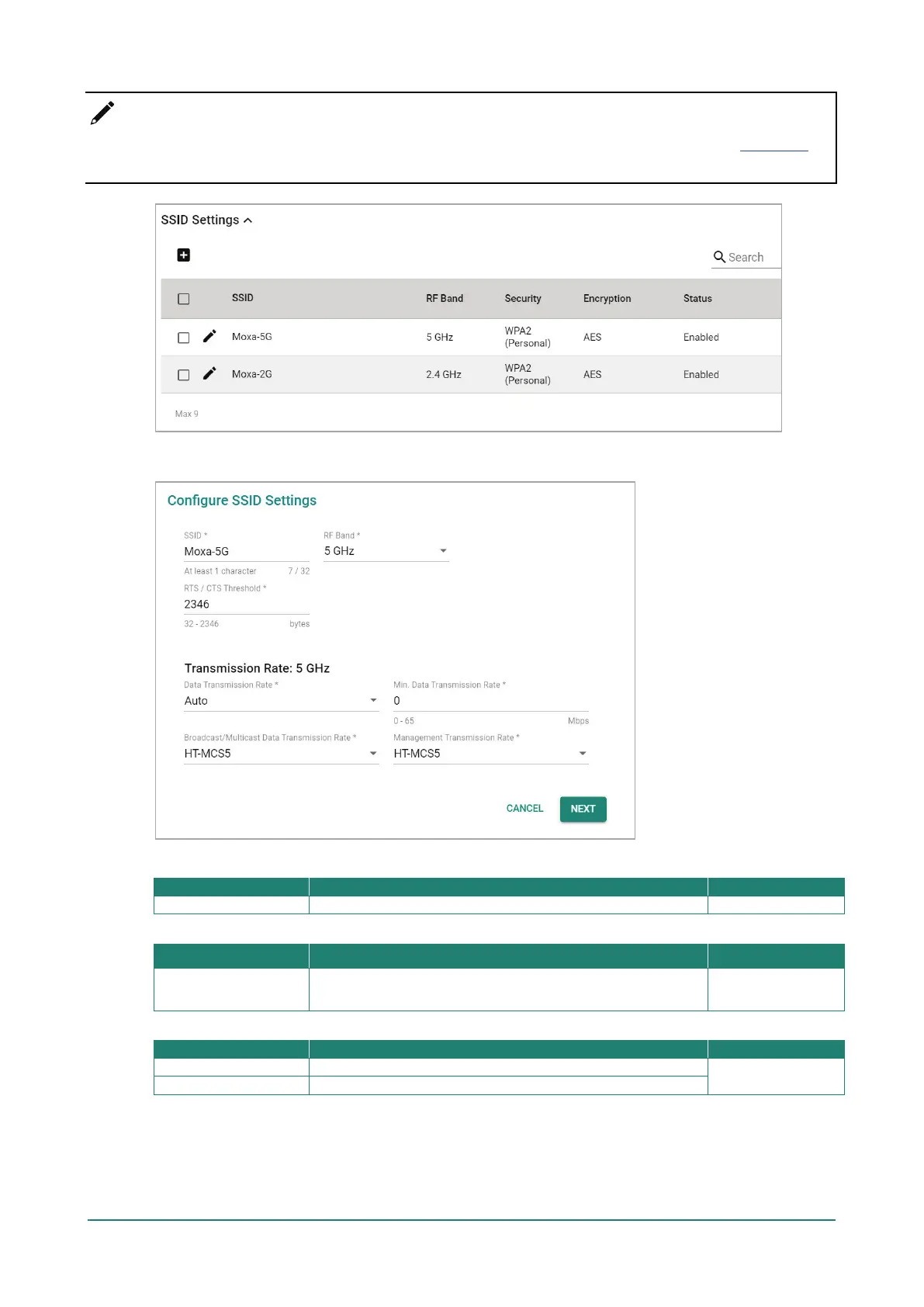NOTE
For more information about Client, Client-Router, and Slave Mode SSID settings, refer to the Wi-Fi Basic
section.
Configure the following settings:
SSID Status
Enable or disable the SSID.
SSID
Setting Description Factory Default
1 to 32 characters Enter a name for the SSID. None
RF Band
Use the 2.4 GHz RF band on this SSID.
5 GHz
Use the 5 GHz RF band on this SSID.