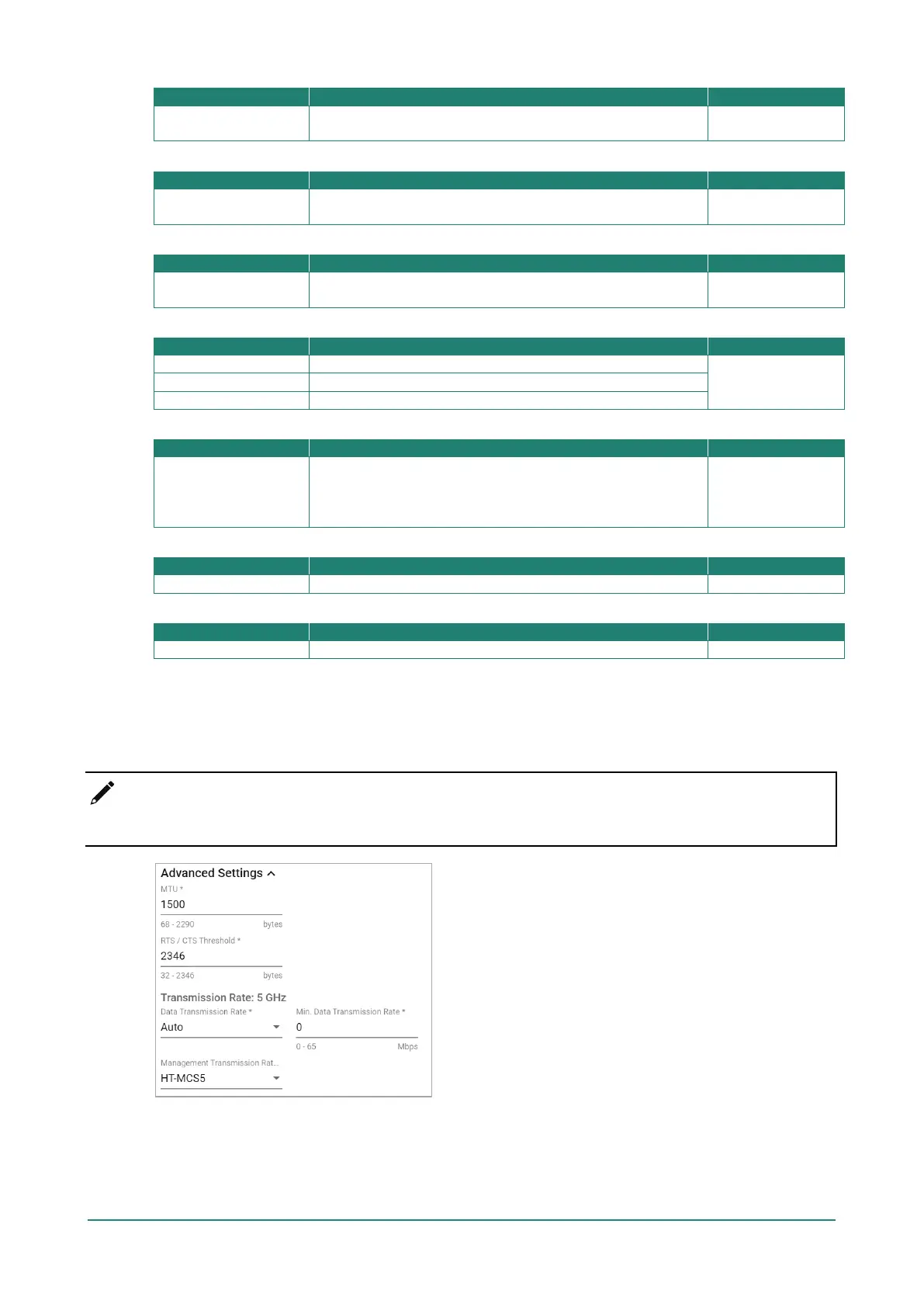20/40/80 MHz
Set the channel width to 20/40/80 MHz. If you are not sure
which option to use, select 20/40 MHz.
Channel
(5825 MHz)
Select the channel from the drop-down list. Each channel
supports different frequencies.
36 (5180 MHz)
Bonded Channel
40/44/48 (read only)
The bonded channel used by the AP will be shown here if
channel width is set to 20/40/80 MHz.
40/44/48
Antenna
Specify both antennas as the output antenna port.
All
Specify antenna 1 as the output antenna port.
Specify antenna 2 as the output antenna port.
Maximum Transmission power
dBm
Specify the maximum transmission power which acts as a
hard ceiling for different transmission rates.
Note: The supported Maximum Transmission Power depends
on the selected country code.
26 dBm
Antenna Gain (for AP/Master mode only)
Specify the antenna gain.
Beacon Interval (for AP/Master mode only)
Specify the interval at which a beacon is sent.
When finished, click APPLY.
Advanced RF Settings (Client, Client-Router, Slave Mode Only)
Some operation modes require additional advanced RF settings.
NOTE
Available RF settings depend on which Operation mode is active.
Configure the following settings: