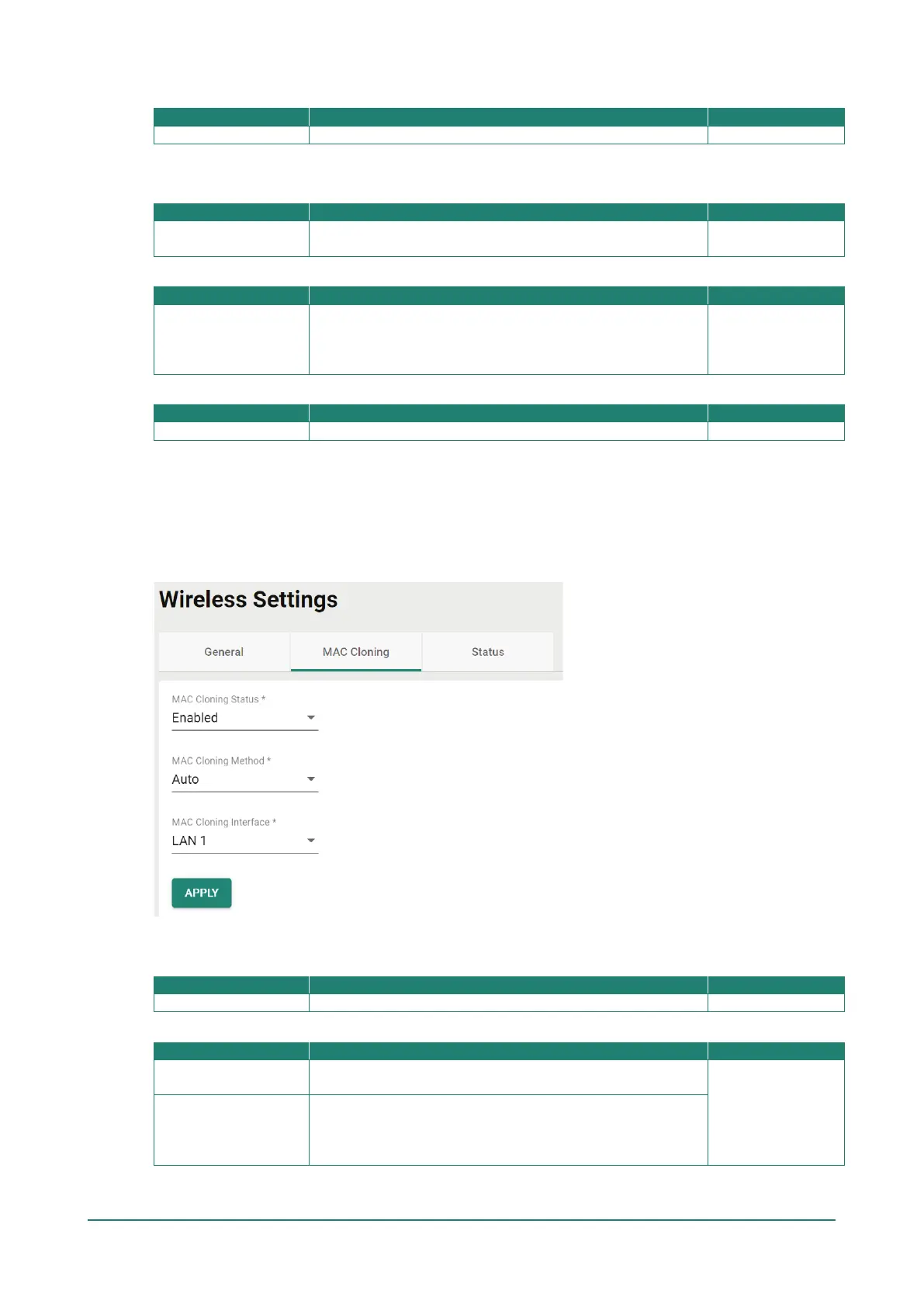RTS/CTS Threshold
Specify the RTS/CTS threshold for the SSID.
Transmission Rate: 5 GHz/2.4 GHz
Data Transmission Rate
Auto
The AWK Series will automatically sense the speed of the
connected device(s) and adjust the data rate accordingly.
Auto
Minimum Data Transmission Rate
0 to 64 Mbps
(0 to disable)
Specify a minimum transmission rate. By setting a minimum
transmission rate, the AWK Series will avoid communicating
over weak signal wireless links to maintain better wireless
performance and optimize the wireless frequency usage.
0 (Disabled)
Management Transmission Rate
Set the management transmission rate for the AWK.
When finished, click APPLY.
MAC Cloning Settings
Enabling this feature allows the AWK client to copy the MAC address of the equipment connected to the
LAN. This overcomes the limitation of the IP-Bridged behavior in a MAC-sensitive network (MAC-based
communication or MAC-authenticated network).
Configure the following settings:
MAC Cloning Status
Enable or disable the MAC Cloning function.
MAC Cloning Method
Auto
The AWK client copies the MAC address of the device
connected to the LAN if only one device is connected to AWK.
Auto
Static
The AWK client shares the assigned MAC address with multiple
devices connected to the LAN. This allows for multiple devices
to connect to the AWK via the LAN and only one of them
needs to be assigned a MAC address.