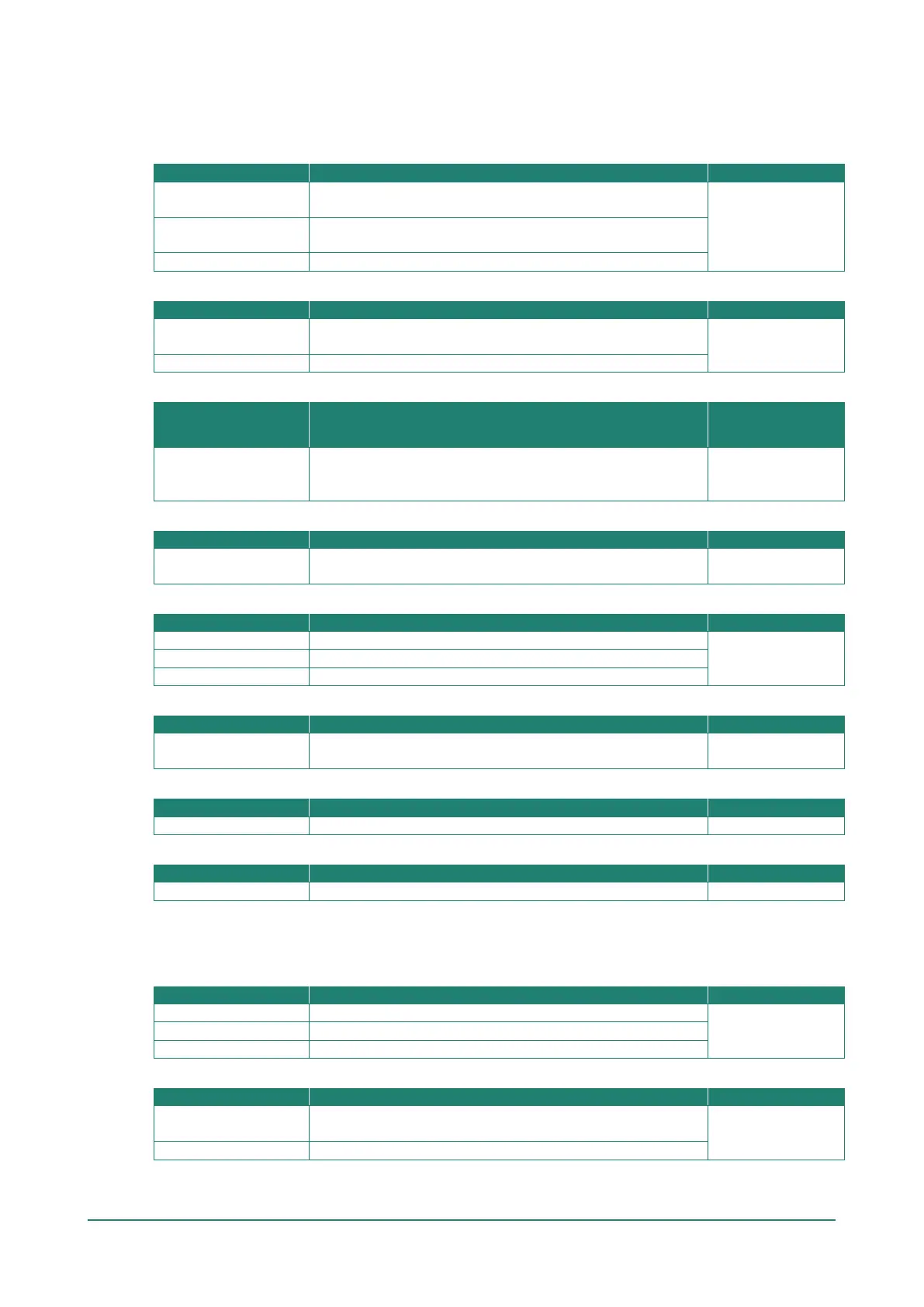For 2.4 GHz
Configure the following settings:
RF Type
G/N Mixed
Enable IEEE 802.11g/n. 802.11n may operate at a slower
speed if 802.11g clients are connected to the network.
B/G/N Mixed
B/G/N Mixed
Enable IEEE 802.11b/g/n. 802.11g/n may operate at a slower
speed if 802.11b clients are on the network
Only enable IEEE 802.11n.
Channel Width (for 802.11n RF types only)
20 MHz
Set the channel width to 20 MHz. If you are not sure which
option to use, select 20/40 MHz.
20/40 MHz
Set the channel width to 20/40 MHz. This is recommended.
Channel
Setting Description Factory Default
1 (2412 MHz) to 11
(2462 MHz)
Select the channel from the drop-down list. Each channel
supports different frequencies.
Note: Available channels depend on the selected country.
6 (2437 MHz)
Bonded Channel
10 (read only)
The bonded channel used by the AP will be shown here if
channel width is set to 20/40 MHz.
10
Antenna
Specify antenna 1 as the output antenna port.
All
Specify antenna 2 as the output antenna port.
Specify both antennas as the output antenna port.
Maximum Transmission power
dBm
Specify the maximum transmission power which acts as a
hard ceiling for different transmission rates.
28 dBm
Antenna Gain
Specify the antenna gain.
Beacon Interval
Specify the interval at which a beacon is sent.
For 5 GHz
Configure the following settings:
RF Type: 5 GHz
Only enable IEEE 802.11ac.
A/N/AC Mixed
Enable IEEE 802.11a/n/ac.
Channel Width (for any 11N RF type only)
20 MHz
Set the channel width to 20 MHz. If you are not sure which
option to use, select 20/40 MHz.
20/40/80 MHz
Set the channel width to 20/40 MHz. This is recommended.