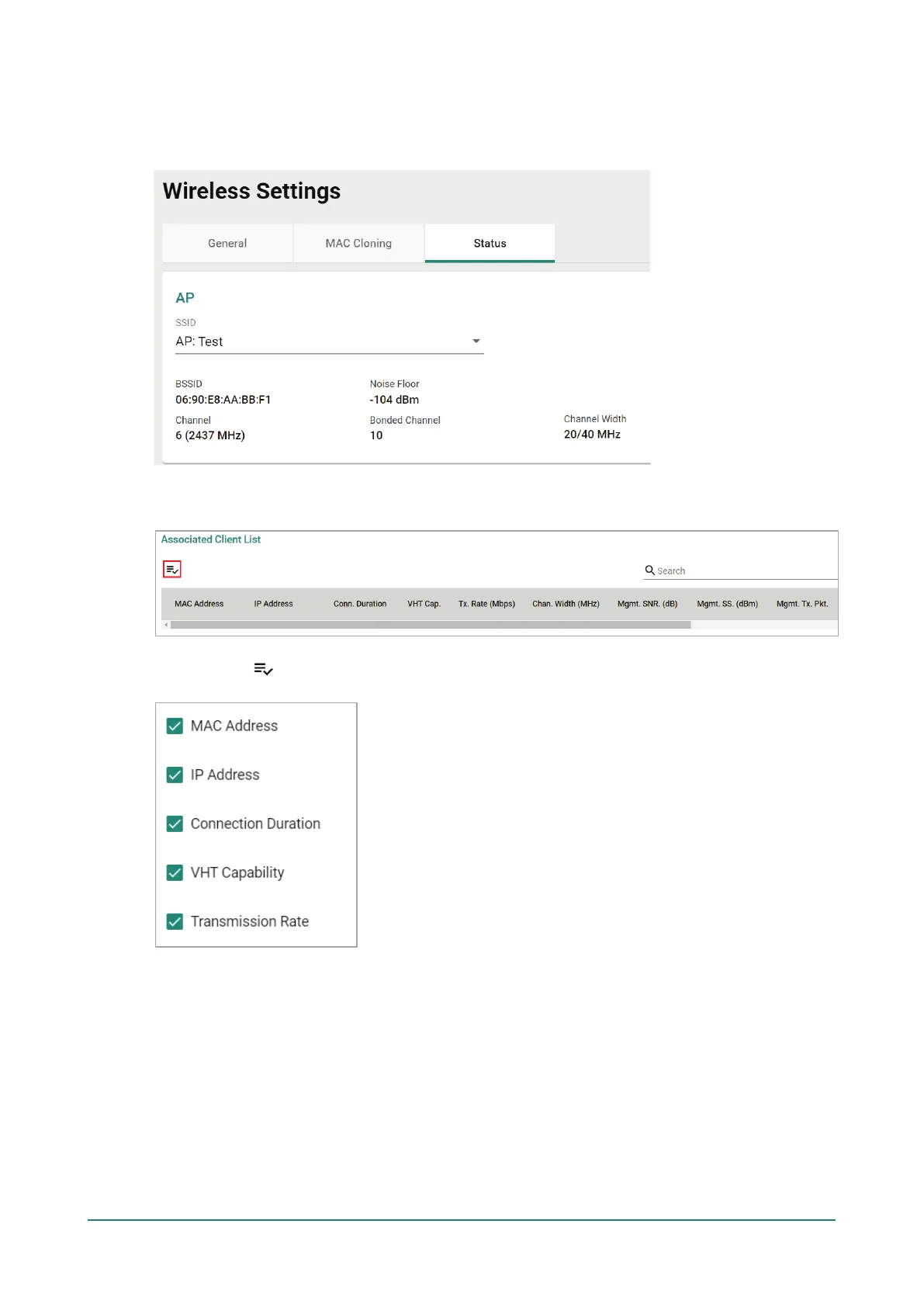Wi-Fi Connection Status
To view the Wi-Fi connection status, click Status tab. The information on this screen depends on the active
operation mode. The following view is from AP Mode.
Select the SSID from the drop-down list to view its current status. In Client Mode, you can also view the
client list to see all the connected client devices.
Click the Filter icon to select the information items that you want to show.